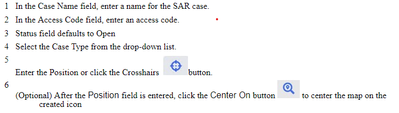Adobe Community
Adobe Community
- Home
- RoboHelp
- Discussions
- Re: Spacing within numbered lists with image
- Re: Spacing within numbered lists with image
Spacing within numbered lists with image
Copy link to clipboard
Copied
I am inserting a small image inside a numbered list. The number then stays on the line and the text is displayed below the number line. Any suggestions on how to fix this?
Thanks
Copy link to clipboard
Copied
You also seem to have an issue with the font size in items 1 and 2 causing those two to look closer than 2 and 3 or 3 and 4.
Assuming you are using RoboHelp 2020 you need to go into the CSS editor and apply some settings the margin above and below lines for the above. There is an icon to increase vertical spacing.
Whilst you could use that to deal with the image problem, you would have crazy spacing between items. For that it will need a bit of experimentation. First trying clicking in item 5 and apply some top margin to just that item.
Let us know how you get on.
________________________________________________________
See www.grainge.org for free Authoring and RoboHelp Information
Copy link to clipboard
Copied
Thank you. Yes I am using Robohelp 2020. I am new to Robohelp 2020 so I am trying to learn. I was able to edit the style and modify the line spacing but still can't figure out how to get the line number to be on the same level as the text when the image is in the text.
It works fine for bullets or any other list(a.b.c; i,ii,iii). It only looks this way for numbered lists
Copy link to clipboard
Copied
It might be easier if you can either share the project with me or create a new project and replicate the issue there. In a new project import your CSS and apply it to a topic set up as above.
See the Contact page on my site and send the project as instructed there. Do make sure you include a link to this thread and please do not email the project direct.
It's easier to see the issue and explain the fix than to go to and fro here.
________________________________________________________
See www.grainge.org for free Authoring and RoboHelp Information
Copy link to clipboard
Copied
The problem is resolved in a new project. It seems I must have made changes to the decimal style file. Is there a way to set it back to default or import the demical style file from the new project to the old project?
Copy link to clipboard
Copied
You can either the new CSS and apply it to your topics or you can open both CSS files in a text editor and replace the non working code with the working code. Backup copies first.
________________________________________________________
See www.grainge.org for free Authoring and RoboHelp Information