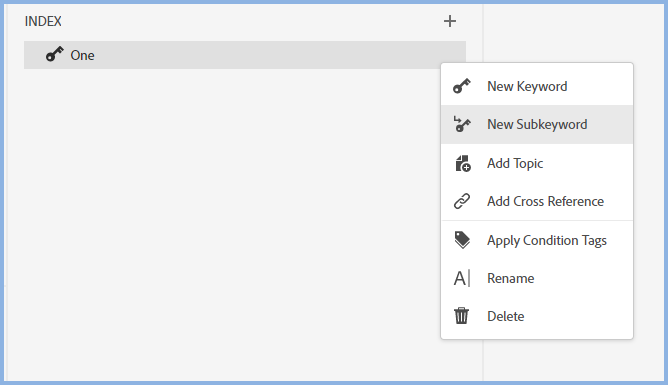- Home
- RoboHelp
- Discussions
- Re: Subkeywords in Index don't work in HTML5 help ...
- Re: Subkeywords in Index don't work in HTML5 help ...
Subkeywords in Index don't work in HTML5 help output
Copy link to clipboard
Copied
I have created a comprehensive index in RoboHelp Version 2020.7.46 and output it to HTML5 help. In the output, when I click on a keyword, it takes me to the correct topic. When I click on a subkeyword, it shows four boxes looping around eachother in an endless spin. How can I fix this?
Copy link to clipboard
Copied
Does it make any difference using different browsers?
Copy link to clipboard
Copied
It doesn't seem to. I have tried Google Chrome and MS Edge. Same result.
Copy link to clipboard
Copied
They're kind of both the same now (Chromium-based) - how about Firefox? You've enabled JavaScript right?
Copy link to clipboard
Copied
I don't know how to enable JavaScript, so I guess I have not done it. 🙂 I have not tried Firefox (don't even have that installed), but it's not going to help me any if it works in Firefox since our customer base will be using Chrome and Edge.
Copy link to clipboard
Copied
It's turned on by default in Chrome, so it's probably already on (check your Settings - it's inside there).
I'd be tempted to test with the sample project to see if it has the same issue you've reported. If it works in the sample, then it's something with your project. If it still misbehaves, then it's probably something wrong with RH's rendering of that subindex function.
Copy link to clipboard
Copied
How do I get to the Sample project. I don't see it anywhere.
Copy link to clipboard
Copied
I found one. Trying it now.
Copy link to clipboard
Copied
Neither of the sample projects I found will open for me. It gives me an application error.
Copy link to clipboard
Copied
I found them here: C:\Program Files\Adobe\Adobe RoboHelp 2020\resources\data\template\projects
Copy link to clipboard
Copied
You should find them in your Documents > My RH Projects folder - copy them from the location you found them (that's the "factory" install location) to your Documents & open them from there.
Copy link to clipboard
Copied
Thank you, that worked. The subkeywords work fine in the sample project, so I must have done something wrong. I have no idea what I did wrong. I will play with the sample project and see if I can detect the difference. Any suggestions?
Copy link to clipboard
Copied
It looks like the difference is that I dragged the "key" icon directly onto the topic file, and the sample project added the terms into the Index section of the Topic Properties. But that takes the user to the topic only, it doesn't take them to the section of the topic where the term displays. Do I have to do something with bookmarks to get it to do that? Any of the Index terms that were imported over to FrameMaker put the key icon right in the topic and those all seem to work. The ones that I dragged onto the topic in RoboHelp are the ones that don't seem to work. Still investigating....
Thank you so much with your help on this so far, I appreciate it.
Copy link to clipboard
Copied
You mean "from Framemaker" right? In FM, sub-index references point to the position wherever the index tag is placed (e.g. Accounts Receivable:Customers shows up as "Accounts Receivable" as an index heading and "Customers" as the link). I'm not 100% sure how to create those in RH directly (especially with the New UI scheme - I'm still on RH11).
Copy link to clipboard
Copied
This explains how to create index keywords in 2020. Sorry about a misplaced image, I'll fix that later.
________________________________________________________
My site www.grainge.org includes many free Authoring and RoboHelp resources that may be of help.
Copy link to clipboard
Copied
You miss adding a link there @Peter Grainge ?
Copy link to clipboard
Copied
Oops. Thanks @Jeff_Coatsworth Here it is.
RH2020 The Index (grainge.org)
________________________________________________________
My site www.grainge.org includes many free Authoring and RoboHelp resources that may be of help.
Copy link to clipboard
Copied
I think I'm going to just remove subkeywords for now. I can't figure it out. Disappointing that it's that complicated. It should work the way I did it, and it just doesn't.
Copy link to clipboard
Copied
I have added the link now. It is not complicated so take a look at what I have posted.
________________________________________________________
My site www.grainge.org includes many free Authoring and RoboHelp resources that may be of help.
Copy link to clipboard
Copied
Your website is very nice and helpful, but there is nothing about subkeywords. If you have a chance to play around with them and figure it out, please let me know. 🙂
Copy link to clipboard
Copied
In this project there was no index so I have created "one" as a keyword and linked a topic. Then right click the topic and select New Subkeyword. Link that to whatever you want in the same way as when you created the keyword.
________________________________________________________
My site www.grainge.org includes many free Authoring and RoboHelp resources that may be of help.
Copy link to clipboard
Copied
The context menu is also shown on my site. It's the second image.
________________________________________________________
My site www.grainge.org includes many free Authoring and RoboHelp resources that may be of help.
Copy link to clipboard
Copied
I did all that. It looks great and just how I want it, but the links won't work with the subkeywords once it's output.
Copy link to clipboard
Copied
I'll set up a test tomorrow.
- Which HTML5 skin?
- Is it failing in the local output or only on a web server?
________________________________________________________
My site www.grainge.org includes many free Authoring and RoboHelp resources that may be of help.
Copy link to clipboard
Copied
It might also be worth checking RoboHelp's own help in case there is some small detail there that helps.
________________________________________________________
My site www.grainge.org includes many free Authoring and RoboHelp resources that may be of help.
-
- 1
- 2
Get ready! An upgraded Adobe Community experience is coming in January.
Learn more