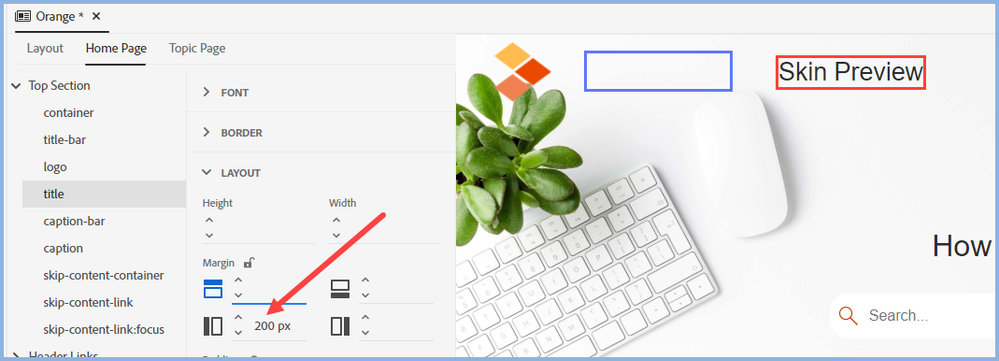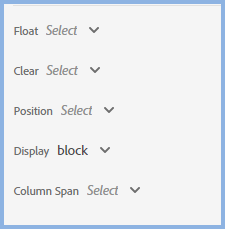Adobe Community
Adobe Community
- Home
- RoboHelp
- Discussions
- Ttile position in Frameless Output (Dark Skin)
- Ttile position in Frameless Output (Dark Skin)
Ttile position in Frameless Output (Dark Skin)
Copy link to clipboard
Copied
Is there any possible way to move the homepage ttile at the centre in the dark skin of Frameless Output ?
Copy link to clipboard
Copied
The settings for this skin are the same. The title was roughly where I have added a blue border.
I have moved it to where it is by adding a left margin.
________________________________________________________
See www.grainge.org for free Authoring and RoboHelp Information
Copy link to clipboard
Copied
Thanks for the response Peter. Actually I have tried this option, but when I change the resolution of browser or windows, then it moves towards the left. This is where am getting stuck with the setting, I couldn't find any option to keep it fixed exactly at the centre
Copy link to clipboard
Copied
Now you tell me! 🙂
I don't know the answer but I suspect these settings may be relevant.
________________________________________________________
See www.grainge.org for free Authoring and RoboHelp Information
Copy link to clipboard
Copied
You might also need to change the settings for the mobile breakpoint. Switch to mobile using the buttons in the RH toolbar (there are three icons: Desktop, Mobile and Toggle Highlight).