- Home
- RoboHelp
- Discussions
- Re: Unable to detect the output path.
- Re: Unable to detect the output path.
Copy link to clipboard
Copied
Hello,
My supervisor has given me one RoboHelp file. I got it from the download section. I cut and paste it inside the one-drive, document folder. RoboHelp project files were there. I pasted it there. I try to select the output folder, but it denied selection and showed failed word output generation.
Note; I am using RoboHelp 2020 version 7. 46 and word 365 version.
Thanks.
 1 Correct answer
1 Correct answer
Hi Peter,
Actually, we were unable to generate word output. We think that the output path is incorrect. But all that didn't work. Then we have gone into the output word present setting by right clicking three dots, there we have seen log files. In log files, it clearly says that CSS and js files are missing. So, my supervisor added the missing files to their folder and sent me the fresh folder. I open that folder with all the required files that were missing earlier. Now, it gave us
...Copy link to clipboard
Copied
Hi,
Further, I am using windows OS and my supervisor is using Mac OS. I have seen the Robohelp file folder, the output is inside the tray, But it should come as a separate output folder. Does this is the issue I am facing, or smt different?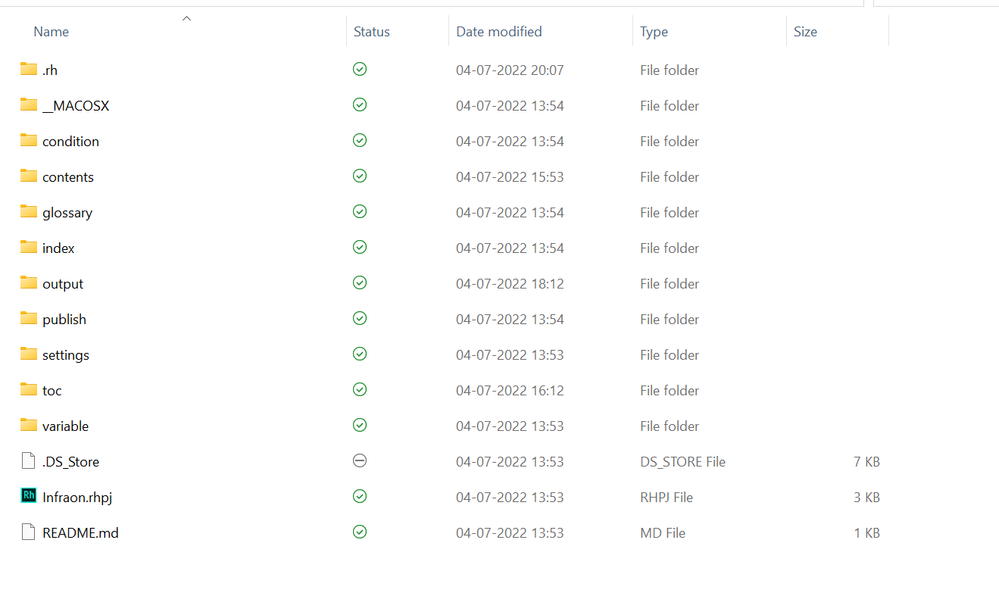
Check the image.
Copy link to clipboard
Copied
"I try to select the output folder, but it denied selection and showed failed word output generation."
If you are saying it has denied the selection because if has failed to generate, that is the wrong conclusion. The message is simply saying for some reason it cannot generate, not that the reason is the path.
First of all try to generate a Word output from the About RoboHelp sample project. If that generates then we know the issue is your project.
It seems to be time for the old divide and conquer approach.
In the new UI the output is controlled by what is in the TOC so create two duplicates of your TOC and delete different halves. One should work and one should fail.
Assuming one half only failed, create a copy of it and again delete different halves. By repeating that you should narrow things down to the topic(s) that are giving grief.
If both failed, you need to create smaller and smaller sections.
________________________________________________________
My site www.grainge.org includes many free Authoring and RoboHelp resources that may be of help.
Copy link to clipboard
Copied
I don't know how you have managed to get an output folder as RoboHelp gives this message when you try. If you create the folder in Explorer, when you select it in the preset, again RoboHelp issues that warning.
Quite simply RoboHelp does not allow generation within the project. The relative path option is there to for Mac users but my guess is on your machine the output must be going somewhere else. If your supervisor is successfully generating there, it must be a bug on Mac machines. Is s/he successfully generating there?
The first thing you must do is generate outside the project but I believe you will still see the fail message.
I assume SMT is meant to mean "something". Even Google doesn't recognise that one.
________________________________________________________
My site www.grainge.org includes many free Authoring and RoboHelp resources that may be of help.
Copy link to clipboard
Copied
Thanks,
About Robohelp help file is working fine. It gives me the output as a word file. However, the previous doesn't come as C:/user/swaraj/.....
It just appears as ...../output
What the reason behind it and how to fix it?
Copy link to clipboard
Copied
First let's check it is not the output path that is the issue.
Deselect the relative path check box. That allows you select an output path and will start at wherever that is currently. Is it the folder within the project? If it is, then select a location outside the project and try again. If it is outside the project, the only other possibility is the folder/file path length so create a folder off the root of the drive.
I suspect that will not change the warning you are getting. If correct, then see my answer re duplicating the TOC.
Make sure that if the issue was the drive, you discuss that with your supervisor to agree where the ouputs will be generated in future.
________________________________________________________
My site www.grainge.org includes many free Authoring and RoboHelp resources that may be of help.
Copy link to clipboard
Copied
Hi Peter,
I discussed this with my supervisor. She told me to view log files inside the output preset, some CSS and js files were missing. after adding these files, we are able to get the correct output. Thanks for your reply.
Copy link to clipboard
Copied
Have you been able to resolve this?
________________________________________________________
My site www.grainge.org includes many free Authoring and RoboHelp resources that may be of help.
Copy link to clipboard
Copied
yes.
Copy link to clipboard
Copied
Great. It might help someone in the future if you could let us know what did fix the issue.
________________________________________________________
My site www.grainge.org includes many free Authoring and RoboHelp resources that may be of help.
Copy link to clipboard
Copied
Hi Peter,
Actually, we were unable to generate word output. We think that the output path is incorrect. But all that didn't work. Then we have gone into the output word present setting by right clicking three dots, there we have seen log files. In log files, it clearly says that CSS and js files are missing. So, my supervisor added the missing files to their folder and sent me the fresh folder. I open that folder with all the required files that were missing earlier. Now, it gave us word output without any problem.
Thanks.
Copy link to clipboard
Copied
Thanks for posting what worked.
________________________________________________________
My site www.grainge.org includes many free Authoring and RoboHelp resources that may be of help.
Get ready! An upgraded Adobe Community experience is coming in January.
Learn more


