Unable to solve broken link
I am using Adobe RoboHelp 2019 version 2019.0.8. I have solved all the broken links except 1. The broken links report appears as follows: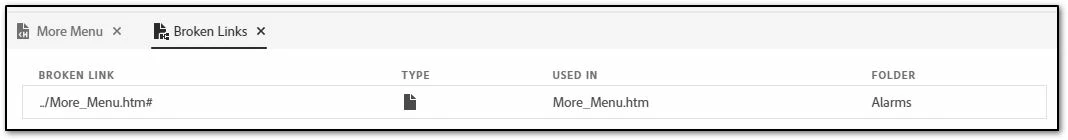
I have cleared out all other broken links. I am unable to find More_Menu.htm# (above).
I have done a search in RoboHelp 2019 in More_Menu.htm. Nothing.
I clicked on fix broken links (below) and it creates more broken links and does not fix the problem. The tool wants me to replace the broken link with something. I don't know what to replace it with. I would like to find it first.
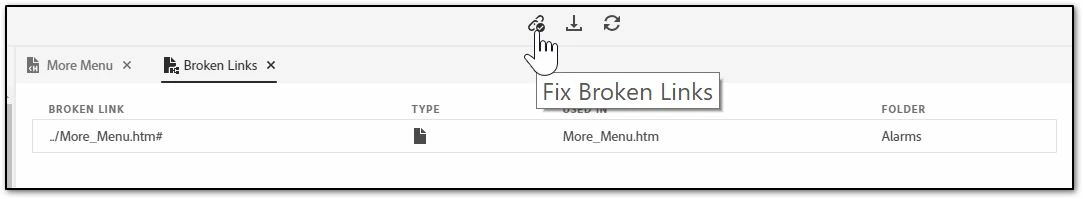
I downloaded Ecobyte Replace Text to see if this tool would find the More_Menu.htm#. Again I did not know what to replace the link with. I got the following in the Ecobyte Replace Text log:
***************
Replace Group: New Group
Source: "C:\RoboHelp2019\outputs\Alarms\More_Menu.htm"
Destination: "C:\RoboHelp2019\outputs\Alarms\More_Menu.htm" (1 Changes)
Backup: "C:\RoboHelp2019\outputs\Alarms\More_Menu.htm.backup"
Files Processed: 1
Files Altered: 1
***************
Nothing changed in my More_Menu after processing and there is still a broken link.
Please help
