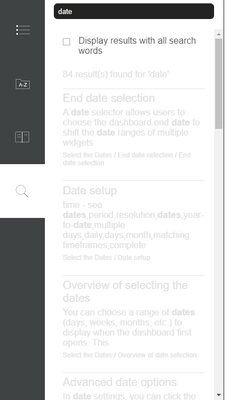Adobe Community
Adobe Community
- Home
- RoboHelp
- Discussions
- Re: Unreadable colors for tablet navigation in Cha...
- Re: Unreadable colors for tablet navigation in Cha...
Unreadable colors for tablet navigation in Charcoal Grey skin
Copy link to clipboard
Copied
The default colors for the index, glossary, and search in the Charcoal Grey skin "tablet" format are unreadable. The background is white and the font colors are light (see below). I have looked through all the settings and can't find a way to change this. Modifying the font colors and background color in the skin only affects the desktop layout. Is there any way to change this?
Copy link to clipboard
Copied
At the top of the screen when you change desktop colours, there is a tablet icon. Tap that to change tablet colours.
________________________________________________________
My site www.grainge.org includes many free Authoring and RoboHelp resources that may be of help.
Copy link to clipboard
Copied
If I click the tablet icon, it changes the preview. It shows me what it will look like in tablet, but it doesn't seem to allow me to change the settings that go with the tablet. The settings area stays the same and if I change one while in this "tablet" preview, it still only changes the desktop version.
Copy link to clipboard
Copied
Indeed it does work as you say. Let me check with my Adobe contacts.
________________________________________________________
My site www.grainge.org includes many free Authoring and RoboHelp resources that may be of help.
Copy link to clipboard
Copied
Not the answer you want but here it is.
****************************************
This is a known issue. There is no solution to fix this from RoboHelp skin editor. To work around this, user will have to change colors from css files instead of making changes from skin editor. User will have to add css which only apply to desktop layout.
Example-
body.media-desktop ul.list {
padding-top: 2rem;
}
In above example, style on list will only be applicable in case of desktop view. User will have to add these style in a css file and add that css file as user assets section in skin editor.
****************************************
Put another way, set your tablet styles in the editor, then add styles for the desktop that need to be different.
I don't have any infomation on a fix.
________________________________________________________
My site www.grainge.org includes many free Authoring and RoboHelp resources that may be of help.
Copy link to clipboard
Copied
Hello, Thanks for the answer. It did not exactly fix my issue because I am using a Responsive HTML skins, which does not seem to have user assets. Also, the tablet and mobile layout colors are what seem to be the problem.
Your answer did guide me to a solution though.
I modified the layout.css generated by RoboHelp to use darker font colors where necessary. It was a trick figuring out exactly what elements to change. Then I added a post generation script to put the correct layout.css in place.
I would think that the Charcoal Grey layout would have colors that contrast enough to read "out of box" without going through hoops. But I have things working for the time being anyway so thank you.
Copy link to clipboard
Copied
They forgot to put the User Assets section in the Charcoal Grey skin in RH2019 New UI, but it's available in RH2020 - I'm not sure when it was added but I can see it in RH2020.8 at the bottom of the Layout panel.
(In Rh2019 New UI I'm pretty sure it's available in all the other Responsive skins, though, in case that's the version you're using).