 Adobe Community
Adobe Community
- Home
- RoboHelp
- Discussions
- Roboscreen Capture doesn't work anymore ?
- Roboscreen Capture doesn't work anymore ?
Copy link to clipboard
Copied
Hello,
We had to delete entirely Robohelp and to reinstall it. We deleted it from the Creative Commons window by pressing the Desintall button. Now, RoboScreen Capture doesn’t work at all. A window displaying Error in launching RoboScreen Capture appears.
What can I do to fix this?
Thanks.
 1 Correct answer
1 Correct answer
Hi there
Likely it is still there and will still work. It's just a matter of finding the darn thing.
If you right-click the shortcut you are using to open RoboHelp, you should be able to open the file location. And that should show RoboHelp installed inside a folder named RoboHTML.
And if you go up one folder level, you should see a folder named RoboScreenCapture.
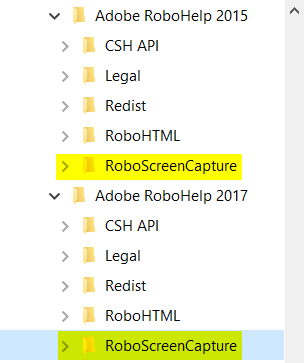
Inside that folder you should find the file named RoboScreenCapture.exe
Cheers... Rick ![]()
Copy link to clipboard
Copied
Egh?
Creative Commons window?
Guessing this is linked to your other post.
Copy link to clipboard
Copied
Hi there
Likely it is still there and will still work. It's just a matter of finding the darn thing.
If you right-click the shortcut you are using to open RoboHelp, you should be able to open the file location. And that should show RoboHelp installed inside a folder named RoboHTML.
And if you go up one folder level, you should see a folder named RoboScreenCapture.
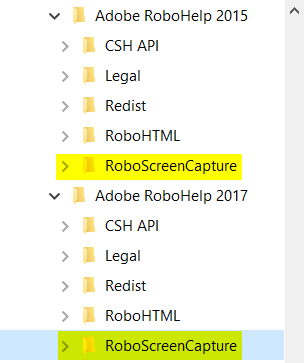
Inside that folder you should find the file named RoboScreenCapture.exe
Cheers... Rick ![]()
Copy link to clipboard
Copied
Hi
I'd just like to add, the same thing happened to me recently. After re-installing Robohelp 2017 and experiencing the same problem, I installed updates and after re-starting RoboHelp, RoboScreen Capture worked just fine 🙂
