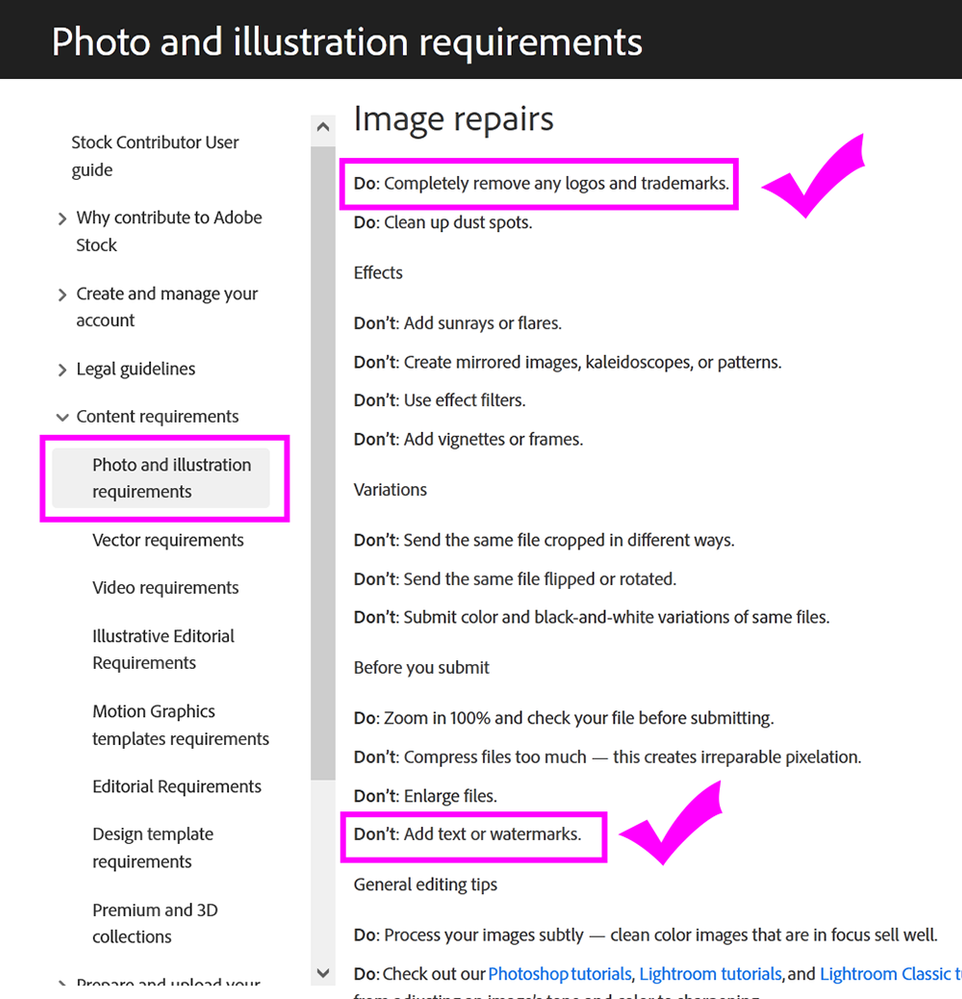Content Rejected for non-compliant vector
Copy link to clipboard
Copied
I've been uploading some vector pattern sets and recently I've had 2 rejected for 'non-compliant vector' after having 3 others submitted that I created the same way. I'm seeing people say this is mainly a keywords issue but I'm not sure what I would have put that would get it rejected? There is no copyright content in them they're just generic patterns- one is food and the other is a Christmas theme. Is there any other reason they may have been rejected?
Copy link to clipboard
Copied
Hi @BiancaDoodle , if you post your originally submitted images, we can provide you with better advice. Some of the reasons for non-compliance can include having a border around the image, watermarks and like you already acknowledged, keywords. Without seeing the image you actually submitted, it is hard to provide detailed feedback.
Rob R, Photographer
Copy link to clipboard
Copied
There is a screenshot of the submission attached to the question, does it not show enough detail?
Copy link to clipboard
Copied
No, the screenshots can introduce a whole bunch of other issues and the details aren't clear enough. It is always best to provide the same image you submitted so we can see the same things the reviewer looked at.
Rob R, Photographer
Copy link to clipboard
Copied
I uploaded these as zip files with ai, svg, and jpg files
Copy link to clipboard
Copied
It's really not easy with your small and blurry previews to say anything about the trouble. However, non-compliant is not about IP, but about the content. You need to check if all elements in your design comply with Adobe's requirements. So study the manual, especially what is needed for vector assets. https://helpx.adobe.com/stock/contributor/help/vector-requirements.html
If you are new to stock, you should consider these resources: https://helpx.adobe.com/stock/contributor/tutorials.html
Please read the contributor user manual for more information on Adobe stock contributions: https://helpx.adobe.com/stock/contributor/user-guide.html
See here for rejection reasons: https://helpx.adobe.com/stock/contributor/help/reasons-for-content-rejection.html
and especially quality and technical issues: https://helpx.adobe.com/stock/contributor/help/quality-and-technical-issues.html
Copy link to clipboard
Copied
I appreciate the advice! I do have more clear images if it would help, I uploaded these as zip files with ai, jpg, and svg file formats- I'm thinking the svg version may be the culprit
Copy link to clipboard
Copied
@BiancaDoodle the issue is with your watermark logo and instructions in the top left corner. Watermarks are not permitted and this would have triggered a non-compliance rejection.
Rob R, Photographer
Copy link to clipboard
Copied
I was thinking that but the other ones had it too and were fine so they must've gotten more strict since then, oh well thanks for the help I'll delete the tag and upload it again!
Copy link to clipboard
Copied
Are the Illustrator shapes closed and paths simplified?
Did you organize layers and name them for easy identification?
See below for more Vector tips.
https://helpx.adobe.com/stock/how-to/submit-sell-vector-art.html
Copy link to clipboard
Copied
"The other ones" were accepted by error. I would agree with @reedesign1912 . The instructions are not problematic, but the "logo" of yours clearly violates the contributor agreement and triggers a non-compliant refusal.
Copy link to clipboard
Copied
No. Nothing has changed. See screenshot from Stock Contributor User Guide:
https://helpx.adobe.com/stock/contributor/help/photography-illustrations.html