Answered
Missing files
Good day! Some works in my portfolio are missing. How to fix it?
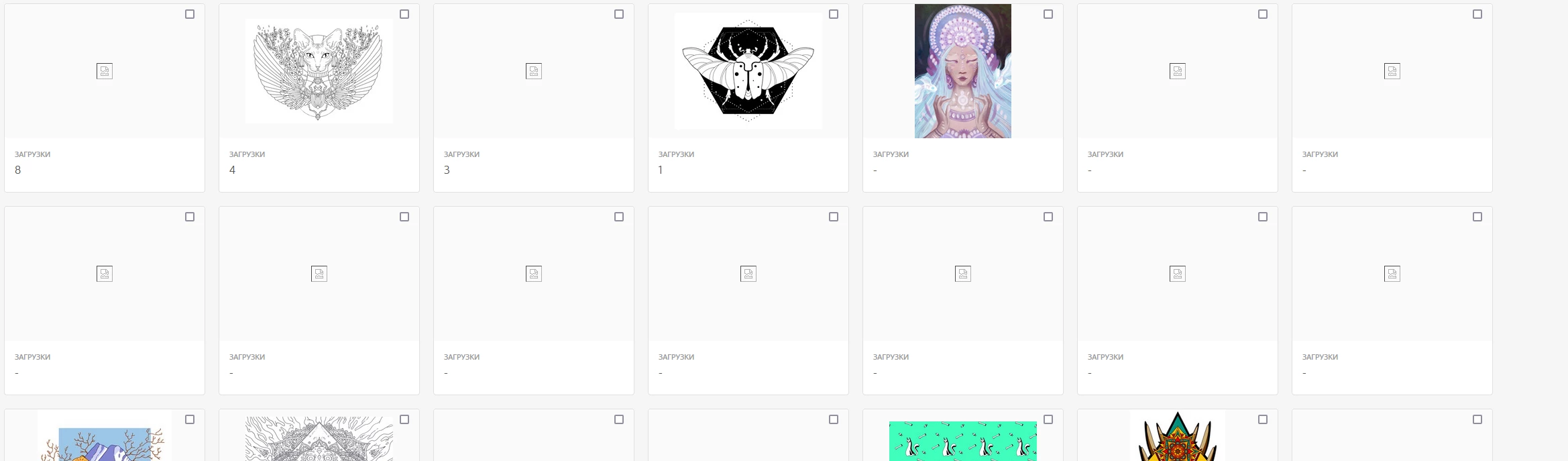
Good day! Some works in my portfolio are missing. How to fix it?
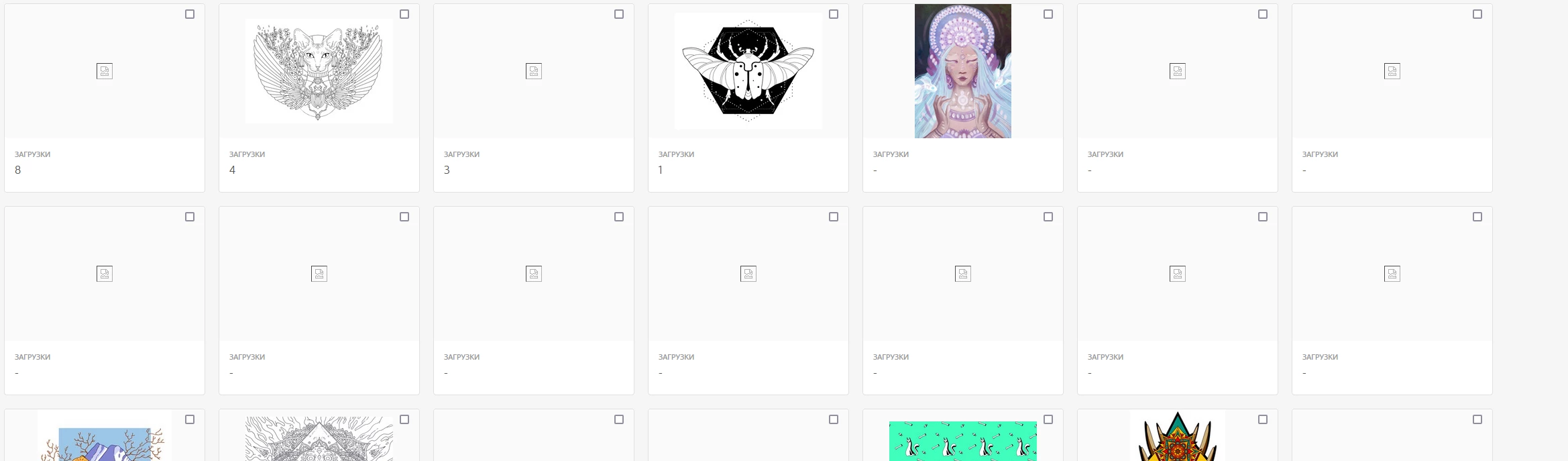
Correct, this is a browser or connectivity issue, not an Adobe Stock issue. In an abundance of caution, I checked your portfolio to make sure everything was working properly on our end...spoiler alert...it was. You are all set, I recommend you follow the recommendations made by Jill and Contributor1 and you should be in good shape.
Good luck,
Mat Hayuward
Already have an account? Login
Enter your E-mail address. We'll send you an e-mail with instructions to reset your password.