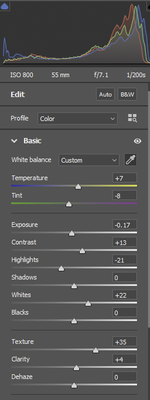- Home
- Stock Contributors
- Discussions
- Photo rejected for technical issues
- Photo rejected for technical issues
Photo rejected for technical issues
Copy link to clipboard
Copied
Hello
I have tried submitting a few photos and they say that it isn't accepted for technical issues. Here is one of the images. Can someone please help? I'm not sure what is wrong.
thanks
Copy link to clipboard
Copied
I don't need to zoom in to see that the focus is very soft. A wider crop would be better - Buyers can always crop down if they want an extreme closeup.
Copy link to clipboard
Copied
Hi,
I think you have sent the file copy that Adobe uses in storing your image and it is too low resolution to diagnose for technical issues. Adobe moderators blow the image you send then up to 100% (maybe even 200%) and that is what they look at in making their decision to accept or not. You need to send your original image at its highest resolution to allow people to make helpful comments. To my eyes, the image you sent is not sharp even at low resoltion and that alone will get your image rejected. Adobe has high standards; but once you learn to comply with those standards, you will find that most of your images will be accepted, as long as you don't allow yourself to compromise on those standards.
Copy link to clipboard
Copied
This image looks as having been accepted. It has a stock id number and the Adobe watermark.
Copy link to clipboard
Copied
Hi Abbey,
How many accounts do you have? Why are we getting questions for the identical image on two different accounts?
Regards
Jacquelin
Copy link to clipboard
Copied
Hello
I have 1 account. The previous image only included a small preview image. I
couldn’t figure out how to change my inquiry and this one has the exact
image I submitted. Do you know why my image was rejected?
Thank you
--
[Personal info removed by moderator.]
Copy link to clipboard
Copied
Copy link to clipboard
Copied
It's too blurry and the framing is all wrong for Stock photo use.
Compare your work with other Stock inventory. It might help you to see what's expected from contributors.
https://stock.adobe.com/search/images?k=garlic
Copy link to clipboard
Copied
Hi @Abbey24219938g7s3 ,
Click on the link in my response above here for the response to your question about the photo on the other account.
You would not change your enquire, you'd just click on reply and use the image attachment icon at the top of the dialogue box to upload your image and make any additional comment you wish to. Just hoover over the icons and you'll find the "Insert Photo" icon.
I hope you find this helpful since it is important that you continue on the original account you started with your question.
I will lock the other post so that everyone answers here.
Regards
Jacquelin
Copy link to clipboard
Copied
Thanks
Copy link to clipboard
Copied
I've merged your two enquiries. There is no problem with having multiple accounts, it's only confusing having 2 posts of the same topic from different accounts.
Copy link to clipboard
Copied
Hello
The last post time I posted I accidentally used the thunbnail. A few images I have tried to contribute have been rejected due to technical issues. Can someone please help me understand why this image has been rejected?
Thank you
Copy link to clipboard
Copied
Hi @Abbey5CE6,
The exposure seem good, However, there are mulitple issues with this image. First it is poorly corpped. It is totally out of focus and it is very noisy - both chromatic and luminance.
To get your files accepted you need to follow Adobe's Guidelines. Also you need to follow these tips. You will also find the info here helpful.
Best wishes
Jacquelin
Copy link to clipboard
Copied
It's out of focus 
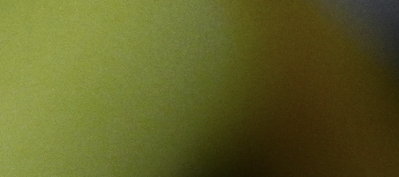
My screenshots are taken at 100%!
And yes, cropping could be better, but I've seen worse. Pointing with the camera a bit more to the left (around the same as the upper part) and it would be near to perfect.
Exposure: The image is not technically overexposed, but enhancing the contrast on the white parts of the garlic adds dimension to the picture.
My settings for your picture in Adobe Camera Raw:
You took your picture at ISO800, which is quite high for your type of camera and needs extensive noise correction. Best would be to take such pictures at ISO100 with a tripod and correct focus. Exposure brackets will let you chose the best exposure to further work on the picture.
But you haven't answered to my remark here. Your image above in your original request in this thread seems to be accepted (it also looks sharper, even that I can't see that it is a different image).
Get ready! An upgraded Adobe Community experience is coming in January.
Learn more