Uploading & Image quality issues after Upscaling
Hello to everyone on this forum , it's great to have such a useful place for all stock contributors.
I'm fairly new on this platform but from time to time I still have quality issues with images which I submitted on Adobe stock.
I uploaded a screenshot of what I sent to the platform last time and I need some insight / advice about quality issues with images.
As you see on every image there is visible noise and blurry look after I upload on stock platform .. don't know why??? All images are Upscaling : x4 and with Noise Reduction : Highest
For example I did an Upscale image from 1152x2040 to 4608x8160 (x4) , was this too much ?
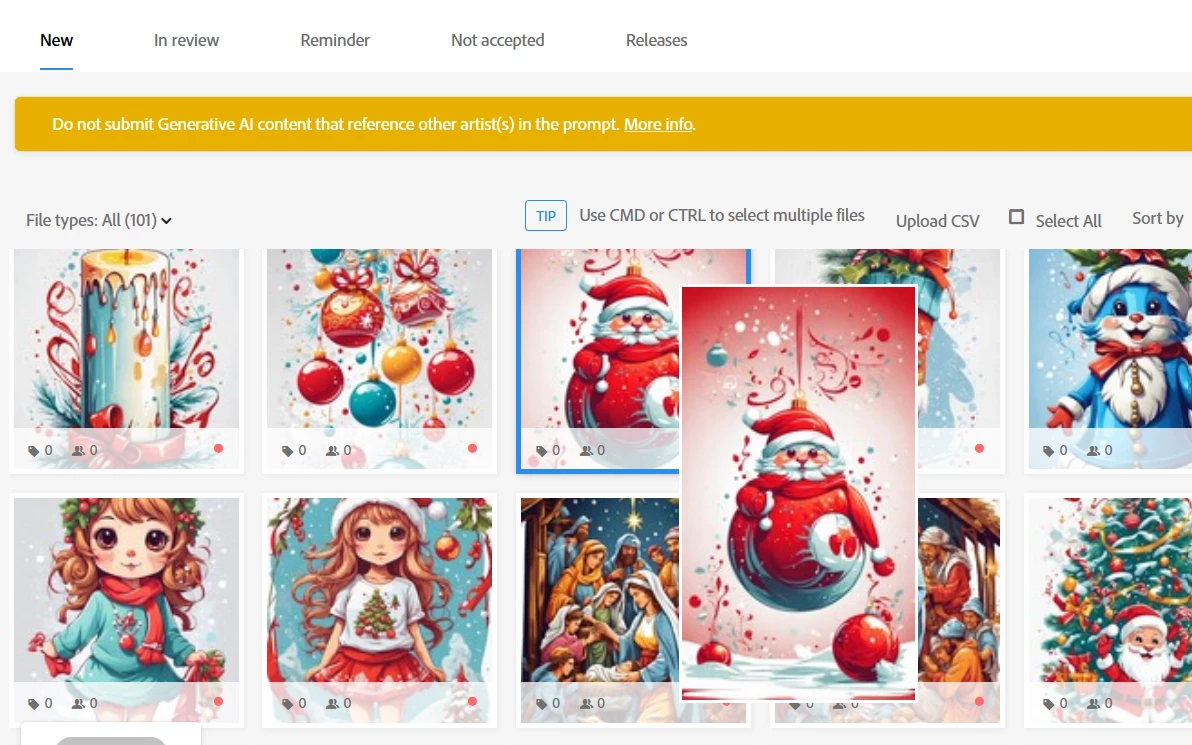
I did this set of images Leonardo.Ai tool and bigjpg Upscale (free tool) .
Original image is without noise and look fairly good cartoon artwork and also upscale images looks okay (or it's just me thinking )
Should I try another Upscaling image tool for better quality of images ? Interestingly this set of images are made as artwork / vector / cartoon style images but with bad quality after Upscaling ( ? ).
I already have hundreds of AI images submitted and accepted on this platform but those who got rejected had the same issue from moment of uploading till rejection as explanation "issues that can impact the technical quality of images include exposure issues, soft focus, excessive filtering or artifacts/noise."
Thanks to people for any good advice in advance.


