Question
Whenever i upload a file it doesn't show
Hello,
Whenever i upload a picture that what happens:
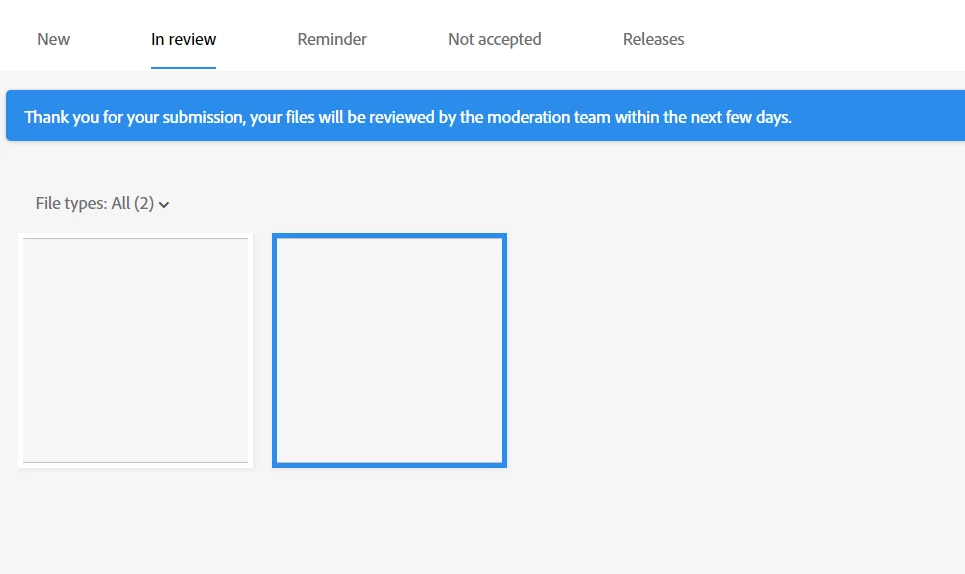
why is that?
Hello,
Whenever i upload a picture that what happens:
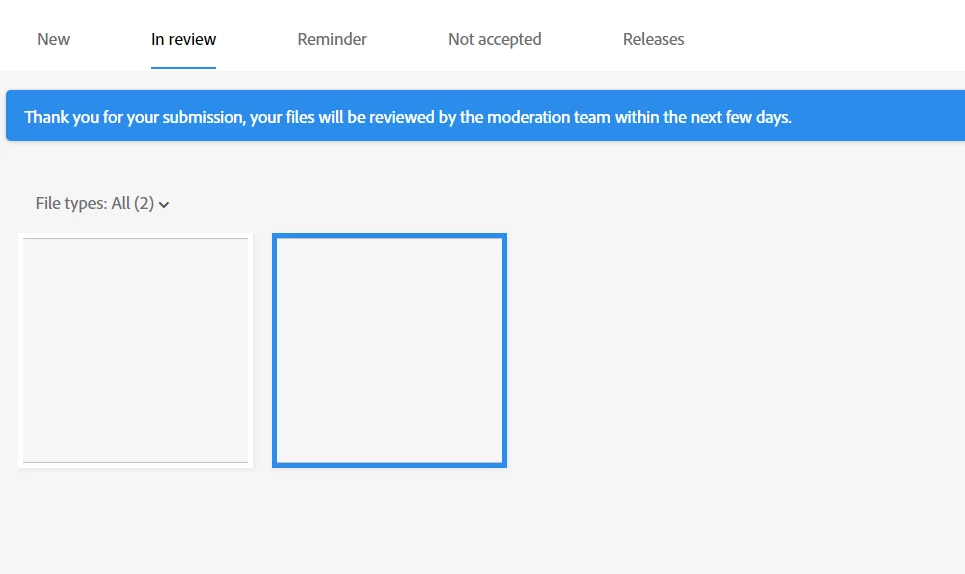
why is that?
Already have an account? Login
Enter your E-mail address. We'll send you an e-mail with instructions to reset your password.