Copy link to clipboard
Copied
I accidentally bought the wrong image. I had been saving previews to get approvals on before purchasing, and I have my credit refunded.
I also believe one reason this may be a frequent problem is the location of the save preview and license buttons. They are right next to each other and wouldn't take much to accidentally select the wrong one.
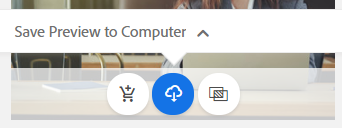

 1 Correct answer
1 Correct answer
Hi paybright,
I have added 1 image license to your account so that you can use it against a different image.
Please follow the steps as mentioned in the help document Stock FAQ: How to license an image with Adobe Stock? in order to license an image from Adobe Stock.
Hope this helps!
Feel free to update this thread in case of any additional questions.
Regards,
Twarita
Copy link to clipboard
Copied
Hi paybright,
Sorry for the trouble it has caused you.
Kindly share the file ID which you have accidentally licensed so that we can further assist you.
Also, thanks for sharing the feedback, I will pass this concern to the product team.
Regards,
Twarita
Copy link to clipboard
Copied
The file # is 110680223.
Copy link to clipboard
Copied
Hi paybright,
I have added 1 image license to your account so that you can use it against a different image.
Please follow the steps as mentioned in the help document Stock FAQ: How to license an image with Adobe Stock? in order to license an image from Adobe Stock.
Hope this helps!
Feel free to update this thread in case of any additional questions.
Regards,
Twarita
Copy link to clipboard
Copied
Same happened to me! I accidently licened in total 8 pictures since I have this subscription (2.5 years). I didn't want and have no need for these images. When scanning images and I tap on the pic to get a little bigger preview (very poor btw, others open the file to screen size for the preview) I tapped on the licensing button by mistake.
I could find any other way to get once help so I thought I write it here. I could write the # if needed here.
Would love to get those credits back as I use Stock a lot.
Thank you so much, Kat
