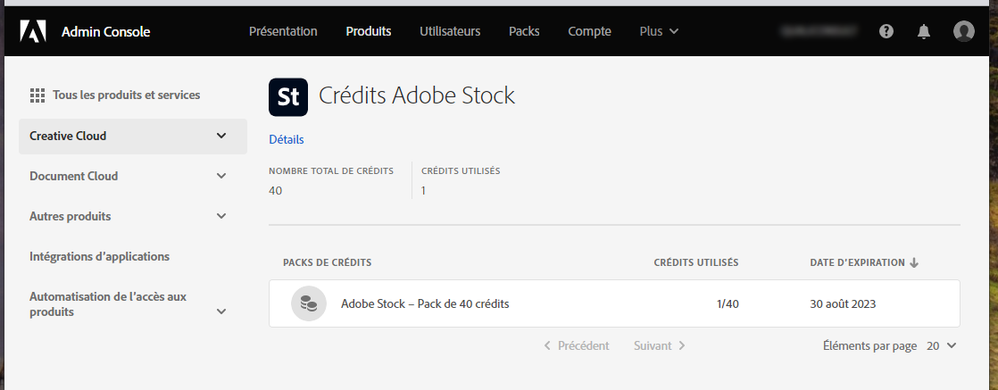- Accueil
- Stock
- Discussions
- Adobe Stock automatically affected to all users
- Adobe Stock automatically affected to all users
Copier le lien dans le Presse-papiers
Copié
Hi,
I'm Celine, and currently work in IT support of my company.
We recently bought a 40 credits Adobe Stock licence from our usual reseller. It was added to our account today, but to my surprise it was automatically affected to all our users.
It was supposed to be only for our Communication team, a team of around 10 people, but every one of our users who had an Adobe account received the email welcoming them to use Adobe Stock.
From what I read on https://helpx.adobe.com/fr/stock/help/adobe-stock-teams.html : I was supposed to be able to allocate the licence myself, to a user I had chosen. The goal was to create a group and allocate the licence to the group manager, so that only this group could use the credits.
I've tried locating which user the licence has been assigned to, but to no avail. There is no name listed under the Products section. When I try to edit the licences assigned to a specific user, it simply says "Automatically assigned to all users" and I can't remove it (whether the user is listed as admin or not, there is no difference)
Has anyone had this issue of not being able to remove the Adobe Stock licence ?
And is it possible to only assign it to a specific group so that not all users can use the credits ?
Thanks for reading,
Celine
[Moderator edited pictures to delete private information. Please do not post private information like e-mails and phone numbers]
 1 bonne réponse
1 bonne réponse
I suggest going to the "Plus" menu (in English "More") to find the support tab. You can contact from the "Support" page of the admin console Customer Support. They will be able to assist you tailored to your individual situation.
Copier le lien dans le Presse-papiers
Copié
I suggest going to the "Plus" menu (in English "More") to find the support tab. You can contact from the "Support" page of the admin console Customer Support. They will be able to assist you tailored to your individual situation.
Copier le lien dans le Presse-papiers
Copié
Hi, thanks for your reply
I have confirmed with an agent from support that the article I read is not up to date, and the source of my confusion.
Thanks for the suggestion anyway, have a nice day.
Copier le lien dans le Presse-papiers
Copié
The last section of "Assign users to Adobe Stock for teams" states in bold text "After the user is assigned to the Adobe Stock plan, all assigned users have equal access to the shared Adobe Stock for teams plan."
If you unassign the person assigned to the Stock subscription no one on the team will have access to the Adobe Stock subcription quota. Adobe Stock licenses/credits are pooled licenses for teams allowing anyone on the team access to the quota.
I have forwarded your concerns to the product team.
Copier le lien dans le Presse-papiers
Copié
This is expected behavior, see https://helpx.adobe.com/stock/help/adobe-stock-teams.html for details.
Copier le lien dans le Presse-papiers
Copié
Hi, thanks for your answer.
If you read my post entirely, you can see that I already read the article you linked.
In the article, it says two things :
- "You can assign the Adobe Stock for teams plan to:
System Admin
Contract owner
An existing or a new user"
- "You can also remove the Adobe Stock assignment from a user."
After a chat with an agent from support, I agree that both statements are sadly not correct anymore, and that the article is simply not up to date.
I would suggest, first to update the article, and second : to add a way to restrict the licence to a specific group, and not all users. In our case, we don't want every user with an Acrobat Pro licence to have access to Adobe Stock so that they don't use the credits inefficiently.
This discussion can be resolved/closed/archived, as the behaviour I observed is normal, just not suited to our needs.
Thanks for your help
Trouvez plus d’idées, d’événements et de ressources dans la nouvelle communauté Adobe
Explorer maintenant