Question
Adobe Stock is not working
I am trying to enter Adobe Stock with my corporate account and it does not work. Can you help?
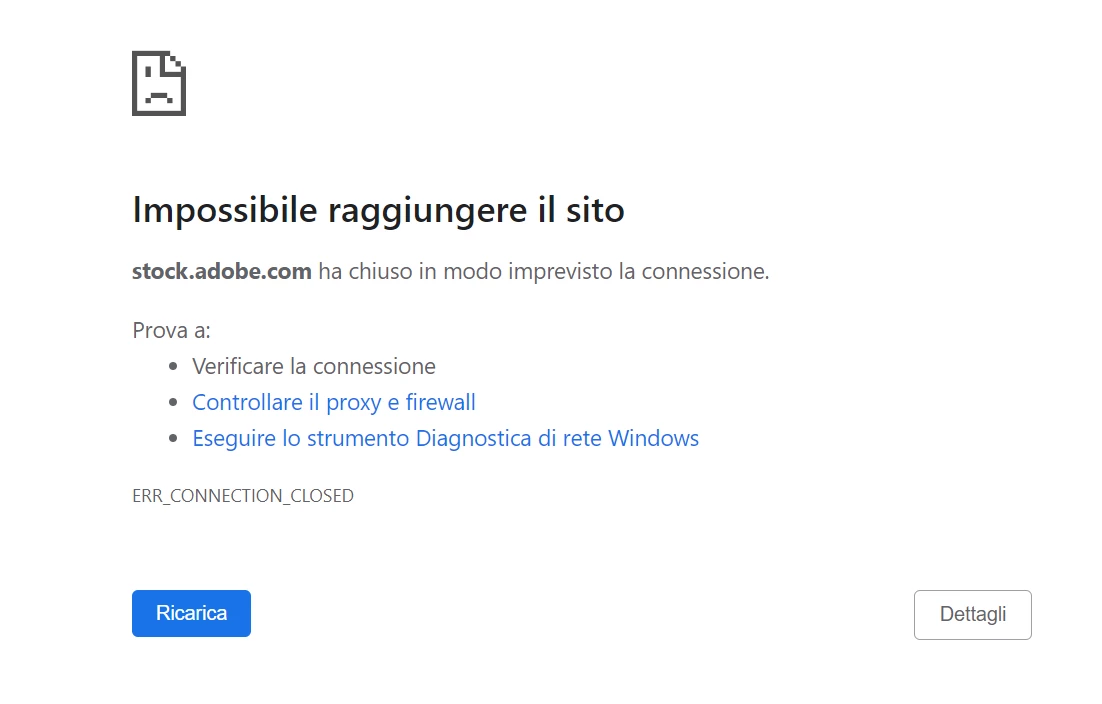
I am trying to enter Adobe Stock with my corporate account and it does not work. Can you help?
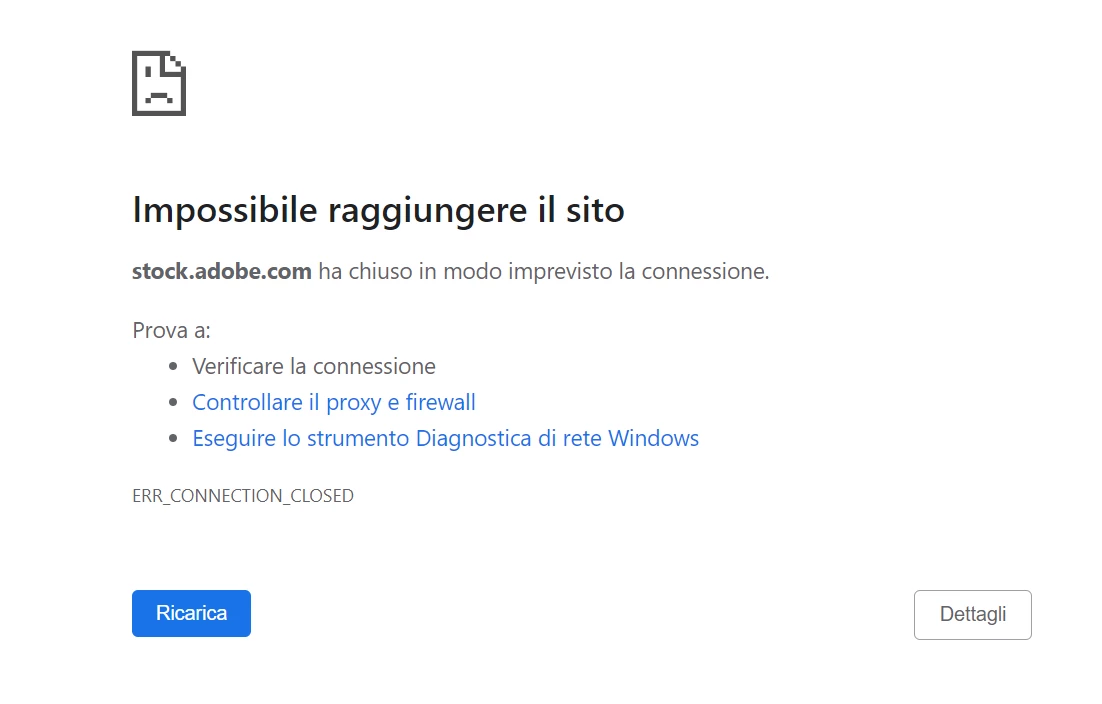
Already have an account? Login
Enter your E-mail address. We'll send you an e-mail with instructions to reset your password.