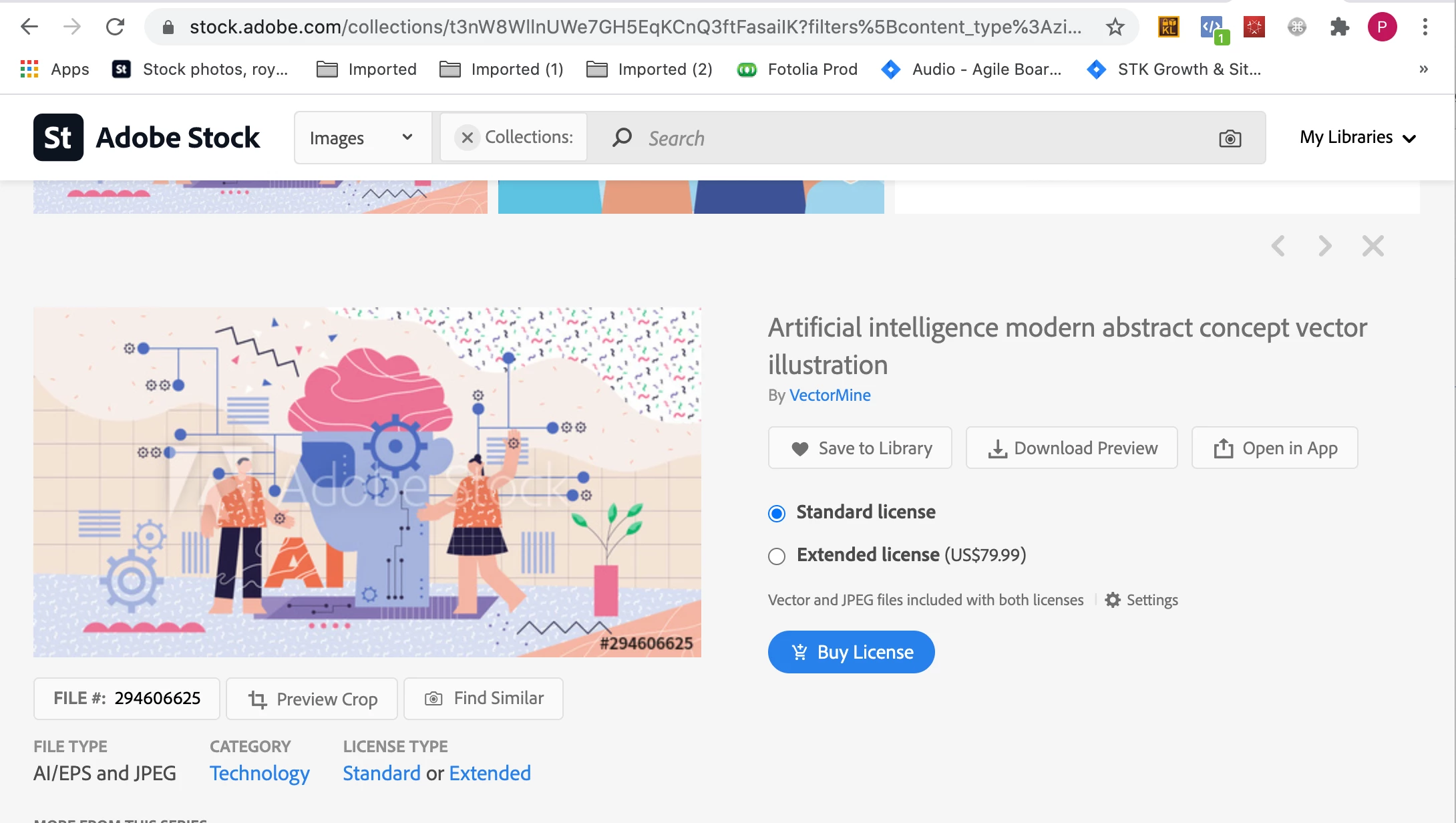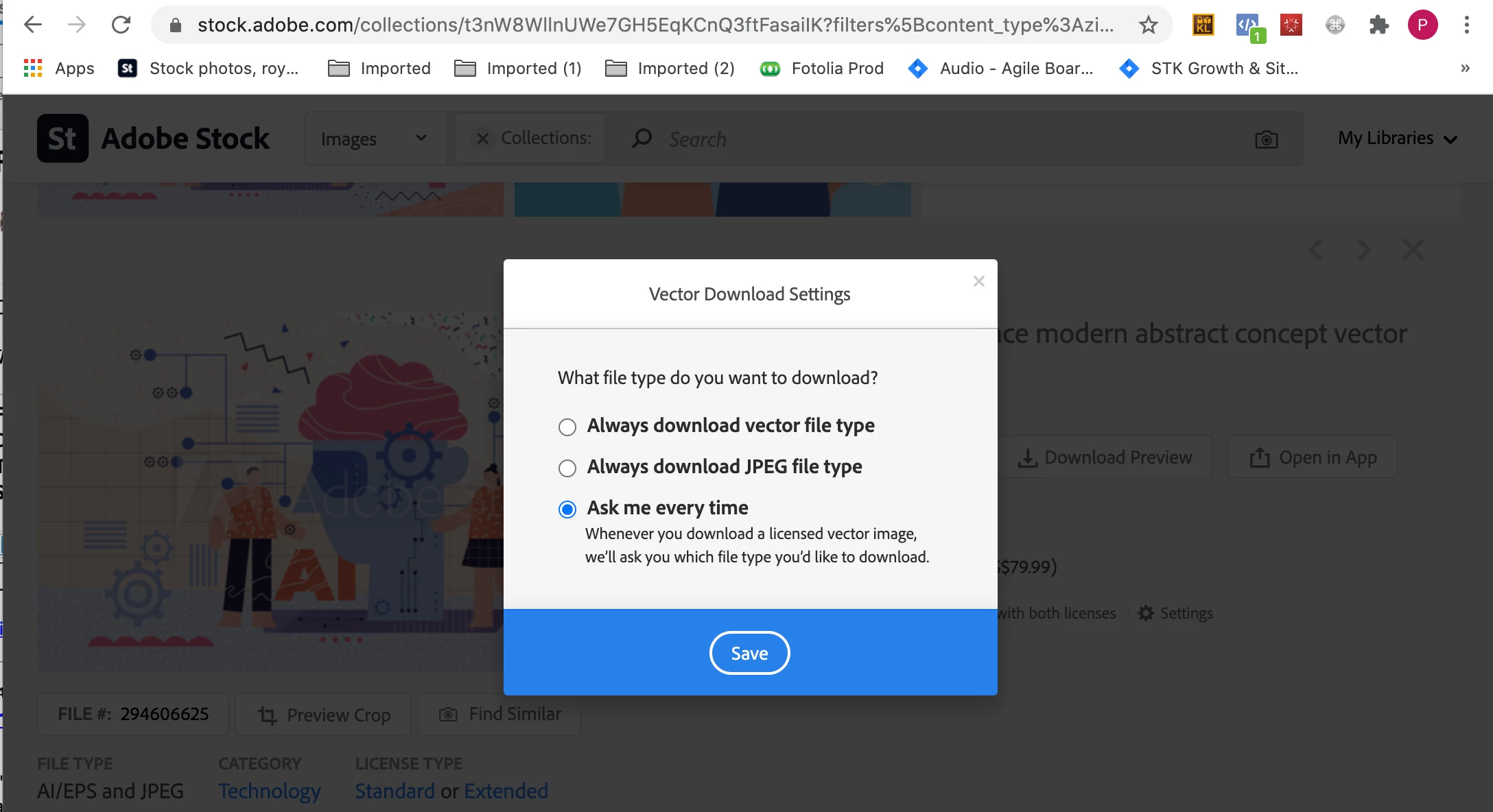Changing default download to JPEG/.AI
I'm so frustrated and hoping someone here can help. I've been on the chat option with Adobe for over an hour and they are completely useless; called them too and no help.....I just signed up for a monthly subscription for Adobe Stock. I downloaded the first image I wanted and it asked me if I wanted AI or JPG ...I didn't know so I picked AI. Turns out I can't use it in Canva or Keynote - the two places I need it. So I tried to download three more images and they now by default download as AI files (and I don't want to waste buying images since they are expsenive and I only have so many). The images I've bought specifically say that with the License you can download in both AI and JPG.....but I only have the option of pressing Download and when I do it automatically does in it AI without giving me a choice of getting it in JPG. I'm so annoyed because I've paid for someone that isn't working properly and they are useless to help me .....can someone please help me figure out what's wrong?