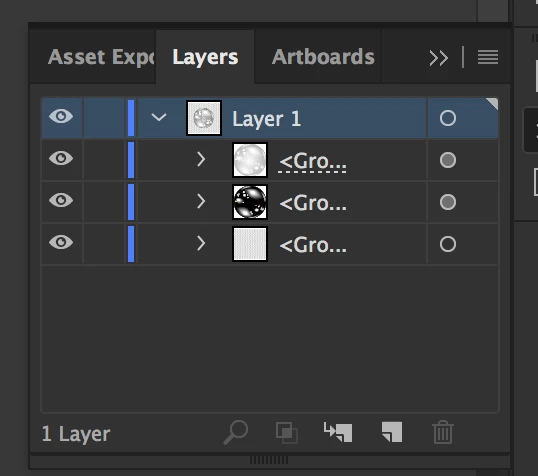Checkerboard Background BUT Not Transparent
I bought an image of a bubble on Adobe Stock...it is transparent in the image...with a checkerboard background...so in normal circles this means the background is transp.
However, I see there is no such thing as a trans image inot Adobe Stock. This image is in AI/EPS format if that helps.
I am using Illustrator CC. I only see 1layer in the layers panel.
Please tell me if I have any options or I've wasted time and money on a stupid bubble checkerboard design.