Copy link to clipboard
Copied
Hi,
since yesterday i can't connect to my account for buy one video
when i'd tried to connect for pay i'm automaticly redirected to an error page "502 Bad Gateway" - nginx
someone can help me ?
cdly
 1 Correct answer
1 Correct answer
Hi OB,
Can you please try accessing Adobe Stock again? We are especially interested in the results of your particular scenario where you sign in after searching for and selecting a video for purchase.
Thank you!
EBQ
Copy link to clipboard
Copied
Hi Olivier,
We apologize for the inconvenience caused to you. A few other things which I would like to know in order to assist you further are:
- What happens if you try to connect on a different network?
- Are you behind a firewall?
- What happens if you switch your browser to incognito or private mode?
- Have you tried clearing your browser caches? Also, I would suggest you to try on a different browser and let me know if that solves the issue.
Please let us know so that we can help you further with your issue.
Regards,
Twarita
Copy link to clipboard
Copied
hi twarita,
many thanks for your reply,
1. it doesn't work aswell
2. no firewall
3. same problem and test on different computer
4. yes cache cleared and tried with different browser
but my main concern is that we also have tried with the account of a friend to buy this footage and oh surprised : i don't see my country anymore in the list of the countries where you can buy ... problem : I am also a client of Adobe for the Adobe creative suite since a several years (What will happen to me ? Do i need to prepare myself and my company to leave adobe ? ).
So in the end i can connect to my account ...but i can't buy anything ... What can you do ?
Many thanks
Regards
Olivier
Copy link to clipboard
Copied
Hi OB,
Can you please provide the exact steps for when you see this error? This will help us better understand what is causing the error.
EBQ
Copy link to clipboard
Copied
I open the app, input a search topic, hit the "Go” search button and this directs me to a 502 BAD Gateway
Copy link to clipboard
Copied
Which app please?
EBQ
Copy link to clipboard
Copied
Adobe Creative Cloud. Sorry I wasn’t clear. It’s not really an app. See screenshot attached in last email. I open the Creative Cloud Panel, go to “Stock” then input a search topic, hit the "Go” search button and this directs me to a 502 BAD Gateway
Copy link to clipboard
Copied
I'm sorry your attachment didn't come through. You'd need to add the image from the forums site. Can you provide a screenshot of the error as well?
EBQ
Copy link to clipboard
Copied

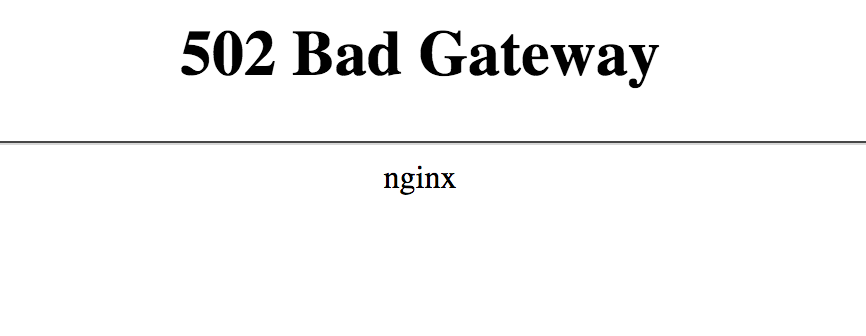
Copy link to clipboard
Copied
Hi CB,
Can you confirm that you are running the latest version of the Creative Cloud Desktop app, the app in your screenshot? Click on your avatar and click Check for updates. Let me know what you discover, please.
EBQ
Copy link to clipboard
Copied
Everything is up to date.
Copy link to clipboard
Copied
Are you able to go directly to https://stock.adobe.com instead of through the desktop app? Can you search there or do you see the error?
EBQ
Copy link to clipboard
Copied
No. I receive a 502 Bad gateway using the link
Copy link to clipboard
Copied
Can you please clear your browser history and try again? Trying in private browser mode might work as well.
EBQ
Copy link to clipboard
Copied
Hey, this actually worked for me. Thanks!
Copy link to clipboard
Copied
Well it did temporarily, bad gateway again
Copy link to clipboard
Copied
I chose the footage and click on buy license, I chose the format and click on next. the login request window opens I entered my email address, another window opens to tell me that I already have an account, I click on connect with my id, I enter my password and arrive on the error page 502 bad gateway.
then I can not access any page of the site. I have to clean the cache of my browser to be able to access the site again.
the same thing happens when I try to connect simply without buying footage
Copy link to clipboard
Copied
Hi Olivier and Catherine,
Our engineering team is investigating this issue. I will update this thread once I hear from them.
Appreciate your patience.
Regards,
Twarita
Copy link to clipboard
Copied
Having the same issue whenever I log in via any browser. Have tried all of your troubleshooting suggestions with no luck.
When will this be resolved?
Copy link to clipboard
Copied
I am having the same issue
Copy link to clipboard
Copied
Our engineering team is investigating.
EBQ
Copy link to clipboard
Copied
Same issue here. Since yesterday
Copy link to clipboard
Copied
Hi SA,
Can you provide exact steps for reproducing this error please?
EBQ
Copy link to clipboard
Copied
I couldn't even access the website. Once I cleared my browser history, I was able to login.
After successfully logging in, the error message shows up.... again
Copy link to clipboard
Copied
EvilBugQueen1 do you want to test the issue for this user?
-
- 1
- 2
Find more inspiration, events, and resources on the new Adobe Community
Explore Now