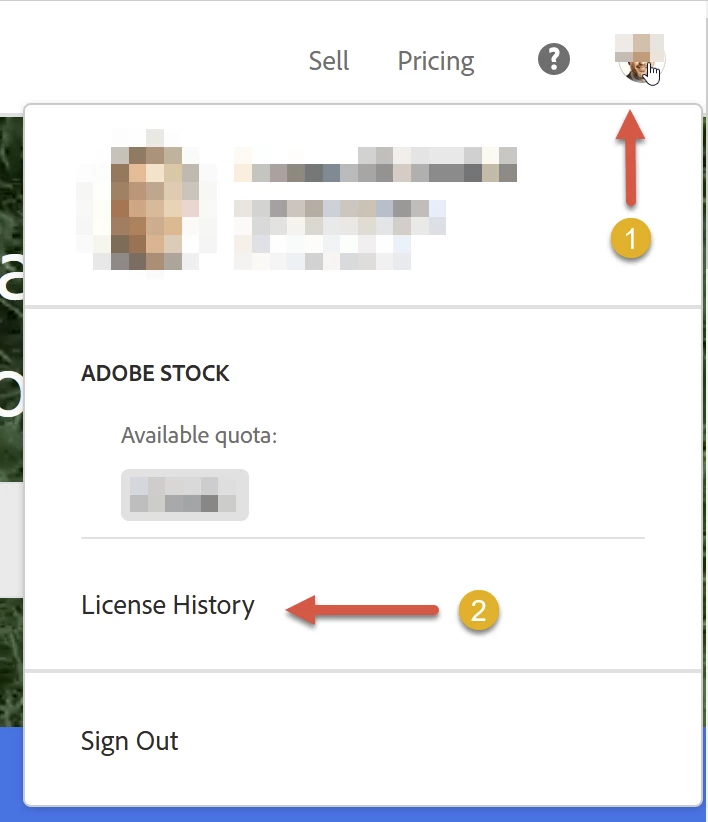Answered
How do I see what images I've bought and prove I bought them with a standard license?
Hello,
How do I see what images I've bought and prove I bought them with a standard license? I know I did, but I want to have the evidence to prove it should I need it.
With thanks ![]()
Sonia