Copy link to clipboard
Copied
I licensed and downloaded stock #119809819. The downloaded file turned out to be even smaller than the original preview image. I can't use it for anything. Is there a way to fix that? Or get my credit back for downloading it?
 1 Correct answer
1 Correct answer
I found the following may be of your need. Regards,
Copy link to clipboard
Copied
Hi Kim,
I licensed and downloaded the same file (119809819) on my end and opened it with Illustrator CC and did not encounter the same. The file seems to be fine.
Could you please confirm on which application are you trying to open the image with?
Also, could you please try to download the image using a different browser. To download the image again follow the steps below:
- Go to stock.adobe.com
- Go to license history

- Click on Download
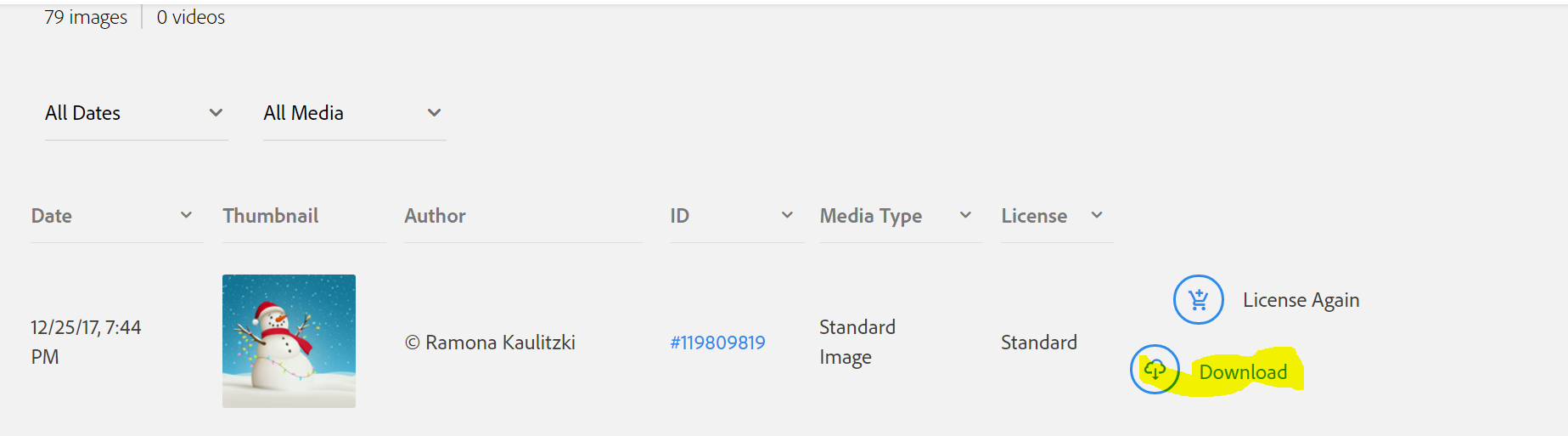
If you still face troubles, feel free to update this thread so that we can further assist you.
Regards
Twarita
Copy link to clipboard
Copied
Thanks for answering. I tried, but it doesn't work. I only have Photoshop, not Illustrator, unfortunately. But, I've opened AI files in photoshop before just fine (through other stock on this website), so I didn't envision it being a problem. Sadly, this one comes out super small and pixilated no matter what I try. From now on I will avoid AI files, but I hadn't encountered any issues with them in the past.
Copy link to clipboard
Copied
I found the following may be of your need. Regards,