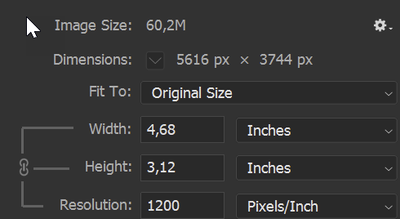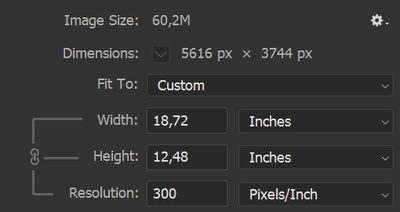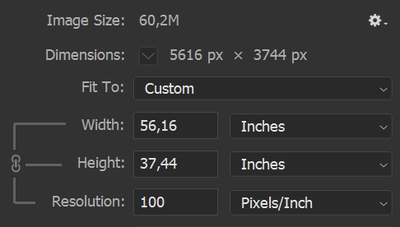- Home
- Stock
- Discussions
- Re: Hi Andy, Can you tell me what your size requ...
- Re: Hi Andy, Can you tell me what your size requ...
Copy link to clipboard
Copied
I have licensed 3 photos that I need in bigger size. I have been using istockphoto before and there you have the option to download difeerent sizes, so I assumed that it would be the same here, or at least that the images would be big enough! But the images are way to small and have no function for me now. Please let me know if the images can be downloaded in bigger sizes and where. I have even purchased a premium photo and its like 23 cm!
Please help!
Licensed photos: #159050320 #238775813 #35128206
 1 Correct answer
1 Correct answer
Why not just list DPI at the outset?
By @rss412
Because the DPI (in reality it's PPI, if you understand digital images and the printing process) is irrelevant. What is relevant is the image in pixels (which is shown) and the size in inches/cm you want to reproduce this asset (you know this). A small calculation will bring you to a required size in pixels for your image.
Do you want an example? An A3 (29.7cm x 42cm; 11.693in x 16.537in) picture at 300ppi has 3508px x 4961px. An A5 (14.8cm x
...Copy link to clipboard
Copied
Hi Andy,
Can you tell me what your size requirements are and what application you are using? I assume this is for print? What is the target resolution of your printer?
Of the three images, #159050320 is the smallest, especially if you purchased the half-size, which is only 1631px. The other two are sufficiently large for most uses, greater than 5000px across. Those two should scale quite nicely for print.
Did you look at the pixel size printed below each image? That shows you exactly what dimensions you are getting. I found a nice tool here online that shows you the minimum number of pixels you would need to print at your desired resolution:
For example, it says to print on A4 paper at 300 pixels per inch, you would expect the image to be at least 2481x3507 px.
Printer resolution = 300 dpi = 118 dots/cm |
||
Printer pitch = 85 µm / micrometer (size of 1 pixel) |
||
| Net dimensions (no bleed) | ||
|---|---|---|
2481 px |
x 3507 px |
|
The other two images you licensed are well over that minimum number of pixels.
--
Christopher
Copy link to clipboard
Copied
So, I guess you want native res at 300dpi - the purchased imaged, so "scaling" is not an issue. Who wants to scale and lose res? I'm confused, is that what you're suggesting Christopher? So, I select image sample and then you can go through image ID #'s and have to tell me which ones are 300dpi files so I purchase correctly? Why not just list DPI at the outset?, pre-scaling. Scott
Copy link to clipboard
Copied
Why not just list DPI at the outset?
By @rss412
Because the DPI (in reality it's PPI, if you understand digital images and the printing process) is irrelevant. What is relevant is the image in pixels (which is shown) and the size in inches/cm you want to reproduce this asset (you know this). A small calculation will bring you to a required size in pixels for your image.
Do you want an example? An A3 (29.7cm x 42cm; 11.693in x 16.537in) picture at 300ppi has 3508px x 4961px. An A5 (14.8cm x 21 cm; 5.827in x 8.267in) picture at 300ppi has 1748px x 2480px. The same A3 picture at 150ppi has 1748px x 2480px, which is the same as an A5 image at 300ppi.
So, I can set the ppi value to any value I want, as long as I do not change the pixel value, I have changed nothing whatsoever.
If you are selecting for print, look at the required ppi (set it equal to the required dpi, even that it is not correct, if your printer gives you a dpi value) and the size you need to reproduce, and when the picture is somewhere above 200ppi you should be good for print. My printer gives a warning for images less of 240ppi for a high-quality print. With a program like Photoshop, I can easily upscale a picture file up to 200% and with carefully sharpening, I will get a near to perfect print. With some tricks, I can improve the picture quality (if it was lower) or even go higher (if the picture quality is best).
Incidentally: a picture can always be downscaled, without any loss of quality.
Copy link to clipboard
Copied
Thank you, ABAMBO. That is exactly what I would say. Here is further reading on this matter:
https://bennettlee.com/photography/dpi-doesnt-matter/
Copy link to clipboard
Copied
The more ink dots per inch, the larger you can scale the image without sacrificing quality. Let's not sacrifice quality to scale. (https://www.adobe.com/uk/creativecloud/photography/discover/dots-per-inch-dpi-resolution.html) When selecting your images that don't have the dpi listed before the purchase, it's a hoodwink that it may be too small. Since I live in the print world, let's say dpi and not confuse people.
Copy link to clipboard
Copied
I thought it might be some type of upsell to a "premium" image, but can't tell. Does it feel forthright to not have the dpi listed on the image res when you buy the thing? To me: no.
Copy link to clipboard
Copied
The dpi/ppi is ABSOLUTELY IRRELEVANT. It would mislead and confuse people into buying things the wrong size. Only the size in pixels matters.
Copy link to clipboard
Copied
I thought it might be some type of upsell to a "premium" image, but can't tell. Does it feel forthright to not have the dpi listed on the image res when you buy the thing? To me: no.
By @rss412
A picture of 709x709 pixels has 1200ppi at stamp size.
The picture here:
…and it's always the same picture.
Premium images are from invited photographers. Except that they are pricier, they don't add a lot to this discussion.
Copy link to clipboard
Copied
When selecting your images that don't have the dpi listed before the purchase, it's a hoodwink that it may be too small. Since I live in the print world, let's say dpi and not confuse people.
By @rss412
Sorry to say, but this is nonsense.
First: you should use the correct terms. For images, it is PPI.
See here for more information: https://en.wikipedia.org/wiki/Dots_per_inch
And then: for an image to be too small, you really need to know what you want to do with that image. The size required strongly depends on how you get that picture to paper and at what size (because size matters). If you are printing on high-quality paper, like an expensive art book, you require high-resolution images. If you are printing on low-quality newspaper paper, you require only middle-resolution pictures.
Now, the required resolution also depends on the size of the final product. If you are printing a gigantic billboard, you require only low ppi values because people don't put their nose on the paper to look at the picture. Do that once, you will be astonished of the coarse printing quality. A small photo to be put on your desk requires a higher ppi as the distance to the viewer is smaller, and the eye gets more details. But the physical size in cm/inches is smaller.
If you look into your link, it's exactly that what is said.
Now, as a photographer, you can't change the maximal resolution of your picture, as that is imposed by the camera. If you have a camera working at 8Mpx, that will produce images that are good for general use. Modern cameras produce 20Mpx images, the highest-resolution cameras produce between 40 and 60Mpx images. If you have very expensive middle format cameras, you can even go to 100Mpx and beyond. Please keep in mind, that you also need to have the lenses for these resolutions. Not all lenses are having the required optical quality for the highest-resolution cameras.
The minimally required resolution on Adobe stock is 4Mpx which is exceeded by all cameras of 15+ years.
Copy link to clipboard
Copied
What is the size you need in PIXELS? (Not cm)? If you don't know we can help you if you describe your needs, then you can check photos offered.
Copy link to clipboard
Copied
Get ready! An upgraded Adobe Community experience is coming in January.
Learn more