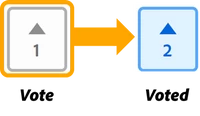(New) Create Custom Stock Images with Generative AI
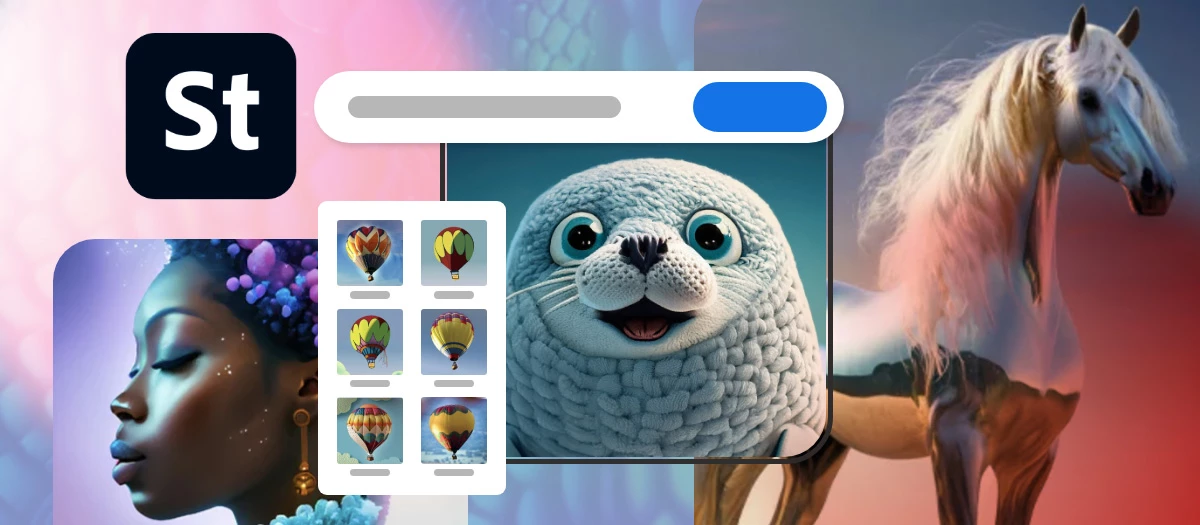
Generative AI features are now available in Adobe Stock!
Make designs faster and easier with generative AI-powered features. You can instantly create extraordinary images from a description and get an option to expand the image within Adobe Stock using generative AI.
Check out how to use Text-to-Image generation and Expand Image features:
Text to Image Generation
In the search bar, type in a description of the image you want to create and then click on the generate button, as shown below:
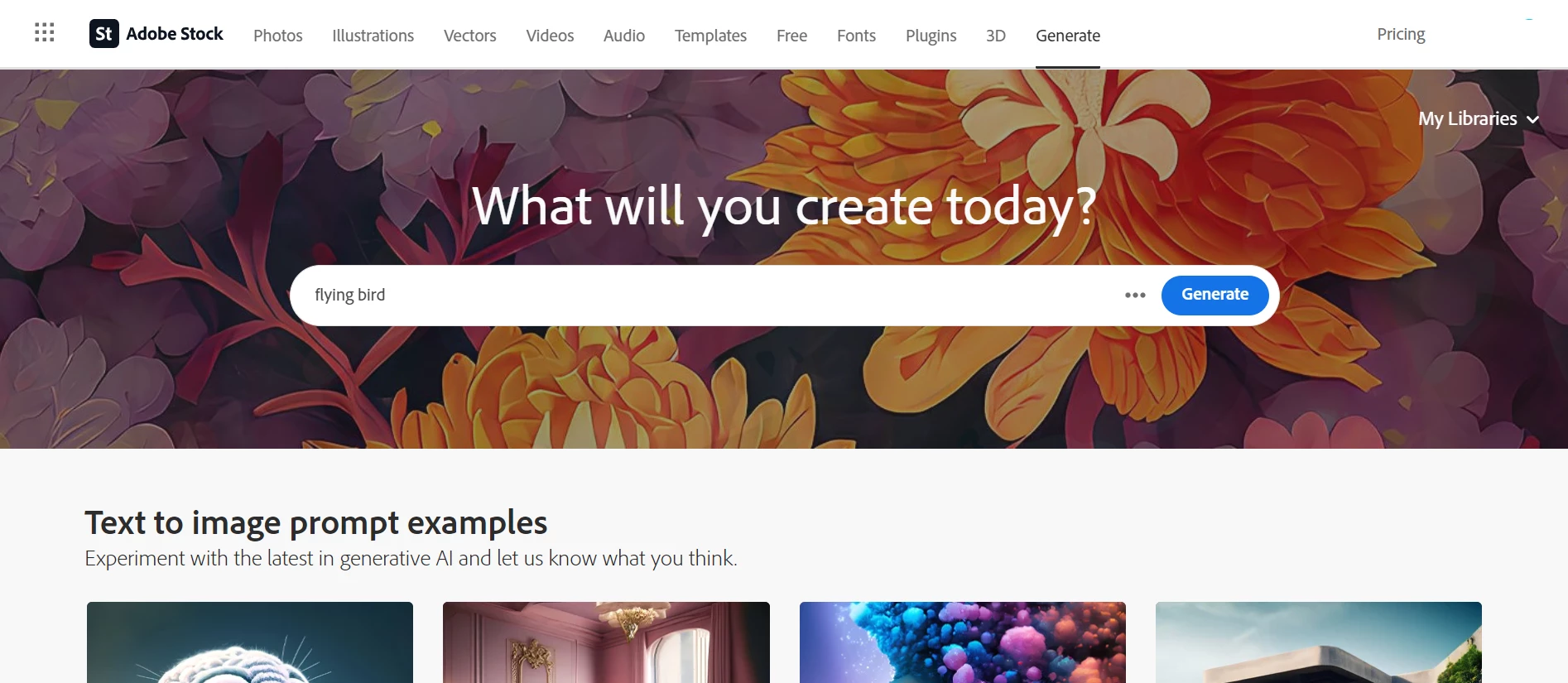
It will then show your generative AI images and some related stock images. You can further adjust your generative AI results by selecting an aspect ratio, content type, or styles as shown below.
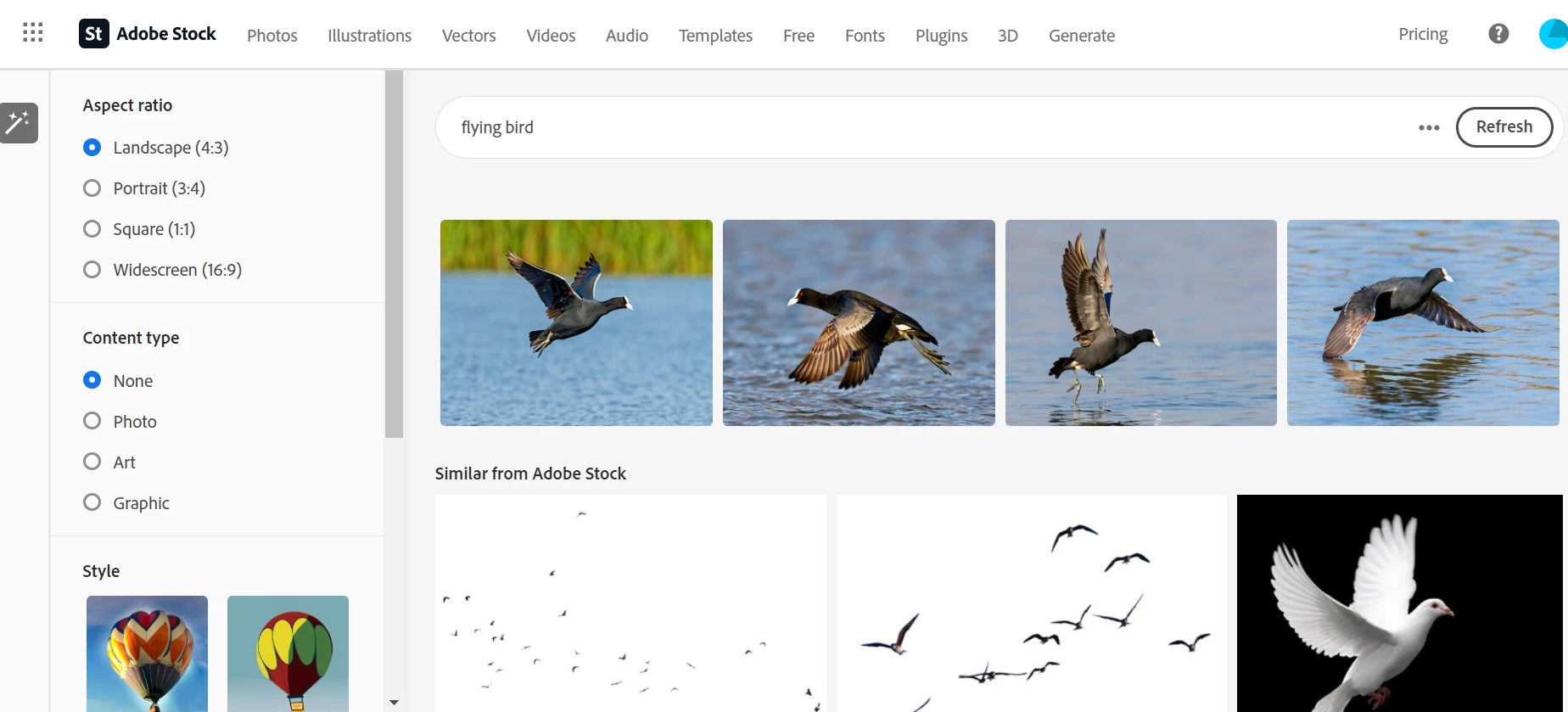
You can click the refresh button to see more generated results. Press the back button to get your initial results.
Click the desired result for a larger view and download/licensing options:
Clicking on an asset opens a details page where you can see a larger version of the image and can download it
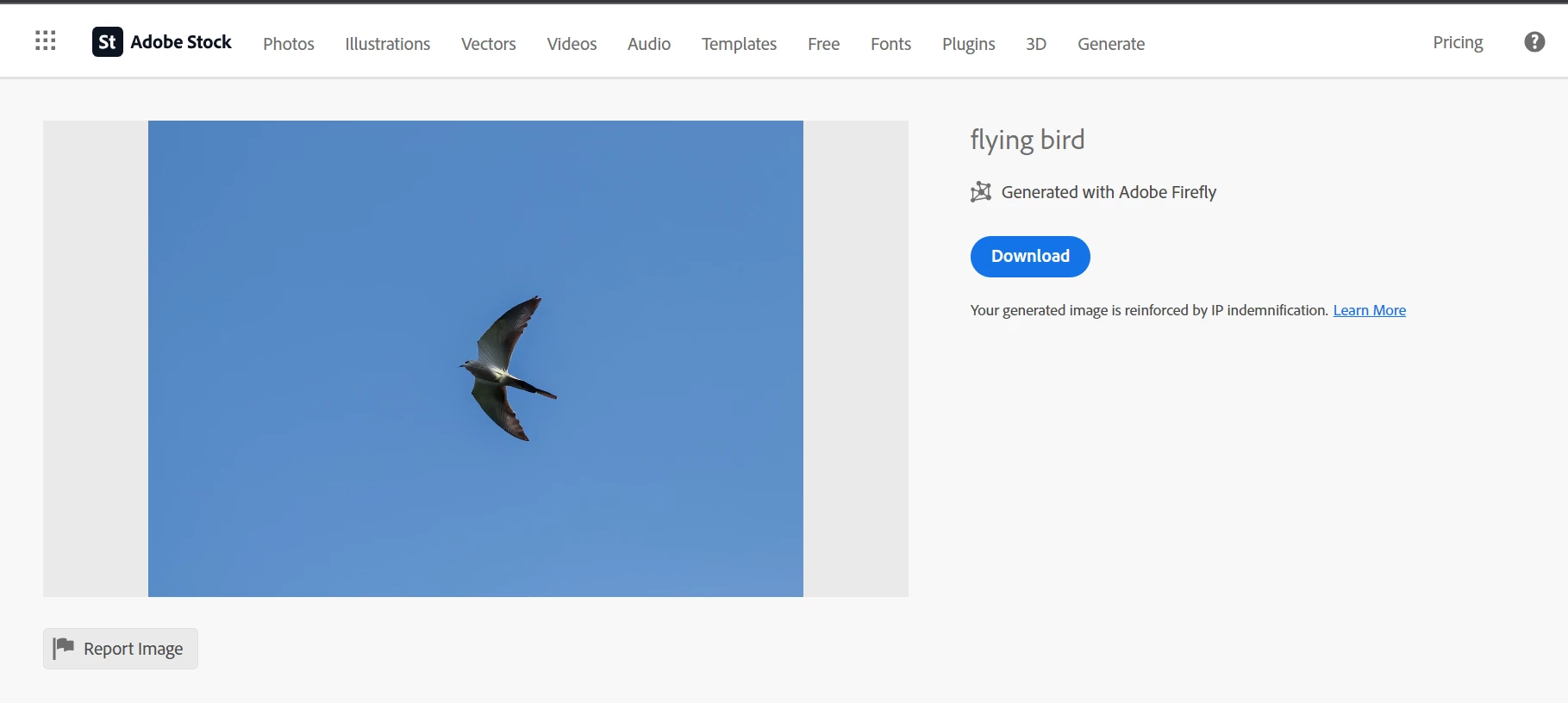
Expand Image
Also, after you have a license to the image, you will see an option to Expand the image. Please refer to the images below:
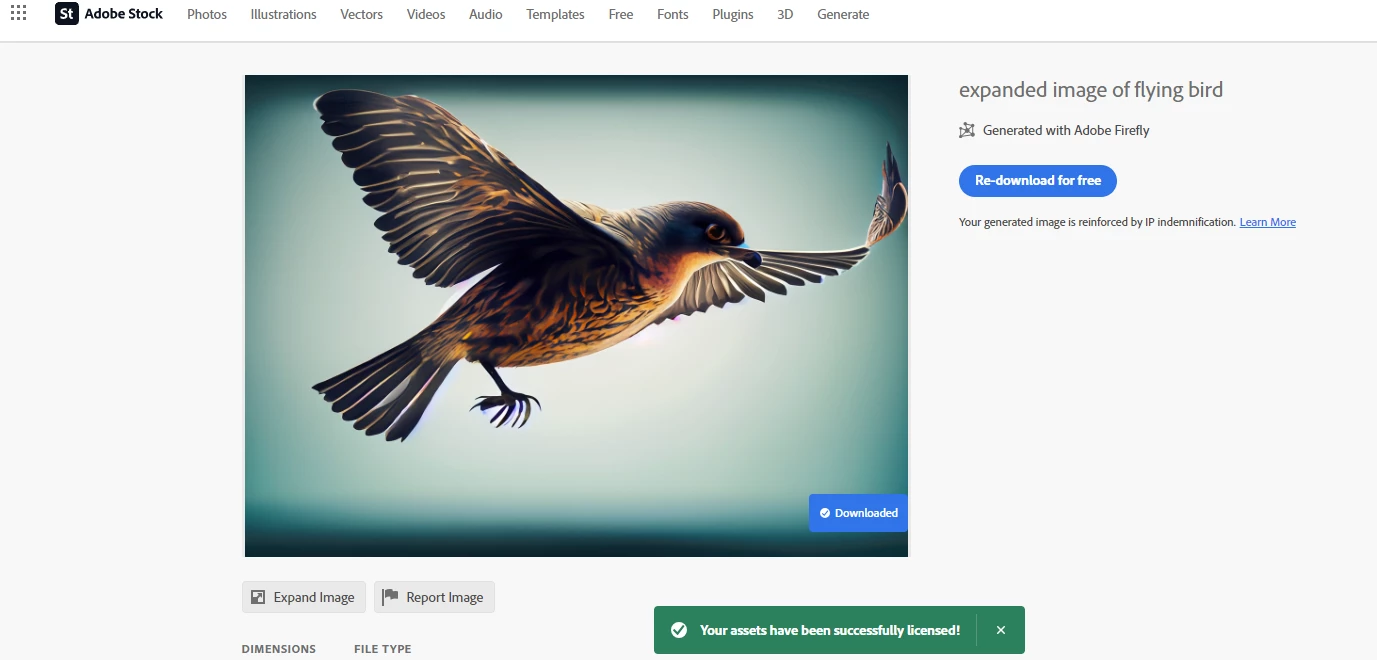
You will see an option to change the image aspect ratio with the "Expand Image" button.
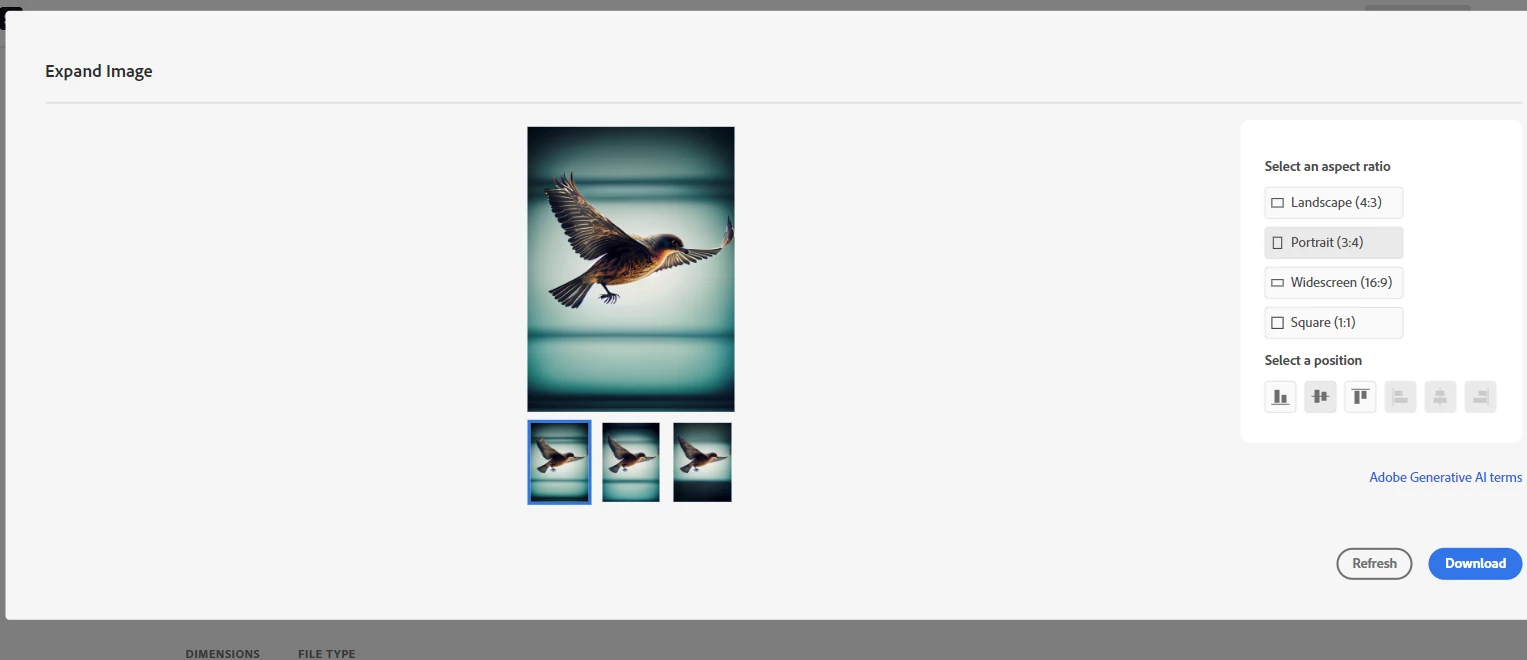
Please find some licensed images from Stock that show the Expand Image button and features for reference below:
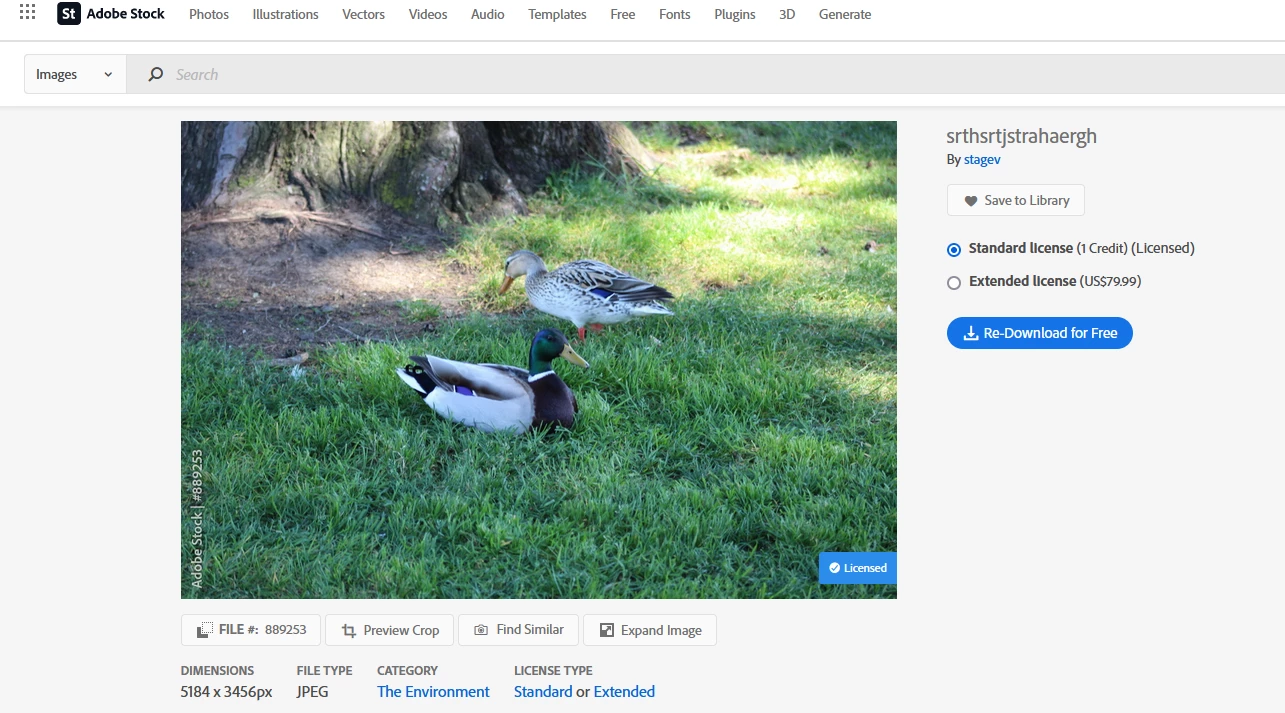
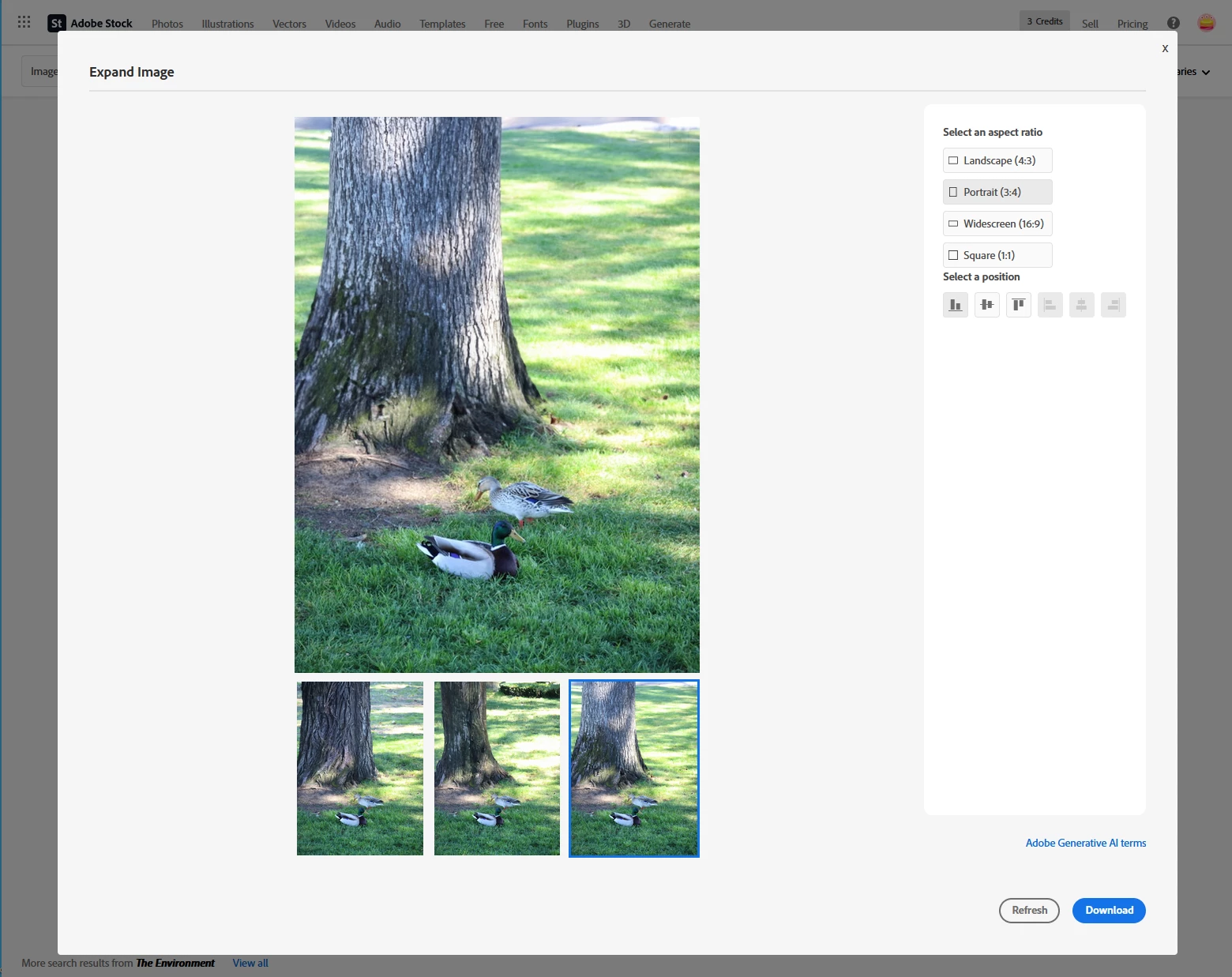
Note: All generated output is subject to these user guidelines.
Text to Image outputs downloaded from the Adobe Stock generate page may contain IP indemnification. IP indemnification is protection against legal claims that your Firefly output violates someone else's intellectual property rights.
For more information about the use of generated outputs and the scope of offered IP indemnification, see our Terms & Conditions.
Common Questions
What are Generative Credits?
Generative credits provide priority processing of generative AI content across features powered by Firefly in the applications that you are entitled to. Generative credit counts reset each month. Please refer to the below image for reference:
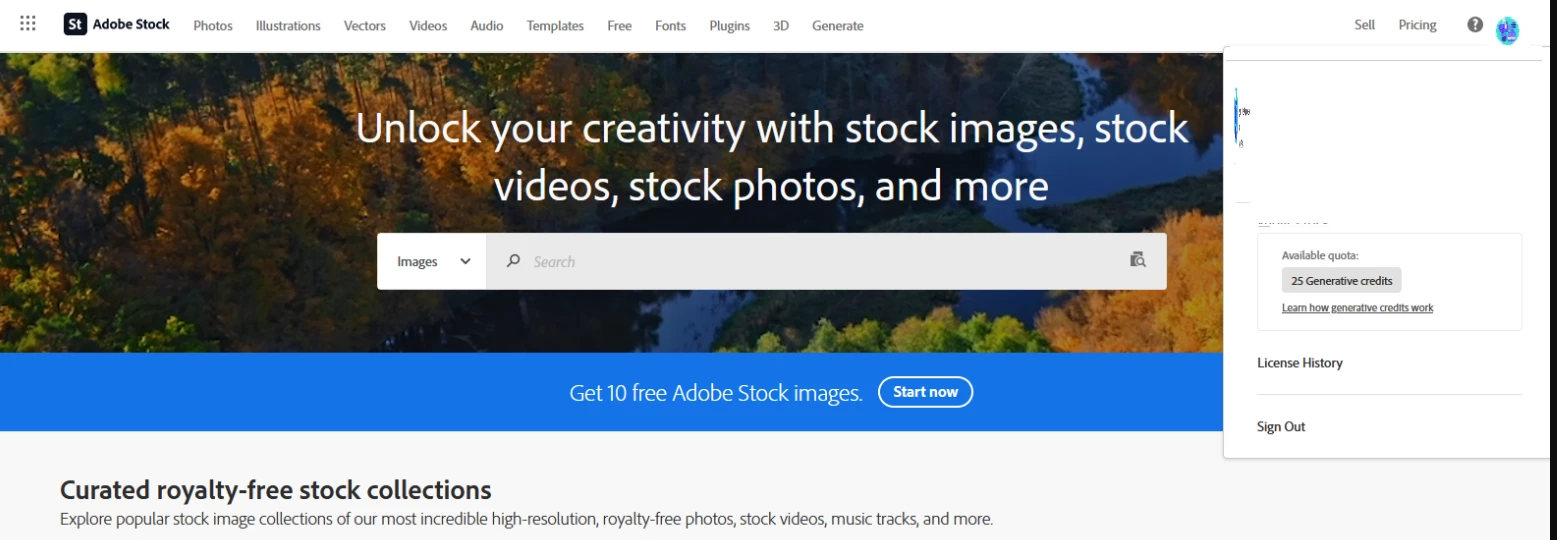
How are generative credits consumed, and what happens if I exceed my monthly allocation of generative credits?
Generative credits allow usage of the generative AI service and processing priority thereof. They are consumed based on a combination of variables, including the productive AI action you take and the computational cost of the fruitful AI feature used. After using up your credits, the service may be slower. The credits don’t count towards licensing images only using the service. The credits reset each month.
Examples of actions where you are debited generative credits:
- Select Generate in Text to Image
- Select Generate in Expand Image
Learn more about generative credits.
Visit HelpX for more information:
Now, you can use Adobe Firefly (Adobe's generative AI technology) in Adobe Stock to create custom stock images for your projects. Adobe will now offer new Adobe Stock subscriptions with generative AI credits; these credits can be used to generate custom AI images and are separate from stock image credits. To learn more, please visit our FAQ here: