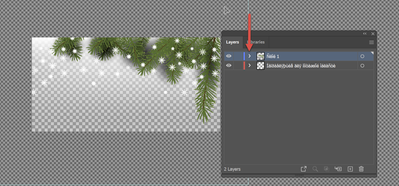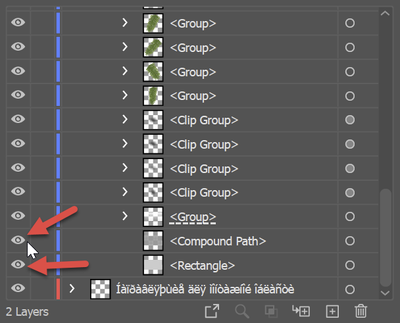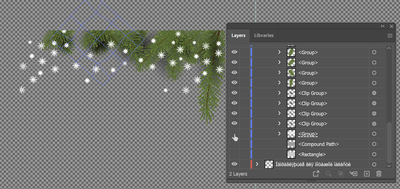Adobe Community
Adobe Community
- Home
- Stock
- Discussions
- Poor quality masking in .png files and unusable ve...
- Poor quality masking in .png files and unusable ve...
Copy link to clipboard
Copied
I downloaded a number of .png images of pine tree/holiday greenery and ornaments and the masking was poorly done. 531111567, 532282361, 537863780
This vector art was so poorly built that it was impossible to get rid of the "fake transparency grid" to make it usable: 463136072
Please credit my account for 4 images and do a better job of doing quality control on the images you offer.
Thank you,
Lisa
 1 Correct answer
1 Correct answer
Hello, I've verified 3 PNG assets have poor masking and 1 vector with an unusual checkerboard layer bound to the top layer. I've granted you 4 replacement credits and will send the assets to the content team for review. Thank you for the report and sorry for the problem with the assets.
Copy link to clipboard
Copied
I suppose @Contributor1 will chime in to check the assets and react accordingly.
As for the vector art, did you open the file with the latest version of Adobe Illustrator? I agree that the asset is strangely built, but I get rid of the fake grid in half a minute:
On the layers' palette, click the > of the first layer.
Click the > of the Clip Group.
Scroll down, click the eye icons of the last 2 items. If you want to get rid of the White to transparent background gradient, click also the eye button of the Group, just above.
Et voilà! I'm not sure what the second layer does, I think this one can be securely deleted.
Copy link to clipboard
Copied
That's kind of you to have figured that out, but I was on a deadline and found another image that worked immediately. I'm asking about a credit to my account at this point. Maybe I need to be asking for that elsewhere, but this forum was what I found.
Copy link to clipboard
Copied
Hello, I've verified 3 PNG assets have poor masking and 1 vector with an unusual checkerboard layer bound to the top layer. I've granted you 4 replacement credits and will send the assets to the content team for review. Thank you for the report and sorry for the problem with the assets.
Copy link to clipboard
Copied
Thank you @Contributor1