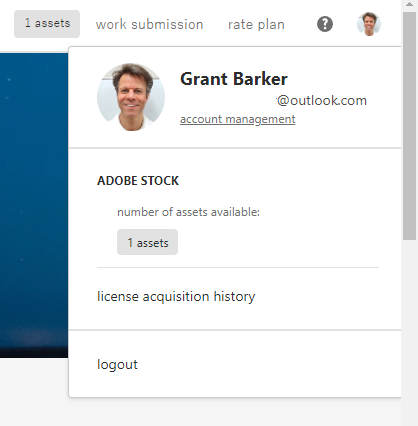Adobe Community
Adobe Community
- Home
- Stock
- Discussions
- Preview image differs slightly from downloaded ima...
- Preview image differs slightly from downloaded ima...
Copy link to clipboard
Copied
The shown and downloaded preview image has a blue filter and an overall brighter look.
However, the licensed image is somewhat darker. Looks dull at my end.
Opened it in various apps, browsers, hardware acceleration on or off.
This is the first time I've noticed a difference between a licensed image and a sample one.
Thoughts, please? I'm not too fussed about a credit, although I won't use it because it is darker.
 1 Correct answer
1 Correct answer
Hi @Grant Barker,
I agree, it's not just darker but everything has a blue tint to it, including the skin tones. I'll have the content team review the asset to see if anything can be done. I have granted you a replacement license so you can choose another asset. Thanks for reporting this,
Copy link to clipboard
Copied
Hi @Grant Barker,
I agree, it's not just darker but everything has a blue tint to it, including the skin tones. I'll have the content team review the asset to see if anything can be done. I have granted you a replacement license so you can choose another asset. Thanks for reporting this,
Copy link to clipboard
Copied
Thanks very much. I look forward to using the image if the uploader makes it like the sample image.
(I wonder how one goes about knowing if and when a more recent image is uploaded. I guess the number will change. I'll keep an eye on their collection.)
Thanks for your time.
Copy link to clipboard
Copied
Hello again.
I've just noticed that I have 1 asset available in Adobe Stock.
I think I had about 30 available yesterday.
Cheers.
Copy link to clipboard
Copied
Hi @Grant Barker,
There won't be a replacement file with the same asset ID. If the file is removed a new file ID will be created.
I can see under your Adobe ID 29 assets, can you share a screenshot of what you are seeing?
Copy link to clipboard
Copied
Thanks.
Copy link to clipboard
Copied
Interestingly, it only shows as 1 asset on the home page. If I click on any other asset page, it now shows 39.
Maybe it's a bug in Edge or something. I haven't tried other browsers.
So, it's fine for now. Thanks for your time.
(If you needed to see more, I could record a screencapture video or something.)
Copy link to clipboard
Copied
Thanks for the additional information. I'll let our product team know. You may want to try clearing your browser history to see if that changes the behavior. Let me know if it does. We update the site every two weeks more or less. If you've been browsing for a while and there's been an update clearing history might resolve any anomalies. If it doesn't then yes, please share a video capture.
Copy link to clipboard
Copied
The shown and downloaded preview image has a blue filter and an overall brighter look.
However, the licensed image is somewhat darker. Looks dull at my end.
Opened it in various apps, browsers, hardware acceleration on or off.
This is the first time I've noticed a difference between a licensed image and a sample one.
Thoughts, please?
By @Grant Barker
Did you check the colour profile? The requirement for Adobe stock contributors is to put the image in sRGB, but some uploaders don't check that correctly.
Copy link to clipboard
Copied
Hi. In Photoshop, under Image - Mode - it says RGB Color / 8 Bits.
Thanks. Maybe the uploader can replace it with one similar to the sample.