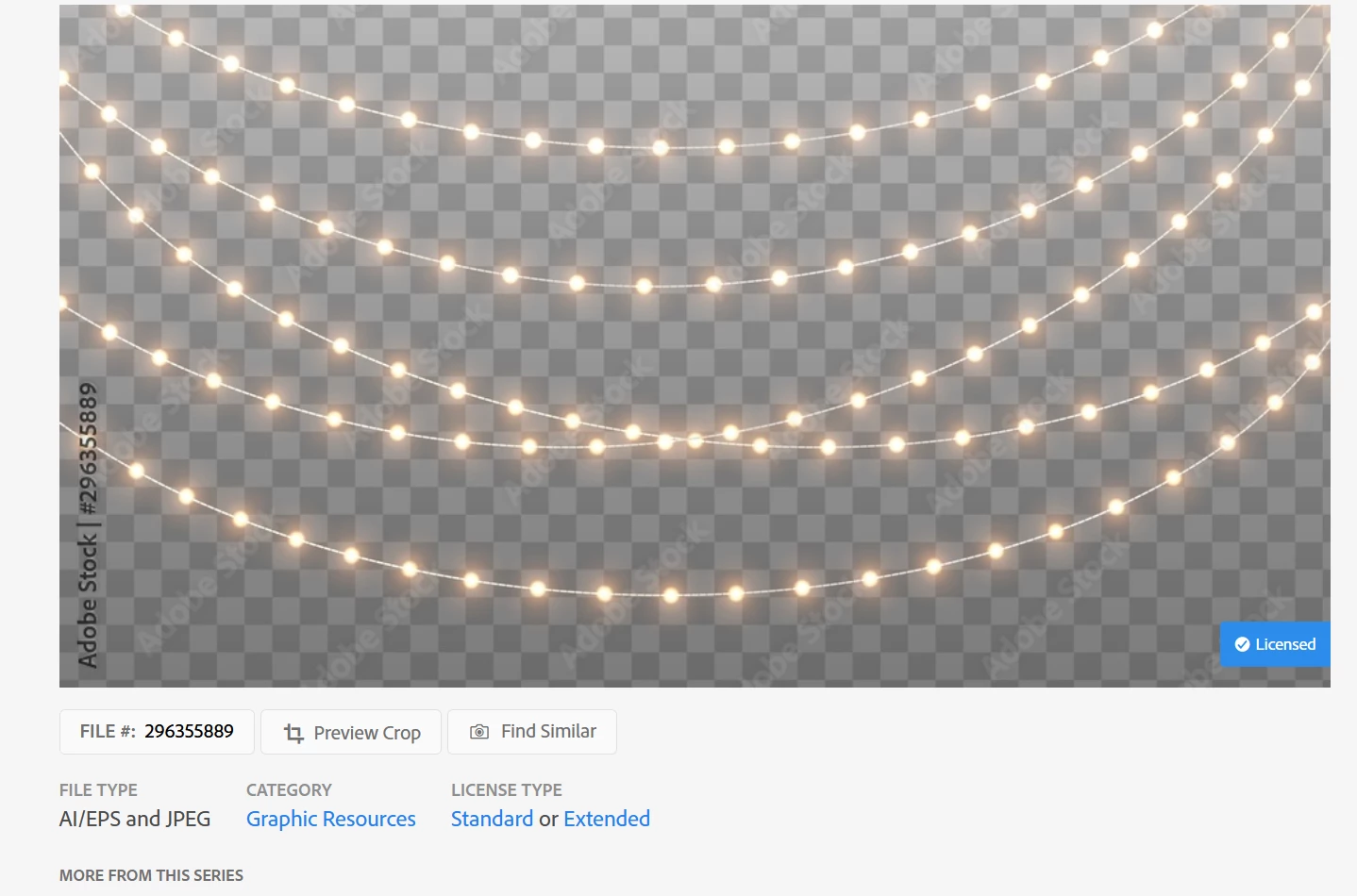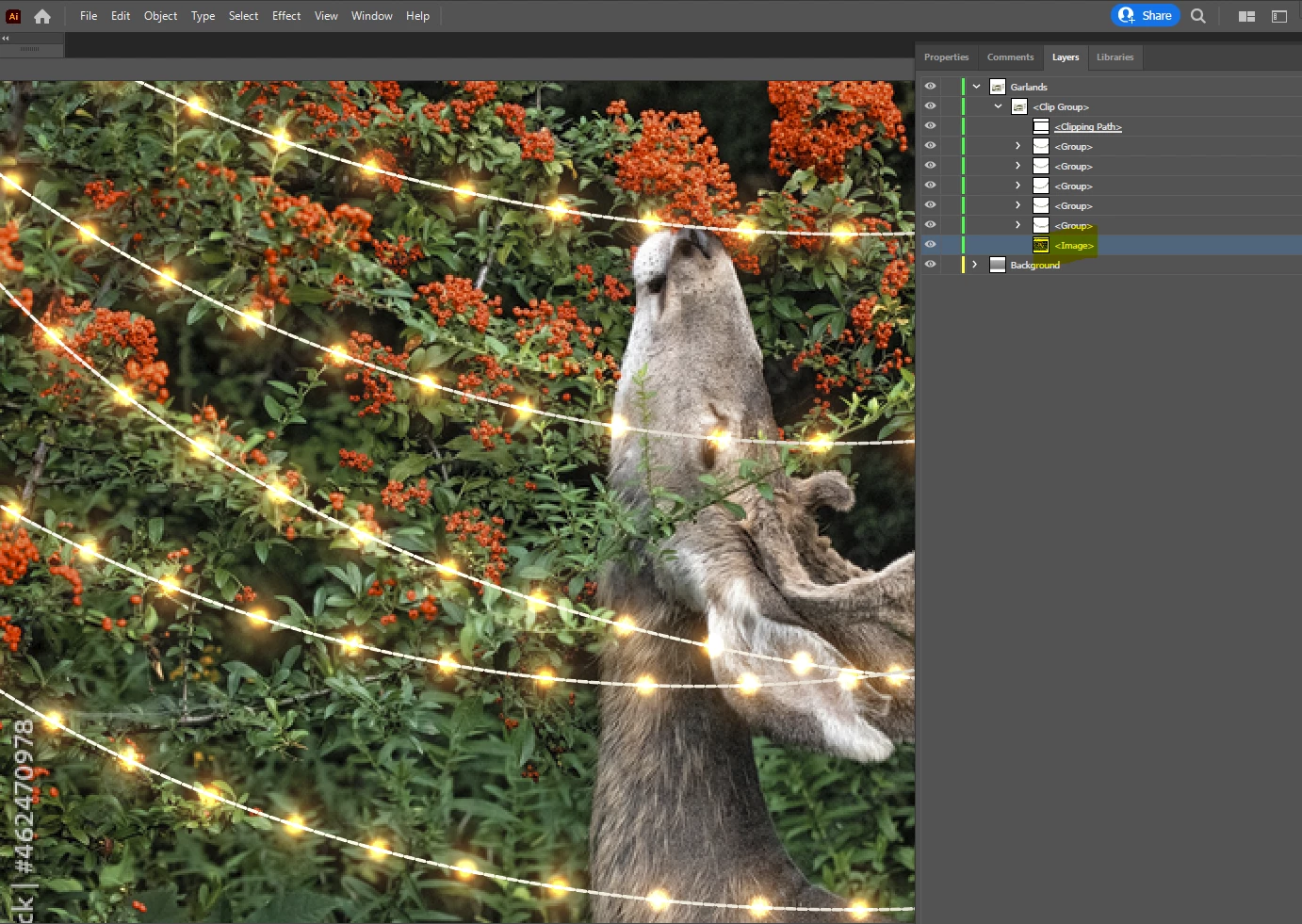Transparent PNG from adobe stock not transparent
Please help me, I'm so lost! I've been trying to download some transparent overlays to put on my posters and I downloaded a couple ones of glowing lights. It says they're transparent but for the life of me, whether I open them in AI or Photoshop, the grey checkerboard is always in the back. And when I go into AI to try and take the checkerboard out, the image basically ruins itself. Am I not doing it right? Are these labelled as transparent, but actually aren't? Can you even download transparent PNG's from Adobe stock? Here is the photo I downloaded