Copy link to clipboard
Copied
Hi, I have transfered my account from Fotolia to Adobe Stock. Now I wonder where I can see my credits.
When I sign in to Adobe Stock and click on the drop down menu with my name I see the link "Konto verwalten" (Manage account).
When I click on this link i am forwarded to the following website: Adobe Account which does not show my credits or anything but only my general Adobe account.
 1 Correct answer
1 Correct answer
Hi Anika,
Thanks for reaching out to the Adobe Stock community.
To see your available assets visit stock.adobe.com and sign in with your Adobe ID. Make sure that you are in your personal account and not in your team' s account. You can view your available licenses in the blue box in the top navigation bar as shown in the screenshot below:
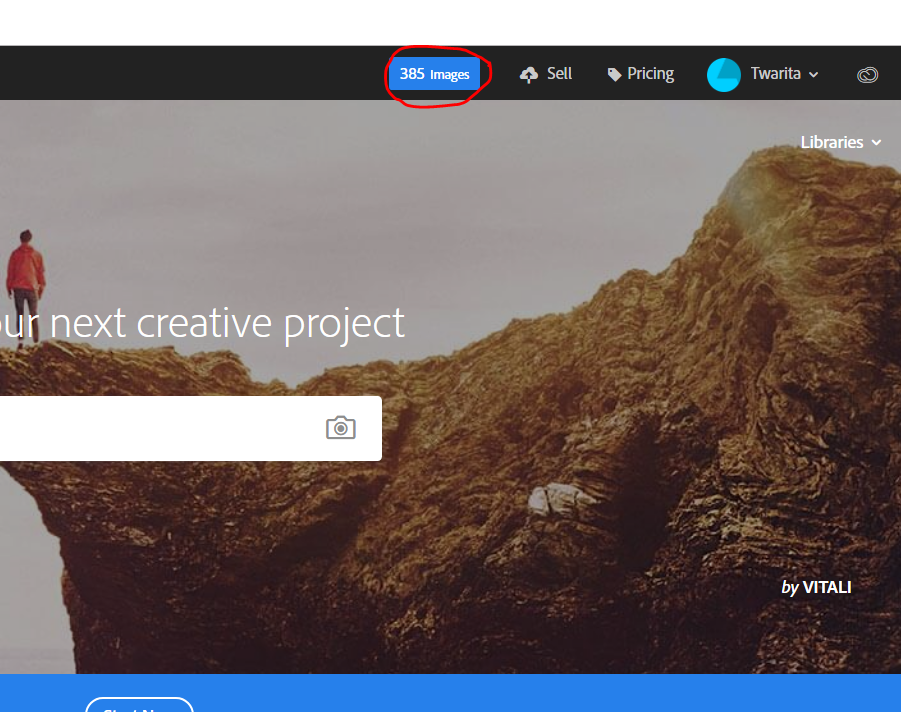
Also, the licenses which are downloaded will remain in your license history.
Hope this information helps!
Feel free to update this thread in case of any additional
...Copy link to clipboard
Copied
Hi Anika,
Thanks for reaching out to the Adobe Stock community.
To see your available assets visit stock.adobe.com and sign in with your Adobe ID. Make sure that you are in your personal account and not in your team' s account. You can view your available licenses in the blue box in the top navigation bar as shown in the screenshot below:
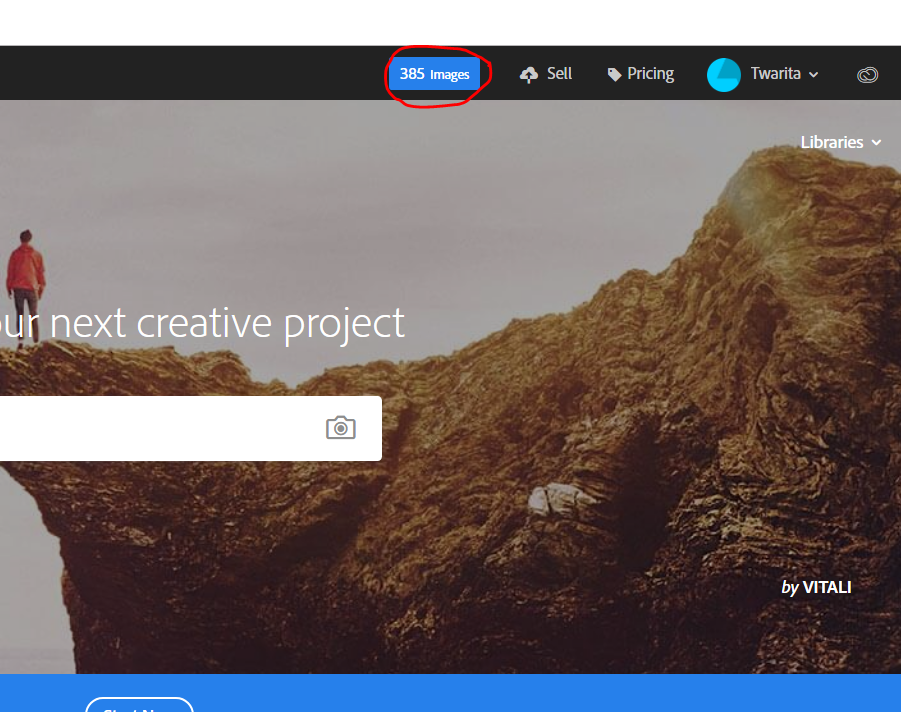
Also, the licenses which are downloaded will remain in your license history.
Hope this information helps!
Feel free to update this thread in case of any additional questions.
Regards,
Twarita
Copy link to clipboard
Copied
Thank you for your answer. I do not have this blue box within my account. This means my credits got lost during the transfer from fotolia to Adobe stock. What can i do now?
Thanks
Regards
anika
Copy link to clipboard
Copied
Anika,
Can you please login to your Adobe Stock account and share a screenshot of the page so that we can assist you further?
Regards,
Twarita
Copy link to clipboard
Copied
Hello A. F.,
Using the Adobe ID that you are using on the forums I see that you have no credits or licenses at this time as they have all been used. You can review your license history in the menu under your name at the top of the Adobe Stock webpage.
EBQ
Find more inspiration, events, and resources on the new Adobe Community
Explore Now