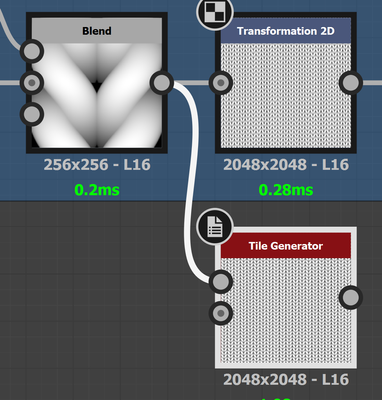Copy link to clipboard
Copied
Hi, I have this situation where I used a transform 2d to make my texture smaller a bunch of times by pressing divide. I don 't think transform 2d allows you to see any numerical data right? I replaced the transform 2d in this situation with a tile generator with 10X10 on X/Y amount. Do you have any other node you would use? Also I noticed that if I use in the Tile Generator , Image input filtering to Bilinear + midmaps, this causes some subtle black edges on every tile, to remove that I changed to bilinear....
 1 Correct answer
1 Correct answer
You could use the 2D transform node with a function tied to an additional input for scaling. Then altering the scaling is a simple matter of changing that single value.
In the example below, I added an input value to the 2D transform node and called it #scale
I added a function to drive the transform matrix for that same 2D transform node
I connect the additional input to an input value node where I could enter the scale
The function driving the transform matrix is shown below. Reading left
...Copy link to clipboard
Copied
You could use the 2D transform node with a function tied to an additional input for scaling. Then altering the scaling is a simple matter of changing that single value.
In the example below, I added an input value to the 2D transform node and called it #scale
I added a function to drive the transform matrix for that same 2D transform node
I connect the additional input to an input value node where I could enter the scale
The function driving the transform matrix is shown below. Reading left to right:
It gets the #scale input value as a Float
It creates a Float 2 using the same float input twice
It feeds that to a Scale Matrix node which is then set to be the output for the function (right click and set as output node)
I hope that helps
Dave
Copy link to clipboard
Copied
Hi @davescm ,
Yes it does help, I actually thought about that but was wondering if most of the users do it manually with transform 2d, or use another node or create a modified transform2d with functions as input. Thank you
Copy link to clipboard
Copied
I can't speak for most users 🙂 Personally, it depends on how I am using the node. For simple scaling, I tend to use 2D transformation. For more complex scaling, such as multiple inputs, varying size/position, etc. I go for Tile Sampler
Dave
Copy link to clipboard
Copied
Hello,
Indeed, for simple transformations the Transformation 2D node is preferable, since it is an atomic node therefore will improve performance of the graph and possibly prevent adding a dependency to the package.
Best regards.