Answered
personal email showing
My personal email is showing up in comments, even though I've set it to not show up.
How can I remedy this?
Thanks.
My personal email is showing up in comments, even though I've set it to not show up.
How can I remedy this?
Thanks.
Thanks Dave. So, what name do you see displaying for my account?
--TTH
On Wed, Nov 19, 2014, 11:29 AM Dave Merchant <forums_noreply@adobe.com>
This is what we see on your posts:
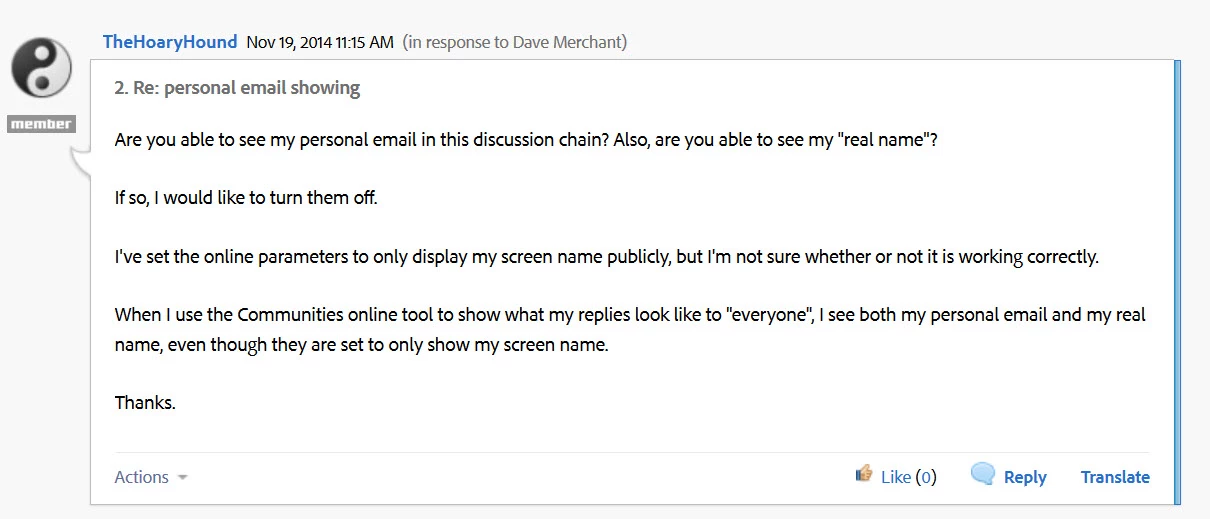
And this is what we see in your profile:
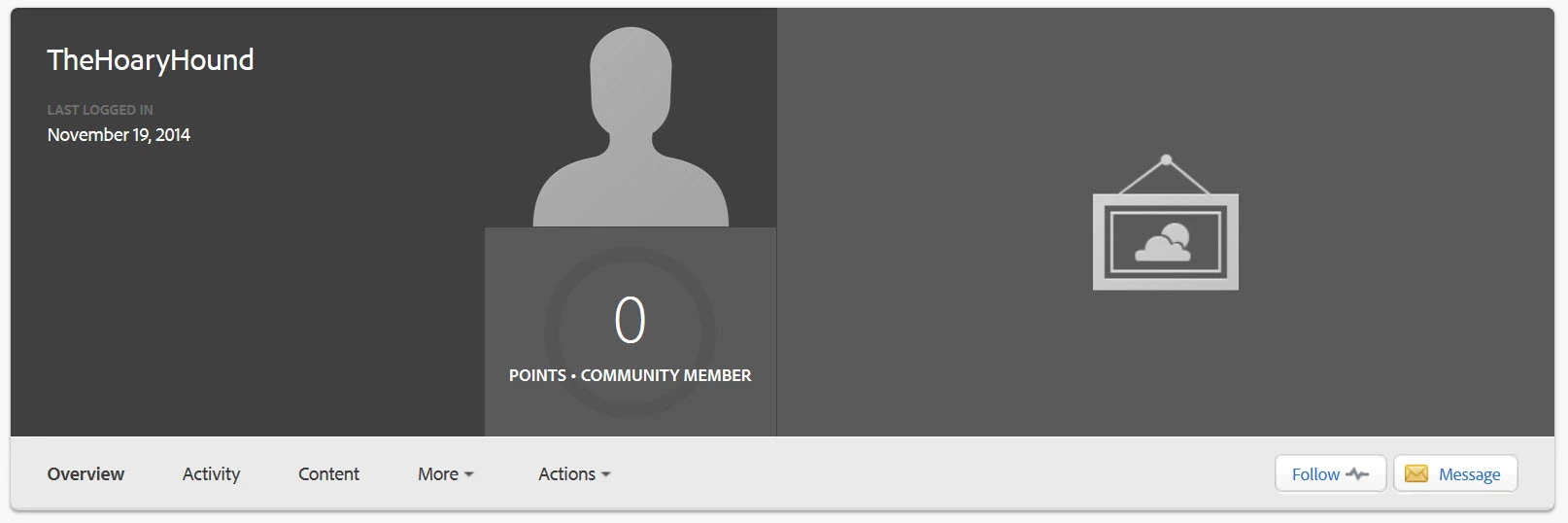
Already have an account? Login
Enter your E-mail address. We'll send you an e-mail with instructions to reset your password.