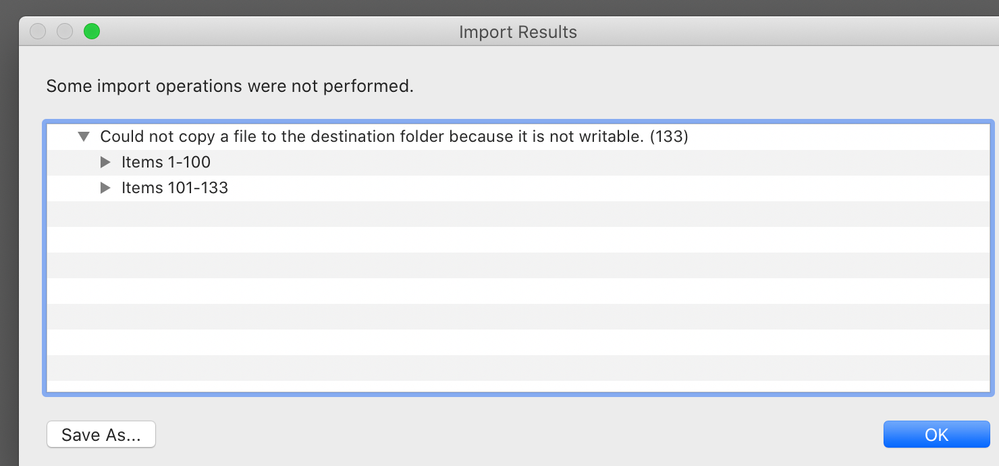Adobe Community
Adobe Community
Turn on suggestions
Auto-suggest helps you quickly narrow down your search results by suggesting possible matches as you type.
Exit
- Home
- Using the Community
- Discussions
- Re: Won't import RAW images from Canon 90D but imp...
- Re: Won't import RAW images from Canon 90D but imp...
0
Won't import RAW images from Canon 90D but imported fine yesterday
New Here
,
/t5/using-the-community-discussions/won-t-import-raw-images-from-canon-90d-but-imported-fine-yesterday/td-p/11847985
Feb 21, 2021
Feb 21, 2021
Copy link to clipboard
Copied
I keep getting this notification when trying to import images from my Canon 90D. I just imported yesterday so not sure why its not working today? Please advise.
Community guidelines
Be kind and respectful, give credit to the original source of content, and search for duplicates before posting.
Learn more
Community Expert
,
/t5/using-the-community-discussions/won-t-import-raw-images-from-canon-90d-but-imported-fine-yesterday/m-p/11848096#M49502
Feb 21, 2021
Feb 21, 2021
Copy link to clipboard
Copied
This is the Using the Community forum (which is the forum for issues using the forums).
Are you using Photoshop or Photoshop Elements?
Please tell us what Adobe application you are using so that this can be moved to the proper forum for help.
Community guidelines
Be kind and respectful, give credit to the original source of content, and search for duplicates before posting.
Learn more
Community Expert
,
LATEST
/t5/using-the-community-discussions/won-t-import-raw-images-from-canon-90d-but-imported-fine-yesterday/m-p/11853193#M49562
Feb 23, 2021
Feb 23, 2021
Copy link to clipboard
Copied
Try restarting your computer.
Use Mac Finder to check permission status of that folder on your hard drive.
Nancy O'Shea— Product User, Community Expert & Moderator
Alt-Web Design & Publishing ~ Web : Print : Graphics : Media
Alt-Web Design & Publishing ~ Web : Print : Graphics : Media
Community guidelines
Be kind and respectful, give credit to the original source of content, and search for duplicates before posting.
Learn more
Resources
Community Quick Tips
Community Guidelines
Community Users and Ranks
Copyright © 2023 Adobe. All rights reserved.