- Home
- Video Hardware
- Discussions
- Re: Advice on Computer Build for Premiere Pro/Afte...
- Re: Advice on Computer Build for Premiere Pro/Afte...
Advice on Computer Build for Premiere Pro/After Effects
Copy link to clipboard
Copied
Hello!
I am putting together the specifications of a new computer for running Adobe software, primarily Premiere Pro and After Effects. I'm trying to put together a well-balanced, stable machine for editing 1080HD H264 videos, while having the option to work with 4K in limited amounts if needed down the road.
Basically, I'm looking for something solid that will be able to edit multi-layered 1080 projects with some effects added without dropping frames, but I don't want to go overboard on a machine that offers way more power than I intend to use. Does this build look like a nice balance? Let me know what you think!
Intel Core i7 i7-8700K
ASUS TUF Z370-PLUS GAMING Desktop Motherboard
Corsair RMx Series RM750x - 750 Watt 80 PLUS Gold Certified Fully Modular PSU
Corsair Hydro Series H60 High Performance Liquid CPU Cooler
Corsair Vengeance LPX 32GB (2x16GB) DDR4 DRAM 2400MHz (PC4-19200) C14 Memory Kit
EVGA GeForce GTX 1060 Graphic Card - 1.51 GHz Core - 1.71 GHz Boost Clock - 6 GB GDDR5
Samsung 850 EVO 250 GB 2.5" Internal Solid State Drive
(for operating system and software)
WD Black 512GB Performance SSD - 8 Gb/s M.2 2280 PCIe NVMe Solid State Drive
(for media, cache, etc.)
Thanks!
Copy link to clipboard
Copied
If you look through recent forum posts, you'll find that we liked the 8700K because of its low cost and high clock speed, but we recently realized that it is limited to 16 PCIe lanes. That will compromise its storage capability and how many M.2 and SATA ports it can support, and limit the number of memory slots.
If you don't think you'll need to expand on storage down the road, then the 8700K is as fast as anything for Photoshop and After Effects, but not quite so good for Premiere Pro which is able to make use of multiple cores and threads.
It would be crazy to build a new NLE system nowadays without making use of the incredibly fast NVMe SSDs that can move 3.5Gb/s continuous. This makes raid0 arrays redundant. You can use the same drive for cache, and project files with bandwidth to spare. So perhaps a decent SSD for OS and program files. I am not familiar with the M.2 drive on your list. The Samsung 960 Pro and EVO are more popular here. I am using a pair of Samsung 960PRO 512Gb NVMe drives for the build I am waiting for, and will add a number of Samsung SSDs from an earlier build, as well as USB3 external HDDs for backup and archive.
The people who know a lot more than me on this forum, might tell you to go up a step with that GPU. We'll wait for Bill etc. to contribute and say whether a GTX1070 might be a better fit.
I don't know what to say about the 8700K. Z370 systems are so much cheaper to build than X299 or even Threadripper X399. I don't know a lot about Ryzen. The 1800X is cheaper than the 8700K, and other build costs would be similar, but the Ryzen 1800X has 24PCIe lanes. I'd suggest looking though the Puget System benchmarks that will compare those CPUs and systems directly, and with the applications that interest you.
This is for Premiere Pro
I see the $500 Ryzen 1800X is a wee bit behind the $360 8700K when rendering, which tends to use all the cores/and threads available to it. So clock speed is still the telling factor, even with two less cores.

If you read the article and others that cover more CPUs, you'll see that the much more expensive high end i9X and threadripper builds are noticeably faster for Premiere Pro, but that the 8700K will knock their socks off with more lightly threaded applications like Photoshop and After Effects.
Copy link to clipboard
Copied
Thanks, Trevor.Dennis! I've gone over some of the Puget Systems articles and have been impressed by the 8700K's general performance in After Effects, where it seems to lead the way, and it also seems to be at or near the top for the types of media I'd be working with in Premiere Pro.
So if it offers 16 PCIe lanes, I expect all of these would be utilized by the graphics card -- how many would that leave for drives/other PCIe cards? Are there extra lanes available through the chipset? This is an area that I can never seem to figure out. At the moment, I would be planning to run a SATA SSD drive, an M.2 drive, a sound card in one of the PCIe 1x slots, and a SATA Blu-Ray drive. Would all of these work together, and how many options (if any) would it leave for future expansion? Thanks!
Copy link to clipboard
Copied
Actually, the m.2 devices on the mainstream Intel CPU platforms are run off of the PCH, not directly from the CPU. (And recent Kaby Lake and Coffee Lake CPUs provide the bandwidth equivalent of eight PCIe 3.0 lanes to the PCH, in addition to the 16 PCIe 3.0 lanes used by a discrete GPU.) But since the total throughput of the Z370 PCH is limited to 7.9 GB/second, you cannot run more than eight PCIe 3.0 lanes from the PCH simultaneously without forcing a degradation of the bandwidth of the PCH PCIe lanes themselves. Each m.2 SSD eats up four of those eight usable PCIe 3.0 lanes.
The PCIe sound card is definitely not needed in an editing system, especially since today's motherboard-onboard audio is more than adequate, and externally-connected USB sound cards are generally better than either inside-the-computer-case audio solution. In fact, most gamer sound cards are actually unsuitable for audio production - and worse than even onboard audio, let alone a good USB sound card.
And the SATA controller also eats up some of the PCIe lanes in the PCH. Thus, the limited throughput of the Z370 PCH will force the disabling of some of the SATA ports if even one m.2 SSD is connected.
Copy link to clipboard
Copied
My current build is 3+ years old, based on information and hardware available then... I know that hardware has changed, but I'm wondering about the information I used
At that time everything I could find said that Intel was better than AMD (this is for Premiere Pro) due to the Intel CPU line having micro code baked into the chip that PPro used... and that the AMD line did NOT have that micro code, so otherwise equal chips (cores & clock speed) always had the Intel as the winner
Is that still true?
Copy link to clipboard
Copied
I agree with Trevor on the M.2 chioce. For only $40 more you can have the Samsung 960 EVO which has several times more performance then that WD.
I have a question on that ASUS TUF Z370-PLUS GAMING board. With only a 16 lane CPU when you use the M.2 connector does that reduce the GPU from x16 to x8? I looked at the ASUS spec and could not determine what the answer woulf be, maybe they are hiding the aqnswer other motherboards even ASUS usually give you the data versus how many lanes the CPU has.
On the GPU, I have tested the GTX 1060 and the GTX 1080 in my true desktop computer and find very little difference between the two take a look at the data for your self My PPBM test has two GPU accelerated tests, the extreme test is a specially design GPU intense export of the MPEG2-DVD timeline while the export of the H.264 timeline is a seven layer multimedia timeline. But notice that generally the GTX 10 series can easily have Memory Clock speed raised significantly that improves the CUDA performance and it reqires no other adjustments and I consider it very safe. My laptop the Memory Clock is 50% faster than stock and since I most always operate with it plugged into the AC power I really am notv worried about Battery life.
CPU==Since I found that processor only has 16 lanes I also am soured on it unless some motherboard chip sets offer additional lanes??? Maybe I will have to call ASUS next week.
I never have used anything but air cooling.
Copy link to clipboard
Copied
Bill,
Read my clarified response above with regards to how the mainstream CPU platform is configured. There, you will find that the mainstream CPUs actually provide more than 16 PCIe lanes - but the extras above 16 are assigned to be sent to the PCH and not directly to any slot. As a result, with the i7-8700K, one can have a discrete GPU plus a combination of PCIe devices that consume up to eight PCIe lanes total.
Copy link to clipboard
Copied
Randall thanks
So the Z370 motherboard above which has two M.2 slots you can have one running at x16 GPU and the two M.2 x4 slots but with that if you put anything in another PCIe connector it would reduce the GPU to x8 mode?
Happy, healthy New Year to everyone!
Copy link to clipboard
Copied
It doesn't work like that. In a mainstream Intel CPU platform, the m.2 slots are actually connected to the PCH and not to the CPU directly (unlike the HEDT platform where the m.2 slots are connected directly to the CPU's PCIe controller). And the PCH's PCIe lanes have nothing to do at all whatsoever with the 16 PCIe lanes that are sent directly to the GPU slot. So, the GPU will still be operating at x16 even if the PCIe lanes on the PCH get reduced and/or the slots from the PCH disabled.
Copy link to clipboard
Copied
Thanks for the replies, everyone! So if I'm understanding correctly, I shouldn't have any issues with running a GPU and a single M.2 drive, and I could even go to a pair of M.2 drives without issue so long as I forego a sound card or similar PCIe cards.
Bill, thanks for sharing your thoughts on the GPUs! I had gathered from reading your past posts that the GTX 1060 represented excellent value for performance, and I think that will be a good choice for my purposes.
As for motherboards, I'm open to other options if anyone has thoughts or preferences. Since I'm not interested in overclocking and, at least in the foreseeable future, would not be running more than 64GB of RAM, that particular model seemed like a reasonable choice without going overboard on features I'll never use. Then again, if a different board offered a greater number of lanes for PCIe devices, I would certainly look into that.
Copy link to clipboard
Copied
And I assume that with the lower power consumption of the GTX 10xx GPUs, a 750w power supply should be more than enough to power a computer like this?
Copy link to clipboard
Copied
In regard to the motherboard I listed above (ASUS TUF Z370-PLUS GAMING Desktop Motherboard), it has six SATA ports, with the following notes:
"When a device in SATA mode is installed on the M.2_1 socket, SATA_1 port cannot be used.
When a device is installed on the M.2_2 socket, SATA_5/6 ports cannot be used."
So, hypothetically speaking, if I installed two M.2 drives, I would have three SATA ports left over to use? One for the regular SSD, one for the Blu-Ray drive, and one left over. That would be fine with me.
Copy link to clipboard
Copied
Also, it sounds like liquid cooling is the way to go with the 8700K? That's been my understanding, but I don't plan to overclock and would be happy to go with air cooling if that is a viable option.
Copy link to clipboard
Copied
KeelerJ wrote
Also, it sounds like liquid cooling is the way to go with the 8700K? That's been my understanding, but I don't plan to overclock and would be happy to go with air cooling if that is a viable option.
Its TDP of 95W is half of what the high core count i9X and Threadrippers are rated at, and some reviews are showing those CPUs to get well into the 200s when worked hard. On the other hand, the 8700K has that inefficient Intel TIM (Thermal Interface Material) thing going on. If it was me, I'd think carefully about how I might use this system. Long renders that max out all threads for long periods, are going to make it get hot, but I'm inclined to think that a decent air cooler like the Noctua D15 would cope. It will also be whisper quiet.
I used a large Noctua air fan on my 6 core 3930K after the pump failed on the original liquid cooling system, and it bought the temperatures down lower than the liquid system ever managed, and I can barely hear it.
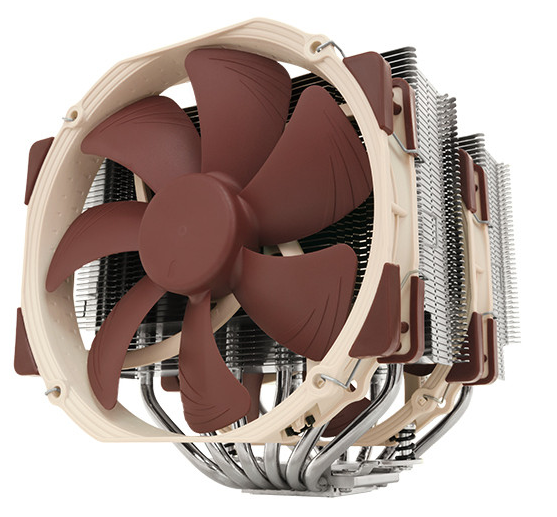
Copy link to clipboard
Copied
Thanks, Trevor.Dennis! Do you think a Cooler Master Hyper 212X would provide similar results? The vendor that I'm looking to purchase from doesn't offer Noctua coolers.
As for the length of my renders, most of them (especially in Premiere Pro) would be on the short side, though I suppose some more complicated After Effects projects could take longer. What would you consider a long, hard render?
Copy link to clipboard
Copied
I have an Intel i7-4930k (I do not overclock) and a Hyper 212 evo cooler COOLER MASTER Hyper 212 EVO RR-212E-20PK-R2 Continuous Direct Contact 120mm Sleeve CPU Cooler Compat...
My CPU temp at rest is 32-37C, while exporting 50-55C
Copy link to clipboard
Copied
I have the Hyper 212 EVO also but I did add a second fan so it is much like the newer Hyper 212X.
Copy link to clipboard
Copied
KeelerJ wrote
Thanks, Trevor.Dennis! Do you think a Cooler Master Hyper 212X would provide similar results? The vendor that I'm looking to purchase from doesn't offer Noctua coolers.
I think the Noctua D15 would have the edge, even if compared to the Hyper 212 EVO with a second fan fitted, because it has two banks of heatsink fins to the CM's one. It's not going to be a big difference though, because the air going through the D15's second bank of fins will have been heated up after passing through the first bank. I have not seen the CM Hyper 212, but the Noctua D15 is HUGE.

Copy link to clipboard
Copied
Thanks for the replies, everyone! After reading this, I'm tempted to stick with air cooling and give the Cooler Master Hyper 212X a try. I believe I'll also go for a Samsung 960 EVO M.2 drive rather than the Western Digital model.
