- Home
- Video Hardware
- Discussions
- Re: System requirements for Premiere Pro CS5
- Re: System requirements for Premiere Pro CS5
System requirements for Premiere Pro CS5
Copy link to clipboard
Copied
Adobe has on its website the Adobe Premiere Pro CS5: System Requirements
Unfortunately, this overview is severely lacking in realism and a lot of people were disappointed when their system met these minimum requirements, but still would not do what they expected, or at least not without jerkiness, hiccups and similar issues.
The problem with these requirements as stated is that they are really bare minimum requirements to install the software, but unfortunately it does not tell how well a certain system will perform with the myriad of codecs used and the different needs and expectations people may have about their editing rig. Since this issue is nearly a year old now and nothing tangible has changed, I decided to write this article to help people understand what is realistic to expect, what influences the hardware choices in order to use CS5 to full satisfaction.
CAVEAT: This is my personal opinion, in no way authorized or endorsed by Adobe, who have not seen anything I write here till the moment it has been published here.
Context:
The nature of one's editing projects can have a major impact on the hardware required to run projects effectively. Long form documentaries, delivered on BRD demand different hardware and priorities in hardware setup then music clips with lots of multicam work and color effects delivered to the web, or wedding video's delivered on DVD. And unfortunately, there is no simple rule saying that if you edit X, you need Y hardware.
The second thing that has a major impact is the source material, the codec used. Back in the old days things were very simple, you had DV material from a tape based camera and that was it. Nowadays, things have grown much more complex. The number of codecs used in source material has grown enormously, the number of formats and frame rates has grown in a similar fashion. We used to have 480, now we have added 720, 1080, 2K, 3K, 4K plus various DSLR and other formats, we had interlaced, now we have progressive as well, we used to have 25 or 29.97 FPS, now we have 24, 25, 29.97, 60 and even more frame rates. We had DV, now we have MPEG2, HDV, XDCAM, P2, AVCHD, RED, Cineform, Matrox, and numerous other codecs.
This makes it all the more confusing for people to know what they need when they start out with video editing to run CS5 successfully.
The codec issue:
Some codecs are easy to handle for a computer, others are difficult to handle. It is generally known that DV material is very easy to handle and AVCHD is pretty tough to handle. The general rule is that the more compressed the material is, the harder it is for the computer to edit this. GOP (Group of Pictures) structure is an extra burden. The higher the resolution, the harder it is on the computer.
To simplify matters one could differentiate codecs and source material in three categories, based on their properties:
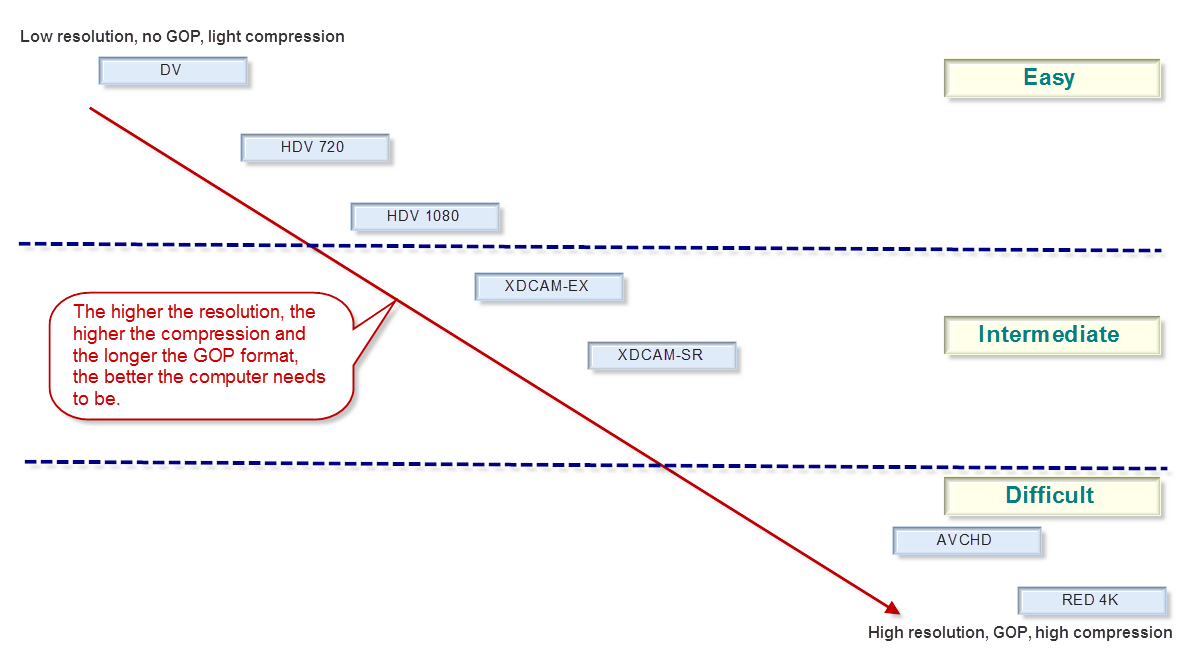
Of course boundaries when using three categories are not always very clear, but the tendency is rather clear. Easy codecs are in the upper left corner, difficult codecs are in the lower right corner. For that reason we have identified three categories, Easy, Intermediate and Difficult.
This is somewhat similar to the color coding PR uses with none, yellow and red in the time line. It is not complete in the overview of common codecs, but is intended to show what the impact can be of different codecs and the hardware requirements.
I realize this is a limited overview and generic in nature. It will not answer all questions, but may be helpful to avoid disappointments. It also has a number of limitations. For instance, uncompressed MS AVI SD material. No GOP structure, no compression, low resolution, that should be at the top left corner, right? Wrong. Uncompressed does not burden the CPU, but is a definite burden on the memory and disk I/O system.
What does that mean in terms of requirements?
System requirements:
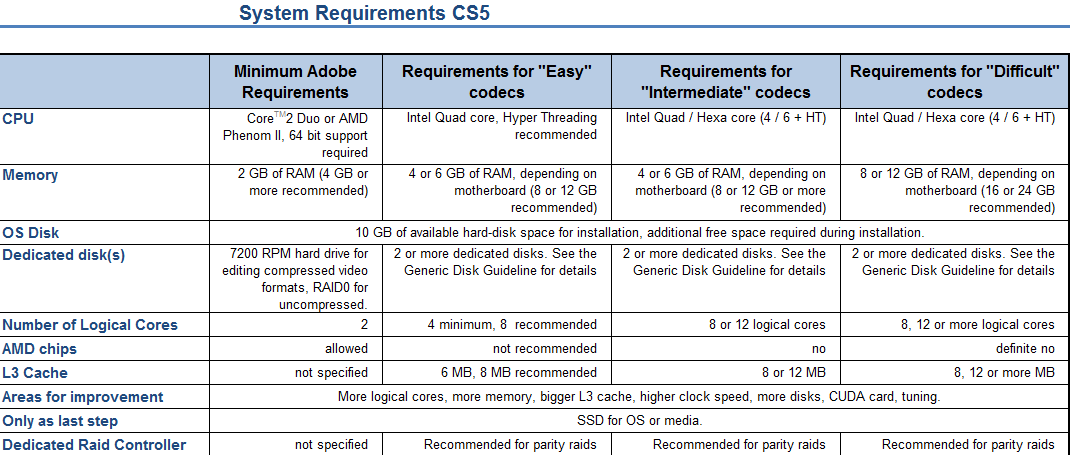
If the codecs you generally use are slightly more than just plain "easy", look at the improvemnts in the next column and repeat for the next column if applicable.
I hope this can benefit people to understand there is more to choosing a system than just following the Adobe site.
Additions or suggestions for improvements are welcome.
Copy link to clipboard
Copied
Gary,
Since the rumors about the i7-3960X, i7-3930 and the i7-3820 are getting stronger and clearer, I would appreciate to hear what you pick up in the channel about developments.
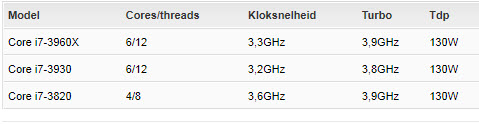
This is interesting with the quad channel memory controller and the 15 MB L3 cache for the x version.
Copy link to clipboard
Copied
Harm,
Will do. Any word on price points? Intel may price them out of the range of our DIY systems. We try to stick with CPUs under $500
Gary
Copy link to clipboard
Copied
Not yet.
Copy link to clipboard
Copied
I found this article that has the middel pocessor i7-3960X hexcore at $999
http://www.zdnet.com/blog/computers/intels-three-sandy-bridge-e-processors-to-be-known-as-core-i7-3000-series-extreme-edition/6384
he Core i7-3960X will be the new performance champ, with its six cores bumped up to 3.3GHz and 3.9GHz in Turbo mode. It will come with 15MB of L3 cache and an unlocked multiplier. As with previous hexa-core Extreme Editions, this processor should run around $999 when it’s released.
The Core i7-3820 will reportedly be priced similarly to the Core i7-2600K, the reigning king of Sandy Bridge processors, and will provide an interesting alternative for those who don’t need the i7-2600K’s unlocked multiplier. It will also square off against AMD’s forthcoming Bulldozer line, the priciest of which will be priced in the same ballpark.
Gary
Copy link to clipboard
Copied
so Gary,
1) i am a little confused.. so you stated you didnt like the first gen Sandy mobos due to onboard video and lack of PCIe lanes?
yet the board you mentioned indeed has onboard video?
where the board i recommend ( original P67 chipset) does NOT have onboard video and never did. the H series does.
so which is it?
2) lack of PCIe lanes! even more confused on this.
to be clear the Z68 chipset DOES NOT add any more PCIe lanes. only the C206 chipset does this (4 more) and requires Xeon single SB processors. and slower ram. or buying a mobo with the 3rd party add on which has been around from day 1 for SB
so i fail to see any changes from your prior stance with a Z68 board.
the only added benefit is the quick sync which i can tell you is a PITA to get working..
http://forums.adobe.com/message/3760601#3760601
but is pretty cool..
to address your original concerns about Sandy read this..
http://forums.adobe.com/thread/854514?tstart=30
and lastly concerning the upcoming SB-E processors.
they will launched on the X79 platform 2011 socket with ONLY 4 slots of ram on single processor and 8 for dual Xeon.
and added PCIe 38 or 40 i believe vs 24 of the sandy and Z68 and 28 of the C206
they are not a die shrink at launch (ivy comes 3 months later)
aside from the obvious 6 cores and more cache they dont add much to the present architechture aside from the changed memory controller.
the Ivy will be more advanced with the tri-gate..
as to AMD Bulldozer dont hold your breath on that one..
Scott
ADK
Copy link to clipboard
Copied
Scott - Thanx for the feedback.I was looking forward to your reaction to my post.
From what I could gather about the Asus Z68 mothterboard that had me so excited was the ability to force the bottom slot to PCIe 4x. The reviews I read said you can allocate PCIe 4x to the bottom slot at the expense of some extra USB ports. I also thought this would be dedicated bandwidth. If that's not the case, then I guess this Mobo isn't the evolution I had hoped for.
I also had high hopes for the Virtu software. That the d-Mode would allow you to disable the on board graphics while enabling the new encoding instructions embedded in the Sandy bridge processor sounded very cool. If you could do this and still have the Mercury Playback Engine take full advantage of your dedicated GPU like the GTX470/570, that would be SWEET!
I had also hoped that the Z68 would make quicksync better and easier to set up.
So I guess I still may not be recommending Sandy Bridge for my customers. We'll stick with the i7 970 hex core for now. Which unfortunately has gone up in price fto $575 over the past few weeks. Although I do think that for tapeless workflows that will not require I/O hardware and RAID storgae, Sandy Bridge is a great price/value preformance solution.
Gary
Copy link to clipboard
Copied
HI Gary,
you can do the same 4x thing on the P67 with the 2nd 16x.
did you read my thread on the sandy bridge? i pretty much covered any potential issues including using a raid card or capture device in a SB platform.
and FYI we did not disable any USB or anything else. no crazy bios tricks.
Virtu was a disaster and completely useless its for gaming at best..
quick sync as i said is cool but it will require some fooling around on the end users part with what is the main video output.
we are offering the Z68 but with the understanding of its pitfalls..
for many considering it cut renders in 1/2 they will be willing to fool with it.
at this point in the game you might as well wait until the X79 boards and SB-E are out before doing any new DYI systems..
Scott
ADK
Copy link to clipboard
Copied
Scott,
I hear what you are saying. I still think that for my higher end custoemrs who use CS5.5 or Avid, with I/O hardware and a RAID, I'm going to stick with my i7 Hex core recommendation - for now. But I also see your points, and for so many editors with tapeless workflows, Sandy bridge gets the job done. So my recommendation has been changed to tthe following:
I'm still not ready to recommend Sandy Bridge or the Asus P8Z68-V Pro motherboard yet for our more advanced editors. If you think you are going to be using one of our advanced NLEs such as Avid or Adobe or Edius or Vegas with hardware I/O and /or a RAID, stick with our Core i7 Hex core.
However:
- If you plan on using one of these NLEs for DV, HDV or tapeless workflows like AVCH or DSLR footage; and you do not plan on adding an I/O card, then Sandy Bridge is worth considering.
- If you use consumer level video editing apps like Pinnacle Studio, Sony Vegas Movie Studio or Premiere Elements then Sandy Bridge is a very good choice for you.
Gary
Copy link to clipboard
Copied
during a typical install, it asked for a location and decided to make a new folder on the SS called cs4_cs5 and it made me confirmed that it was a valid location cause of letter spacing and vista just installed it as usual. The product key was entered until i install Acrobat X. i think it was because i change the rights prevliges on all my folders.
Copy link to clipboard
Copied
You got it correct. Best if you let CS5.5 install all programs in the
default location. In Windows 7 Pro, some will install in the folder [Program
Files] while others install in the folder . Keep your
Solid State C-drive with Windows, Adobe and working files (so you don't use
too much space on junk stuff). After loading your C-drive, make a Clone of
it on a larger Drive. This way, if any thing happens to the SS drive you
can still do you work using the cloned drive. When speed is not an issue,
do your work using the clone drive. Remember, Solid Stated Drives tend to
slow down with use, so don't use it unless it's needed. Also, have a second
Solid State Drive to do the Adobe CS5 work in.
Tom
Copy link to clipboard
Copied
Hi Peter,
The Solid State Drive is just another, but faster hard drive and Adobe
loaded without any problems. It does make a major speed difference. RAID
10 using Solid State drives would even be faster and have mirror images as
well, but for a price. Currently using 500 GB Solid State Drives now and
using Standard SATA drives as well.
Tom
Copy link to clipboard
Copied
Thanks for the informative discussion. I'm just starting out with PPCS5.5. I would like to use a Mac Book Pro 13 with i5 8GB Ram to learn PP5.5. If I use a codec such as ProRes or Avid (can't remember the name dvi?) and a 3 hard drive set up with 7200 rpm FW800 would this be enough to work with HDV?
I plan to get another desktop in about six months to a year but would like to use a MBP 13 in the meantime. I'd like to use this for instructional video in HD. What would editing say 30 minutes that would look like HD on a HDTV? Would rendering take the longest? Could I just let it render overnight? Or is this just not a good idea to use a 2 core? Would it be too jumpy and delay to learn how to edit? I suppose I could go straight for the desktop but would rather start off on the laptop and get the desktop later as I'll probably not be doing anything dynamic for a while. At the most 2 cameras and be able to edit sound overlays, etc.
thanks for any advice..
John C
Copy link to clipboard
Copied
It's not a good idea to edit anything HD on any system (laptop or desktop) based on a dual-core CPU. In fact, HD video editing beyond simple HDV requires a CPU with at least four physical cores in order to work well (the mobile i5 CPUs are only dual-core with HyperThreading rather than true quad-core). Unfortunately, all of the MacBook Pros fall well short of Adobe's minimum practical requirements: None of them are available at all with Nvidia GPUs (all of them either use integrated Intel HD graphics or offer only AMD/ATi GPUs - all of which are not supported at all at present in MPE's GPU-accelerated mode, and thus would "permanently" lock Premiere Pro into MPE software-only mode).
Copy link to clipboard
Copied
Agreed!!!! Only trouble results by not using enough computer power for an
application. Money and time wasted along with lots of frustration that can
be avoided by just saving a little more.
Tom
Copy link to clipboard
Copied
Appreciate the suggestions. With that I'm inclined to get a desktop system. Which is less expensive the Mac or Windows? There are so many options now I'm researching building one within my budget but also want it to be functional.
Copy link to clipboard
Copied
Clearly you get more processing power with a PC for less money at this time.
Copy link to clipboard
Copied
Do not burn any bridges, look at both and get what fills your needs best.
The general rule is that Mac is better at these applications. However, I
am not so sure about that. I have a PC and* very pleased*. May I have been
happier with Mac? Maybe, but I have a lot of applications that I do not
wish to repurchase, so I looked at total price of the whole system
(including software) and the PC won. For you it may be different. Please
remember one thing, both Mac and PC will run CS 5.5 just fine without
crashing or doing funny things. I, so far, (knock on wood) have been 100%
error and crash free. Get what you need and save a little more if needed,
it will still be there.
Just get it before December of 2012 because you know what 2012 brings.
Photo_1985
Copy link to clipboard
Copied
Excellent points. For me it will come down to price. They both have their pros and cons. I like Macs, but I'll have to price them out and compare them. I managed to put together a 6 core intel with nevada on newegg for about $2,200 that included a decent monitor. I'll have to see what it's missing. I may start another thread just to see if I'm on the right track. I appreciate the responses. A desktop would be more practical for me at home, and later an inexpensive laptop.
Copy link to clipboard
Copied
Best to you.
Tom
Copy link to clipboard
Copied
So, here it is. After months of wrangling with two different procurement departments they have finally agreed to a purchase and will fax the (out of date) order to the company sourcing and building the rig on Monday or Tuesday.
BUT IS IT GOOD TO GO?
My fear now is that, due to the excruciating wait, the original spec for CS5 (with a great deal of help from Harm and other Forum friends) may be somewhat lacking for CS5.5.
The agreed spend on this kit is around £2.5K (without monitor or software) and here are the main parts:
i7-970 with Corsair A70 cooler, ASUS Sabertooth X58, ASUS GTX590, 24GB G.Skill DDR3 PC3 10666 1333 + cooling fan, Antec Quatro 850w, all in an Antec P183 case. (Windows 7 Ultimate).
Without software, about £1900 so far.
Your thoughts on this list welcomed and your recommendations gratefully received (before it’s too late and I end up with?????).
As to drives, and here I AM LOST, do I go (c) 1 x SSD (make???) (d e) 2 x WD VelociRaptor 300GB (5 year warranty) OR:
(c) 1 x WD VelociRaptor 300GB and 3 x WD Caviar Green (and RAID0 2 of them??)
At this 11th hour any feedback would be welcomed and when this rig finally gets fired up I will report back as to how it's doing.
Peter Baylis
Copy link to clipboard
Copied
Peter,
Regarding the GTX 590, don't do it! It has 2 GPUs inside, uses the NF200 chip, and was made to run in SLI (VERY incompatible w/ Adobe CS5 and CS5.5). Besides a GTX 560 or 570 both have plenty of GPU power for Premiere.
Regarding drives, for your price point, best stick to 7200 rpm drives; order as many drives between 1TB and 2TB (all matched) as your case/budget can handle (up to 5) and set one up as the boot drive. You can come back here later to figure out how to best configure them for your needs, but that need not slow down ordering your hardware at this time.
Jim
Copy link to clipboard
Copied
Thanks Jim, very useful. ?as the price of the 560 is very reasonable would CS5.5 at the high end benefit from 2x560.
I take on-board your rec' for 7200 (other than Green) and will plumb for:
C SCSI, D page etc, E media, F final projects and G stills work.
I have no working knowledge of RAID and if you think CS5.5 will perform on the rig and benefit from CUDA use, do I need RAID at all?
Peter
Date: Sat, 30 Jul 2011 15:29:37 -0600
From: forums@adobe.com
To: peterbaylis@live.co.uk
Subject: System requirements for Premiere Pro CS5
Peter,
Regarding the GTX 590, don't do it! It has 2 GPUs inside, uses the NF200 chip, and was made to run in SLI (VERY incompatible w/ Adobe CS5 and CS5.5). Besides a GTX 560 is plenty of GPU for Premiere.
Regarding drives, for your price point, best stick to 7200 rpm drives; order as many drives between 1TB and 2TB (all matched) as your case/budget can handle (up to 5) and set one up as the boot drive. You can come back here later to figure out how to best configure them for your needs, but that need not slow down ordering your hardware at this time.
Jim
>
Copy link to clipboard
Copied
PR does not use a second video card for hardware MPE. EOS.
The top 33 systems in the PPBM CS5 Benchmark all use raids. The first non-raided system comes in at rank #34. More than 50% of all systems use a raid. That tells it all.
Copy link to clipboard
Copied
Hi,
I just upgraded from CS5 to CS5.5 and am finishing a DV movie before making the movie to a AVCHD 1080P camera (probably a Sony or Canon camera). That being said, one of my RAID arrays died and I wanted to get some feedback on the best setup. I'm going to be replacing both arrays since I have had repeated issues with the Seagate models that I ahve now due to known firware issues. Here's what I am going to have in my setup.
i980x 2.93 Ghz
12 GB DDR3 RAM 1066
GTX295 using CUDA hack to enbable Mercury Playback
1 TB Western Digital Black drive partioned with Windows 7 Ultimate 64 bit and Vista Ultimate 32 bit (I'm currently only using Windows 7) - Storing my Premiere Pro project file
(4) 1 TB Western Digital RE4 making (2) 2TB RAID 0 arrays - 1 array for capture and 1 array for media cache and render
My capture array is currently an MBR partition with file allocation set at 32k.
My render array that failed was set up as MBR with a 4k file allocation size.
I noticed a definite difference in speed on my capture array set at 32k where my previous system was set at 4k.
Since my render array died I moved my render files to the capture drive and found that render times are much quicker than when they were on the separate array set at 4k.
Do you think it's because the render files are on the same drive as the captured clips or because of the 32k file size?
I had left the render drive at 4k since the files tend to be very small whereas capture clips are larger and once I go to HD would be presumably even larger.
Is there any reason to create the new arrays in GPT if it's just a single partition per array? Should I make both arrays with 32k? Is there any downside aside from eating up more space?
A post in another forum said to put the project file on the capture RAID array. I always though the ideal setup was to keep them separate. What's the advantage/disadvantage to doing so?
Why have the Windows swap file on one of the RAIDED drives? Can Windows crash if the RAID array failed?
Sorry to ask so many questions.
I know that you have another RAID forum topic but since this system is geared towards CS5.5 I though it might be more approproate to post here.
Thanks in advance.
Copy link to clipboard
Copied
blackrosekiller,
Don't get any of the WD RE series hard drives if you're going to use them in RAID 0. Their firmware has the TLER feature permanently enabled, with no way at all whatsoever to disable the feature. That feature is beneficial if you're using a parity RAID level such as RAID 3,5 or 6 - but actually hinders reliability in RAID 0. The TLER feature kicks in after seven seconds if it encounters a read error - but then the drive simply gives up reading in RAID 0 because there is absolutely no redundant data to recover from! That results in permanent loss of data.