- Home
- Premiere Pro
- Discussions
- Video overlay becoming out of sync with other vide...
- Video overlay becoming out of sync with other vide...
Copy link to clipboard
Copied
Hey guys, I'm pretty new with Adobe Premiere Pro. Thank you for taking the time to check out my post, I really appreciate it!
The issue I'm having is that I have a primary video track that is playing at 55-60 fps and then a video overlay that was recorded at 30 fps. Initially, everything is in sync but as I get farther and farther into the video, I realize that the overlay (webcam) is out of sync with my other video track. This is NOT a desync between audio and video, but simply an issue of two videos seemingly playing at slightly different speeds. My vocal audio remains in sync with my webcam overlay and my computer sound remains in sync with my screen recording track. However, after 5-10 minutes, the videos are no longer in sync and my responses to what is happening on screen, is no longer in sync.
I'm not certain how to fix this. I'm really trying to move from Sony Vegas Pro as I feel Premiere has much more potential. In Sony Vegas, I never had to do anything special when pairing my 30 fps webcam overlay to my 60 fps gameplay video.
I know there must be a simple solution as Premiere Pro is widely used for the purposes I'm using it for. However, I wasn't able to find any info on this issue, all the ones I could find were about audio/video desync issues. Though, in my limited Premiere Pro experience, I did attempt to start my project off with a sequence with the appropriate 1920x1080p settings, with 60 fps, progressive scan, 1.0 square pixels etc. I was under the impression this would adjust the source media to this format but that doesn't seem to be the case.
Thanks for the help guys!
Note - I did find this unanswered question too. This user seems to have had a similar issue to my own where eventually, after 5-10 minutes or so, there's an obvious desync where the videos are no longer lining up properly.
 1 Correct answer
1 Correct answer
After doing a google search for "bandicam set webcam to cfr," I found this:
Bandicam Screen Recorder - Game Recording Software
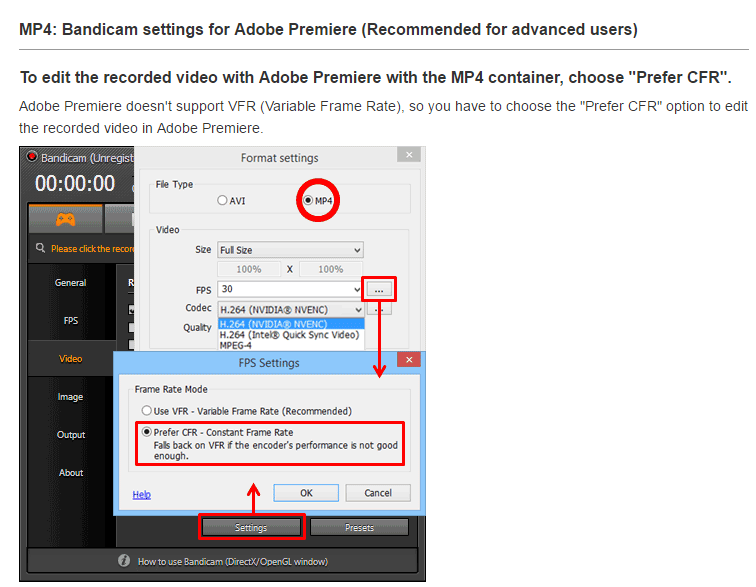
Hopefully this helps someone else too. ![]()
Copy link to clipboard
Copied
Something recorded with a webcam may very well be "variable frame rate" ... download MediaInfo, "drop" one of those files on it, and go into the Tree view mode ... check whether it shows VFR or CFR (constant frame rate) ... as if you've got VFR media there, you will get this situation ...
https://mediaarea.net/nn/MediaInfo/Download
If so, download Handbrake, and change the media to CFR ...
https://handbrake.fr/downloads.php
Neil
Copy link to clipboard
Copied
Thanks for the help Neil! I'll give it a shot.
Do you know why premiere treats the file differently than Vegas? In Vegas, it just works. It's strange that these extra steps are needed in order to do the same thing in Premiere.
Copy link to clipboard
Copied
If I recall, I think Vegas does accept VFR files, but PrPro currently doesn't. They do require a different setup in code to handle them, and that apparently hasn't made it to the top of the Hit Parade for new features, though of course, the bug/feature request form is always advised for such things.
They never respond, so it feels like you're posting to The Void of the Great ... Beyond.
However, all b/f-r forms filed are tabulated and given to all the upper management types that determine engineering budgets ... so they do get directly to those who may choose to act on them.
https://www.adobe.com/cfusion/mmform/index.cfm?name=wishform
Neil
Copy link to clipboard
Copied
Awesome, thank you again!
Copy link to clipboard
Copied
After doing a google search for "bandicam set webcam to cfr," I found this:
Bandicam Screen Recorder - Game Recording Software
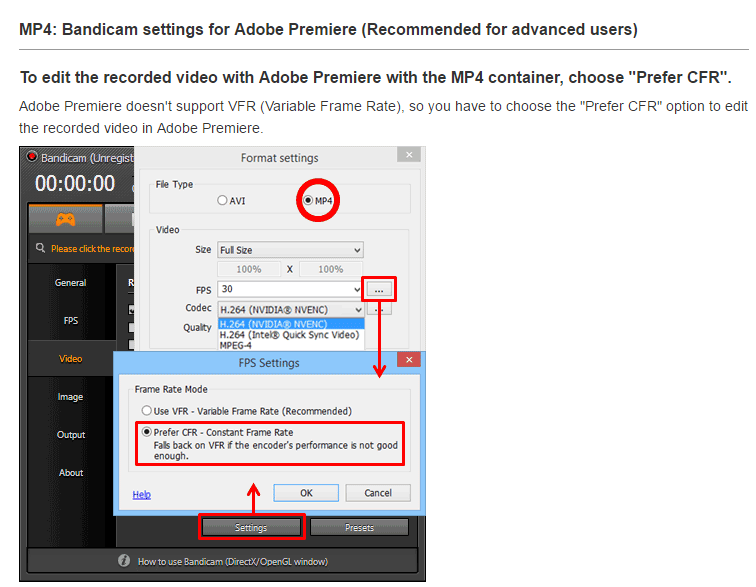
Hopefully this helps someone else too. ![]()
Find more inspiration, events, and resources on the new Adobe Community
Explore Now