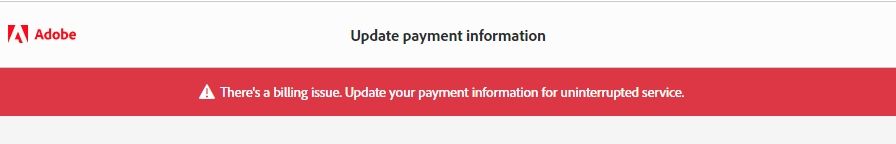Copy link to clipboard
Copied
- I have billing issue. Previously everything was fine and Adobe automatically took money from mine card. Now appears billing issue, i tried to fix that to change payment details, also tried to use another card but nothing helped. I tried from different browser as Adobe recommend, i checked bank and there everything is fine: i have enough money and no limits from bank sides. How is possible to fix it?
 2 Correct answers
2 Correct answers
contact adobe support. there are 3 ways to contact adobe; chat, phone and twitter:
chat:
use a browser that allows popups and cookies, and click here, https://helpx.adobe.com/contact.html?rghtup=autoOpen
in the chat field (lower right), type AGENT
be patient, it can take quite a while to reach a human.
phone:
https://helpx.adobe.com/contact/phone.html
twitter:
tweet @AdobeCare
p.s. if you're contacted by anyone (via email or private message), it's much more likely to be a scammer than an adobe representa
contact adobe support. there are 3 ways to contact adobe; chat, phone and twitter:
chat:
use a browser that allows popups and cookies
and click here, https://helpx.adobe.com/contact.html?rghtup=autoOpen
in the chat field (lower right), type AGENT
be patient, it can take quite a while to reach a human.
phone:
https://helpx.adobe.com/contact/phone.html
twitter:
tweet @AdobeCare
p.s. if you're contacted by anyone (via email or private message), it's much more likely to be a scammer than an adobe
Copy link to clipboard
Copied
contact adobe support. there are 3 ways to contact adobe; chat, phone and twitter:
chat:
use a browser that allows popups and cookies, and click here, https://helpx.adobe.com/contact.html?rghtup=autoOpen
in the chat field (lower right), type AGENT
be patient, it can take quite a while to reach a human.
phone:
https://helpx.adobe.com/contact/phone.html
twitter:
tweet @AdobeCare
p.s. if you're contacted by anyone (via email or private message), it's much more likely to be a scammer than an adobe representative. ie, double check for an employee badge if contacted in the forums and look for an adobe.com domain in the email address if you click reply to an email. then check again and be very suspicious. any other method of contacting (or offering to contact you) is almost certainly a scam, https://community.adobe.com/t5/using-the-community-discussions/staying-safe-in-the-adobe-support-com...
Copy link to clipboard
Copied
thanks for advice.
appears that adobe can solve it only canceled your plan and buy a new one. but it helped
Copy link to clipboard
Copied
you're welcome, and glad it's resolved.
Copy link to clipboard
Copied
I'm having exactly the same problem. I already paid the annual plan twice, it was accepted from my bank, the money was removed from my bank account, the plan appears activated on my Adobe account also, and says it's active until 2024, but Adobe keeps requesting more money for the service already paid and claiming that there's a billing issue which there isn't. At this moment I'm able to access all software but I already saw a message from Adobe saying that they are going to cancel my service if I don't fix there problem. This is really weird and suspicious. 😕
Copy link to clipboard
Copied
contact adobe support. there are 3 ways to contact adobe; chat, phone and twitter:
chat:
use a browser that allows popups and cookies
and click here, https://helpx.adobe.com/contact.html?rghtup=autoOpen
in the chat field (lower right), type AGENT
be patient, it can take quite a while to reach a human.
phone:
https://helpx.adobe.com/contact/phone.html
twitter:
tweet @AdobeCare
p.s. if you're contacted by anyone (via email or private message), it's much more likely to be a scammer than an adobe representative. ie, double check for an employee badge if contacted in the forums and look for an adobe.com domain in the email address if you click reply to an email. then check again and be very suspicious. any other method of contacting (or offering to contact you) is almost certainly a scam, https://community.adobe.com/t5/using-the-community-discussions/staying-safe-in-the-adobe-support-com...
Copy link to clipboard
Copied
Thanks for your reply.
I tried that link https://helpx.adobe.com/contact.html?rghtup=autoOpen but it doesn't seem to be real. Feels like a scheme. I only got automatic answers and then it asked me to wait for a human agent and after a long time waiting the chat closed automatically.
Is there any email contact to adobe? It's the first time I have a billing problem (in fact a fake billing problem) and I'm really surprise to find out that there's absolutely no information anywhere on how to contact Adobe. Feels like a ghost company. Really weird.
Copy link to clipboard
Copied
no email. chat, phone and twitter.
for chat, follow the directions.
Copy link to clipboard
Copied
Twitter? Isn't it weird to go public with this? I just want them to accept that they got my money for one year and remove the billing error. I can't contact by phone because I'm too far right now and it'll be extremely expensive. They really should open an email account for support. It's ridiculous. 😕
Copy link to clipboard
Copied
if you want to make suggestions to adobe about how they can better help you, and your content to wait a few months or years to see if they implement your suggestions, you can use for applicable apps, use https://helpx.adobe.com/ie/x-productkb/global/how-to-user-voice.html
for others, use https://www.adobe.com/products/wishform.html
Copy link to clipboard
Copied
What about a ticket system? Don't they have it? Usually that's the best alternative to email. Most companies I know have it.
Copy link to clipboard
Copied
WOW!!!! They went too far now! They took my money and just blocked the access to my service after receiving the payment. Maybe I should realy go public on Twitter as you suggested. I'm shocked with this situation.
Copy link to clipboard
Copied
if you want to vent, feel free. if you want help, and don't want to use twitter, use the telephone or follow directions and use chat.
Copy link to clipboard
Copied
I decided to try one last time the chat before going to Twitter and this time I got a human agent that fixed it ultra fast. I guess I was unlucky in the previous chat attempts. 😄 Thanks a lot for the help. It's solved now, I'm again able to use Lightroom. 🙂
Copy link to clipboard
Copied
excellent. that's great to hear, and thank for the update!
Copy link to clipboard
Copied
I've been having precisely the same fake billing issue for two days now. Yesterday, an agent via chat seemingly helped as the error disappeared, but the card wasn't charged, and today, when the automatic billing happened again, I'm getting the same message again. This is quite disturbing as my business depends on those tools. My card is fine; there is money on it. What is happening, Adobe?
Copy link to clipboard
Copied