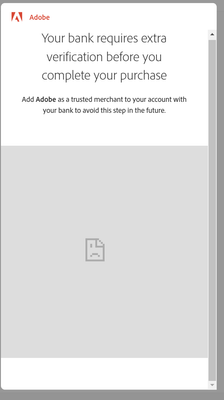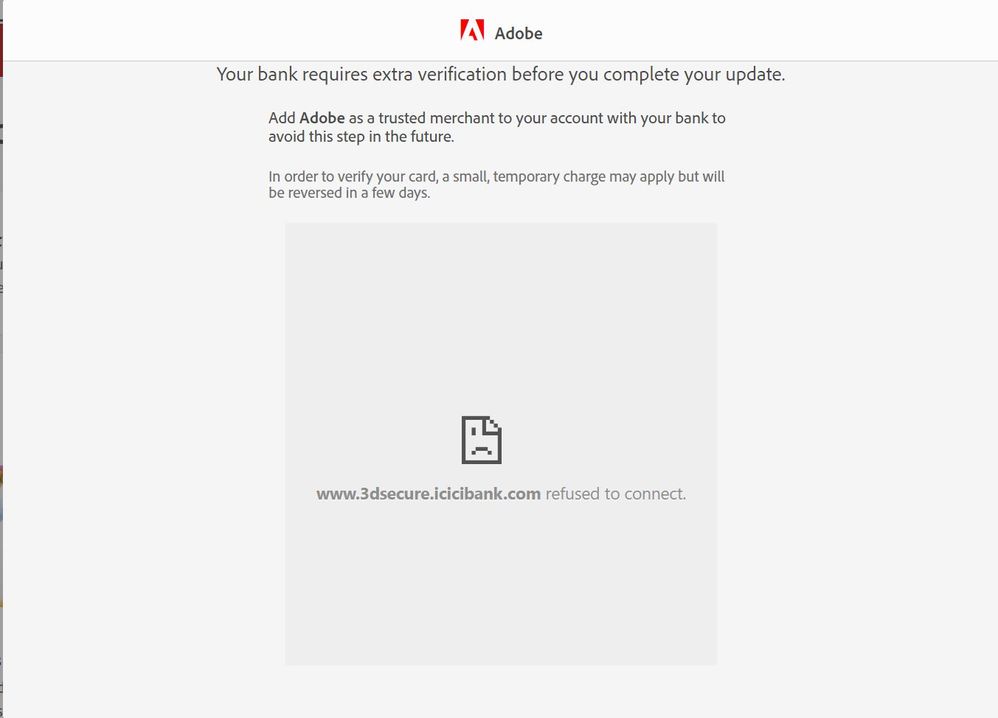- Home
- Account, Payment, & Plan
- Discussions
- cannot purchase creative cloud subscripton - India
- cannot purchase creative cloud subscripton - India
Copy link to clipboard
Copied
I'm unable to purchase creative cloud subscription. I'm entering correct payment details. When I click the submit button, it shows a pop up and asks me to type OTP to confirm payment. After I do that, I get the following error
www.3dsecure.icicibank.com refused to connect.
Help needed. Thanks in advance
 1 Correct answer
1 Correct answer
Thanks for your patience. We got an update from our team. They worked in coordination with the ICICI team and got it sorted. The payment should get completed easily now onwards.
Let us know if you get any issues.
Cheers,
Shivangi
Copy link to clipboard
Copied
can you purchase directly from adobe?
<moved from cc desktop ideads>
Copy link to clipboard
Copied
Try a different bank or probably contact ICICI. You can also contact Adobe support and discuss your options. To contact support follow the instructions given below
1. Go to https://helpx.adobe.com/contact.html?rghtup=autoOpen
2. Wait a bit on the page that opens up, it should automatically open a chat popup. If that does not happen then look for a call out/chat icon at the bottom right, click over it and the chat popup should open
3. In order to talk to a human type "AGENT" in the chat box
4. If you are not able to get to the chat window, then disable your adblockers, firewall, enable cookies/scripts on your browser. If it still fails then change your browser/machine/network.
P.S. Be mindful of answering anyone who sends you a private message. See the following for more information about scammers
https://tinyurl.com/y7cfrr7y
-Manan
Copy link to clipboard
Copied
Same problem, any solution?
Copy link to clipboard
Copied
are you purchasing directly from adobe? if so, add them to your trusted merchant list.
Copy link to clipboard
Copied
Sanchinottawa and Anouhka, I apologize for any frustrations you are encountering while making your recurring purchase to Adobe in India.
In addition to the valuable advice provided by Manan Joshi and Kglad, please see https://helpx.adobe.com/x-productkb/policy-pricing/recurring-payments-india.html for more information on how to correct errors with the payment method. I would recommend bookmarking the page as this could be a regular activity that you will need to perform.
Copy link to clipboard
Copied
I am having the same issues and the method you mentioned does not work. It seems like an issue with ICICI cards
Copy link to clipboard
Copied
did you add adobe to your trusted merchant list.
Copy link to clipboard
Copied
same issue here,,it was working fine as a recurring payment all these months. Suddenly billing failed an am not able to pay for the monthly subscription with icici card
Copy link to clipboard
Copied
Even, I am having the same issues It seems like an ICICI cards 3d secure security process is not accepting Adobe website's 'iframe' to get information and hence declining verification.
Copy link to clipboard
Copied
Copy link to clipboard
Copied
not working.
for the time being, borrowed other bank's card and completed the transaction
lets see if adobe makes changes and/or add more payment options.
Copy link to clipboard
Copied
these are user-to-user forums.
for applicable apps, you can make (some) suggestions to adobe here, https://helpx.adobe.com/ie/x-productkb/global/how-to-user-voice.html
for others, use https://www.adobe.com/products/wishform.html
Copy link to clipboard
Copied
facing the same problem. Called the bank's customer care, and they have no issue from their end. Already added Adobe as a trusted merchant but still have the same problem. Tried different computers, mobiles, and different browsers. But the same message every time. Now what to do?? Got Adobe's warning for the end of the subscription.
Copy link to clipboard
Copied
you can contact adobe support. there are 2 ways to contact adobe; chat and twitter:
chat:
use a browser that allows popups and cookies
and click here, https://helpx.adobe.com/contact.html?rghtup=autoOpen
in the chat field (lower right), type AGENT
be patient, it can take quite a while to reach a human.
twitter:
tweet @AdobeCare
p.s. if you're contacted by anyone (via email or private message), it's much more likely to be a scammer than an adobe representative. ie, double check for an employee badge if contacted in the forums and look for an adobe.com domain in the email address if you click reply to an email. then check again and be very suspicious. any other method of contacting (or offering to contact you) is almost certainly a scam, https://community.adobe.com/t5/using-the-community-discussions/staying-safe-in-the-adobe-support-com...
Copy link to clipboard
Copied
It has become a common issue for many subscribers now.
I am curious, have you solved it or not, if yes, how
Copy link to clipboard
Copied
I was able to workaround this issue by using this Chrome plugin. Do note that use it very temporarily just for the transaction as it compromises the security of the browser.
https://chrome.google.com/webstore/detail/ignore-x-frame-headers/gleekbfjekiniecknbkamfmkohkpodhe
Copy link to clipboard
Copied
Chrome Extension worked for me and i removed after the payment.
Copy link to clipboard
Copied
thanks for the info @naveenthaduru_wildlife
Copy link to clipboard
Copied
Worked like a charm, Thanks
Copy link to clipboard
Copied
awesome,,worked
Copy link to clipboard
Copied
Thanks Mayank, it worked for me too.

Copy link to clipboard
Copied
How exactly do you use this chrome plugin?I downloaded it but don't know how to use it.
Copy link to clipboard
Copied
@Deleted User
google how to install plugins

Copy link to clipboard
Copied
No I know how to install plugin's,it's already downloaded how do I get it to work is what I'm asking.Even after pressing on the extension it's not doing anything that's why
-
- 1
- 2