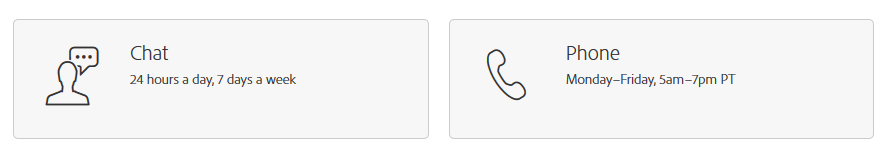Adobe Community
Adobe Community
- Home
- Account, Payment, & Plan
- Discussions
- Re: credit card payment problems
- Re: credit card payment problems
credit card payment problems
Copy link to clipboard
Copied
I've tried contacting Adobe over chat to try and resolve this, but the chat applet just hangs each time I've tried it (tested in Safari and Chrome browsers on a 2013 Macbook pro running Mavericks) I've got a couple of messages from Adobe indicating that they couldn't take payment from my credit card. Same credit card that they've been using for over a year. I spoke to the credit card company, they say there is no problem with the card and that Adobe has not tried to take payment. I got them to check twice, so they are 100% sure that this is the case.
There doesn't seem to be any point in re-entering the credit card details, it's a corporate credit card and nothing has changed.
I can't find a telephone number to speak to Adobe about this and the emails sent to me are from a "noreply" email address.
Help! How do I speak to someone to find out what the problem is and fix it?
Copy link to clipboard
Copied
I have the same problem. Adobe processed a payment for my Creative Cloud subscription on 5/9/16, but it's now almost a month later and I do not have access to the software because Adobe claims they never received my payment. Adobe essentially stole $52.99 from me.
I've tried to reactivate my account with a known, working credit card but Adobe refuses to process it. I've been going over this with them for over a week and still no result. I can't believe that a company of this scale can't figure out how to simple take my money.
Copy link to clipboard
Copied
I had the same problem when paying for renewal CC Illustrator July 13. I paid with my MasterCard to the authorized seller (Digital River, Brazil) and checked the card statement in my bank (online) two days later. The card statement showed that the billing amount, R$ 85;00 had been withdrawn by calling a company called DR SOFTWARE DOWNLOAD, São Paulo, Brasil. A quick check on Internet on this name showed up a lot of complaints from people who had been swindled by the same mentioned fake "Company". Obviously this is advanced hackers who has got hold of my email address and watches activity when I´m on the air and automatic grabs the payment and card information and redirects the payment to themselves. I immediately blocked my card and will receive a new one. I got a new email address and established a new Creative Cloud membership with new Adobe ID, I also wanted to cancel the the other membership associated with pending orders and so on. I got help with this from a very helpful lady at Adobe CC support. I sent her a cancel confirmation last night and hope to hear from her today. Further I have filled in and sent a complaint form to my bank and they will probably refund the loss.
So beware and check your credit card statements and never pay directly with credit card to the seller. Use a safer payment method like PayPal or other. I hope this can be of some kind of help for you.
Regards
Harald
Copy link to clipboard
Copied
Hello. I have the same problem. I want to start photoshop and it tells me that I need to renew my subscription, which is fine. When I renew with credit card info... it updates to new card but nothing happens. Really weird.
MasterCard ending in xxxx
Please help
Copy link to clipboard
Copied
Hey man, i had the same problem, i don;t understand their communication system on the adobe website so i just facebooked the adobe page on facebook and they were very helpful in renewing my subscription
Copy link to clipboard
Copied
I'm having the same issue. I had some financial trouble, so my account was empty when the charge was supposed to go through. Now that I have money in the account, I've tried to update my payment method... but it keeps denying it. It charges the 1$ to check to see if the account works, but that's all.
I DO NOT WANT to be charged the full cancellation fee. thank you
Copy link to clipboard
Copied
I am having this same problem!!!!!!! I can't fix it and I called my card provider and they said nothing is wrong with my card so please help! I've reentered it multiple times it would we great to get some assistance!
Copy link to clipboard
Copied
Got the same exact problem... Everything is allright on my banks end and there is nothing wrong with my card. This error simply occured by itself. Please resolve this as it seems you've had this problem for quite a while with many different people.
Copy link to clipboard
Copied
Hi oskardr,
The CC is active 04 Mar 2017, our payment portal indicates that there might be a restriction laid down by you regarding payment. Please contact Bank & investigate the type of restriction imposed about regular monthly payment from an organisation.
The CC is active as of now.
Regards
Rajashree
Copy link to clipboard
Copied
I have the same problem !
issues with last payment for adobe , I'm sure nothing is wrong with my card .
help, please ..
Copy link to clipboard
Copied
Hi rizkys16572765,
The CC that you purchased 6 months ago received payments until December 2016, please contact our support immediately for this via Contact Customer Care
In case of any follow-up is required, please feel free to send a personal message to me. I shall certainly follow up.
Regards
Rajashree
Copy link to clipboard
Copied
it's happening again. this is the second time.
an issue with payment. I have contacted over chat 3 times. they just told me that the payment will be re-triggered.
the bank is fine.
I need help to resolve this. I have only 4 days left for using adobe CC because of this payment problem.
Copy link to clipboard
Copied
I have the same problem !
issues with last payment for adobe , I'm sure nothing is wrong with my card .
Almost a month ago that I have a problem..
Copy link to clipboard
Copied
I am also facing the same problem after chat they are saying to use "prepaid subscription" so why is monthly payment option. I had to cancel my subscription twice. Plz this time give a permanent solution with monthly subscription. waiting for the right person to solve the issue.
> If there will be issue with my card why it is accepting the fist time payment.
> every time when the second month come the problem starts.
Copy link to clipboard
Copied
I am facing this same issue. A year or so ago I ran into the same problem randomly after months of payments working perfectly fine. Months went by trying to fix the issue to no avail and the account simply had to be closed since no one could make it work.
I gave in an started an account a month ago which the initial payment went fine via paypal and now the second payment is no longer working as well. I find it extremely frustrating that this is still an issue and reading through this thread that it has been going on for years now with apparently no real solution to the problem.
I need to get this resolved, otherwise there is absolutely no point in having this account
Copy link to clipboard
Copied
Hi madmike1029,
I investigated the issue in detail.
1. I have added few credit days as an exception so that you can keep using the CC account while we deal & tide over with this technical- PayPal issue. The CC is active now.
2. I have personally messaged you the technical Paypal issue, please check & respond accordingly via PM.
We are here to follow up the issue being faced by you.
Regards
Rajashree
Copy link to clipboard
Copied
hi,
I had problem with my payment as well last month I sadly forgot aout it and wasn't ready.. now I've tried to re-enter the same credit card number and it doesn't work even if I have more then enough space to have the payment. it would be really appreciated to have this problem solve as I am waiting on it to finish my edit from the past winter.
king regards,
Simon
Copy link to clipboard
Copied
Hi Simon,
Please contact our customer service and they should be able to help. You should be able to reach them here: support
Be sure to sign in with the Adobe ID used for your membership. If you run into problems please post back.
Thanks,
- Dave
Copy link to clipboard
Copied
Hi,
I had a problem with this month payment due to a problem with a previous card. Therefore, I updated my CC account with a new one. The problem is that after the update, I was charged in about $1 thrice, with the card still being considered invalid by Adobe. I tried yet entering a new card to no avail, with this one being charged twice ($1). I would like to know what is happening, given both card are being rejected.
Regards,
Diogenes
Copy link to clipboard
Copied
Hello,
I have been having an issue regarding payment as well.
Today I used my amex card to sign up for the Monthly/Annual subscription (Photoshop/Illustrator/InDesign CC)
I received a message stating "Incorrect Card Information" during the checkout process.
Upon receiving this notification I went onto check my bank acct. I found that the amount for the subscription had been taken out of my account.
I also called my bank to verify this completed transaction. (I also did a screen cap of both the "Incorrect Card Info" message and my bank statement. )
There is no record of this transaction when I log into my Adobe acct.
This is a very frustrating issue because I really enjoyed the trial version of all three programs so much.
I use these programs as a graphic designer and now am turned off by lax customer care.
I am in need of a speedy resolve to this situation.
Copy link to clipboard
Copied
Hello,
I have same problems,
I put in new credit card, then I got message from bank that I paid 1 eur to ADOBE, but on web site the Adobe wrote that my card I not ok. I tried three more cards and same happened, so I paid total 4 eur already, maybe more while I do not get message for all cards, and still couldnt do the payment. My last payment was in end of March so I would anyway think that I could still get pictures from AdobeStock till end of April.
Please help me with my problem.
Kind regards,
K.
EDITING: on my credit card is showed that ADOBE took down more that 10x times 1 eur. What now? please contact me on private urgently!
Copy link to clipboard
Copied
Hello,
I am a student and I am trying to buy the adobe package for students which is $16.99
I am buying on my dads credit card which he is happy about- but the system keeps saying that some billing info is wrong when it isn't and have checked many many times. PLEASE can you tell us whats wrong and where we are going wrong?
I would really appreciate it.
Thanks,
Hannah

Copy link to clipboard
Copied
as you asked about credit card payment
i am going to answer your question perfactly
many comments i read which are useless.
for making credit card payments we much always check our address bar
is that fine?
if we are using banking link we must verify its genuine link or not
for more details check Operator based calls
Copy link to clipboard
Copied
Same (probably) as above. Funny thing - I try to buy something worth an average Polish salary, and I can't, because... because f..ck you, that's why.
Yes, my card is able to make online payments.
Yes, I have enough money on my account.
Yes, I bought previously some stuff online with this card.
Yes, my purchase limits are much higher than it is needed.
No, I can't proceed through the payment service. The answer is: not correct datas. Check your card number, and the other things and try again. I triple checked if I triple checked, data's are ok, problem still exist.
And on my account I don't even have link/button/anything like "add card" or sth like this.
I'm not going to call Customer Service, because:
- It's not in Polish and for me it will be impossible to explain anything (Sorry - not all of the world have to speak English or German (writing and reading are not a problem)).
So, dear STAFF, could you help me with anything? Rather urgently? I'll be very grateful.
Copy link to clipboard
Copied
Hi! Dame thing is happening to me, Adobe is not accepting muy credit card, when I try to just save again it says there's a problem but I have the funds and my bank says everything's fine. What can I do? I'm trying to pay!
Copy link to clipboard
Copied
For credit card or payment type issues I'd recommend contacting and working with our customer service directly.
Please go here and sign in with the Adobe ID associated with your membership
After signing in select Account issues

Then scroll to the bottom of the page and select the "Show me my contact options" button

This should show options for contacting support. Clicking either of these should get you started with an interaction with support