- Home
- Account, Payment, & Plan
- Discussions
- Re: How much does it cost to get extra cloud stora...
- Re: How much does it cost to get extra cloud stora...
Copy link to clipboard
Copied
Hello,
I'm interested in buying All Apps which as mentioned it "Includes 100GB of cloud storage.......Up to 10TB ".
I've been looking around to see how much does it cost to buy extra space up to 3tb but I can't find that information anywhere.
Can anyone clear that out?
Thank you
 1 Correct answer
1 Correct answer
These prices are not available on the website .You'll have these prices if you have an existing plan to upgrade or by contacting Adobe if you want to get this storage from the beginning .
If you want to have an idea .
1Tb is about 100$ per year .
2Tb about 200$ per year .
5Tb about 500$ per year .
For exact prices you need to contact Adobe .
Copy link to clipboard
Copied
Copy link to clipboard
Copied
i have already visited that link, but still can't see the price
Copy link to clipboard
Copied
go here and call or chat, https://creative.adobe.com/plans
Copy link to clipboard
Copied
Go to the link Kglad gave you. You will see four links. Click the first: "How to upgrade your storage plan" and scroll down until you see the pricing.
Copy link to clipboard
Copied
there are no prices at that link, thank you, I've already checked.
Also kglad, thank you, but I was hoping I wouldn't have to call or chat. I guess it's too complicated for Adobe to have this information somewhere..
Copy link to clipboard
Copied
So, you get a Switch Plan list, but with no prices? Or you don't have a Switch Plan link (I don't have one)?
Copy link to clipboard
Copied
it's there. i see it and i suspect others posting here see it.
but you're having difficulty so getting 'live' support may help you.
Copy link to clipboard
Copied
Hi anniedmn ,
Do you see the four links, including "how to upgrade your storage plan"?
If yes, do you see 5 items in a numbered list in that link?
If yes, what does it say in list item #4?
Post a screen shot.
Copy link to clipboard
Copied
The only price I see is the price of 1tb.
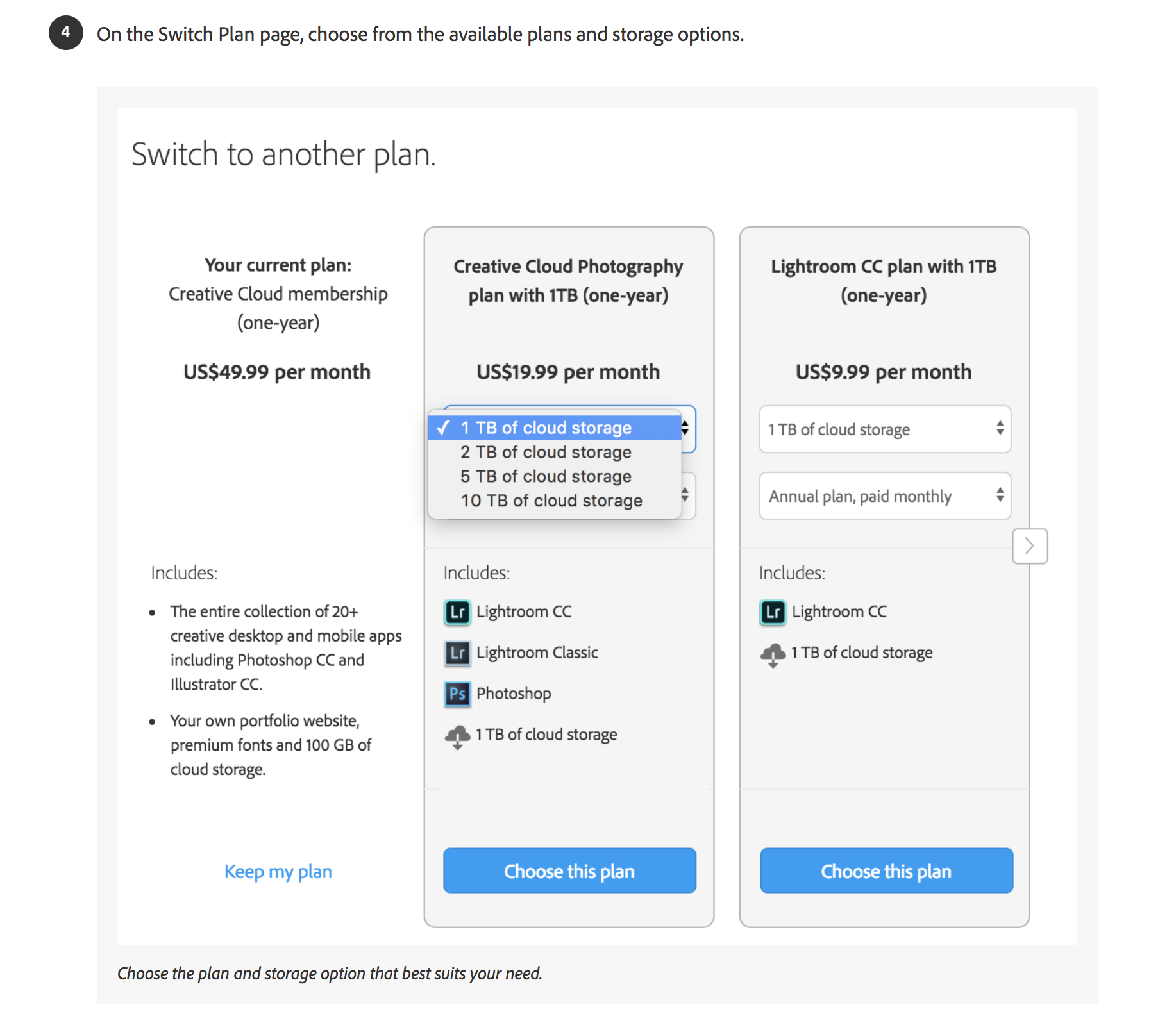
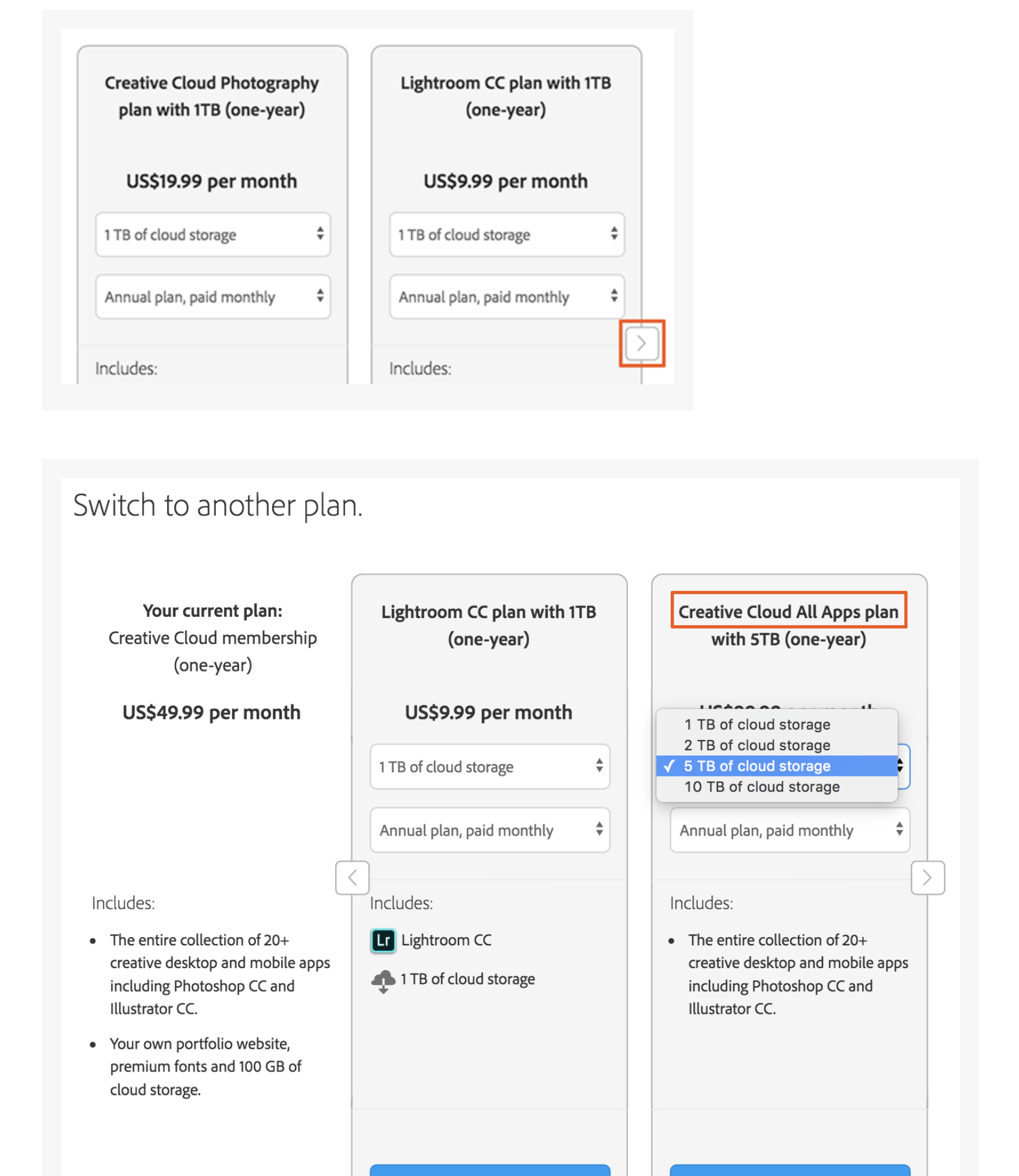
Copy link to clipboard
Copied
You have to choose the storage you want and the price above will change.
Copy link to clipboard
Copied
Guys.. IT'S NOT clickable.. It's an image in the instructions.. I DO NOT have a plan YET, so I can't "switch plans" to see the price.
All I'm asking is, BEFORE I PURCHASE A PLAN that fits me, to know HOW MUCH EXTRA SHOULD I HAVE TO PAY in order to have more than 1TB storage space...
Am I missing something? Am I not clear? I don't get it.
Copy link to clipboard
Copied
These prices are not available on the website .You'll have these prices if you have an existing plan to upgrade or by contacting Adobe if you want to get this storage from the beginning .
If you want to have an idea .
1Tb is about 100$ per year .
2Tb about 200$ per year .
5Tb about 500$ per year .
For exact prices you need to contact Adobe .
Copy link to clipboard
Copied
thanks!
Copy link to clipboard
Copied
Thanks arij2010. It does seem kind of curious that they're going out of their way to not have the pricing publicized for the higher tier plans. It makes me wonder if there's some wheeling and dealing possible on those prices, or if they simply don't want to get into a storage price battle with Apple and Google.
It's honestly getting more and more frustrating that, as the large vendors shift towards software as a service, they're also shifting towards a strategy of intentional lock-in for their own proprietary storage. I don't want to have to buy Adobe storage for Lightroom photos, iCloud storage for docs and things I want sync'd across my devices, including Photos.app after I export my Lightroom jpeg's and want them in a more convenient place on all my Apple devices, Google storage for their apps, email, etc. I'd really love to just have everything integrate with one provider of my choosing, such as Box. More and more third party apps are starting to provide hooks into the public storage-as-a-service providers who have an API, and if a vendor's software is designed to lock me in to them, it encourages me to look at alternatives for the software which let me use the storage of my choice.
Copy link to clipboard
Copied
The cloud based Lightroom CC uses Adobe Cloud space. For other applications you have really enough data with the 100gb option. This changes, however, if you use cloud space extensively for data exchange with your customers and subcontractors. But there you have the choice of a common provider.
Copy link to clipboard
Copied
How is it that 2T is $200 for Adobe and $10 for Google??
Copy link to clipboard
Copied
According to https://cloud.google.com/storage/pricing Google charge, in North America, from $0.020 /GB/mon for standard cloud storage. This is $20 /TB/mon or $240 TB/year. So Google would charge $480 per year for 2 TB. Our calculations don't agree, since you say it's $10, rather than $240. I don't know which of us is right.
Copy link to clipboard
Copied
Sorry - I did mix oranges and apples, but the estimate from Adobe is $20 a month for 2T and Google is $10 a month for 2T - so twice the cost. Knowing how cheap servers and sync tech are these days, $10 a month is still quite a profit margin.
Copy link to clipboard
Copied
these are user-to-user forums.
in addition, any adobe employees that knew how adobe set its prices would be restricted by an nda and so unable to answer your question other than furnishing generalities.
Copy link to clipboard
Copied
The Google Product that is comparable to Adobe Cloud is either Google Drive or the Google One plan which is replacing drive (for personal users at least)
The cost for 2TB on Google One paid Annually (Like Adobe) is $99.
Monthly it is $9.99
So his assessment is pretty accurate.
Copy link to clipboard
Copied
One plan may not be comparable with a different one, as the services attached are not the same. You need to consider, that for Lightroom, you absolutely need Creative Cloud space. If it is for general file storage, Creative Cloud space is working, but may not be the best option. For collaborative working with Adobe applications, Creative Cloud is the best option.


