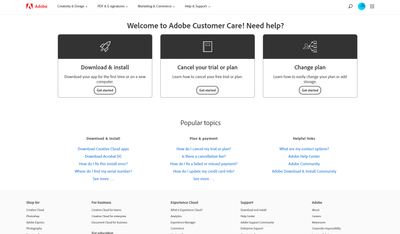- Home
- Account, Payment, & Plan
- Discussions
- How to contact adobe?? I can't find when my plan r...
- How to contact adobe?? I can't find when my plan r...
Copy link to clipboard
Copied
I need help!
I am suddenly in a huge monetary crisis! I don't have the money to cancel my subscription, I can't get a loan from anyone or anywhere, and I can't buy food if I don't cancel my Adobe subscription!
I can't contact Adobe via chat. I thought my subscription would start over in August, it didn't. I thought it would start over in september, since it said my new billing period would be today, september 11th, but no! I must pay a huge amount to cancel my subscription! And it doesn't change from month to month either, becoming a smaller sum! It's the same huge amount every time I check!
So, I need help. Who do I talk to, where do I go? Where can I get the support that I need? I need to be able to survive!
I need to know when my subscription starts over, so that I can cancel it. I need to know how long I must live off scraps and dumpster diving.
I can't keep living in the dark. I need Adobe to be transparent about the subscription period start date - because I was obviously lied to about the new billing period!
Please help me! I am absolutely desperate!
 1 Correct answer
1 Correct answer
No, the chat has not been removed, but something is blocking it at your end.
Try the link to auto-open the Chat:
https://helpx.adobe.com/contact.html?rghtup=autoOpen
If your browser blocks the Chat window, try the troubleshooting tips here:
https://community.adobe.com/t5/creative-cloud-services/how-to-contact-adobe-support/td-p/11875703
If you can't find out why your browser is blocking Chat, you can also send a tweet to @AdobeCare.
Let us know what works for you.
~ Jane
Copy link to clipboard
Copied
It's the weekend, thus there won't be any human support agent available in the chat. Please try again tomorrow/Monday.
Note that Customer Care is the only way to get help - we here in the forum cannot help you with billing, account or subscription issues.
When you sign up for a plan, you're bound to the terms that you have agreed on. Depending on your plan and/or how long your contract lasts, there will be an early cancellation fee of some sort. The exact details can be found here:
You can also see your plan details in your Adobe Account:
Copy link to clipboard
Copied
I have checked my plan multiple times, but it doesn't state my renewal date, apparently. I have checked everywhere for it.
My plan states that I've had it since August 11th, 2020, but when I tried to cancel in August, after my payment, I still had to pay a huge sum of money to cancel. So, I checked again, and my plan stated that my new billing period would start on September 11th. But I still must pay the same huge amount to cancel my plan as I had to in August, even after having just paid the renewal fee today. I am so confused, which is why I took to here.
Last time, I searched for the chat function was on a Thursday back in August, but also to no avail. And since this continues to happen, and I have been checking for my renewal date since June, I didn't know what else to do.
But thank you for the info. I already found it though, when I searched for the chat function.
Copy link to clipboard
Copied
I'm afraid I can't be much of a help here since I'm - more or less - a regular user like you. We Adobe Community Professionals can offer help when encountering e.g. installation issues, but billing (and similar) issues aren't our area of responsibility as we don't work for/at Adobe. The links that I gave you is all I can do.
I'd suggest to try contacting Customer Care via Chat on Monday again. (Be sure to type Agent into the chat to bypass the bot and get connected to a real person).
In any case, and to leave this on a more positive note: I've forwarded this thread to an actual Staff member!
Copy link to clipboard
Copied
Thank you so much! That's a huge help! I'll look forward to hearing from the staff member, and I'll try the chat today.
Thank you so much for your help! I really, really appreciate it!
Copy link to clipboard
Copied
I'm confused. When I try to find the chat to write "Agent", all I get is this site, no matter what link I find and click. I've searched for it manually, and I've found this direct link: https://helpx.adobe.com/contact.html?rghtup=autoOpen
Everything sends me directly to this site, I added the picture of.
Has the chat removed?
Copy link to clipboard
Copied
No, the chat has not been removed, but something is blocking it at your end.
Try the link to auto-open the Chat:
https://helpx.adobe.com/contact.html?rghtup=autoOpen
If your browser blocks the Chat window, try the troubleshooting tips here:
https://community.adobe.com/t5/creative-cloud-services/how-to-contact-adobe-support/td-p/11875703
If you can't find out why your browser is blocking Chat, you can also send a tweet to @AdobeCare.
Let us know what works for you.
~ Jane
Copy link to clipboard
Copied
Thank you so much for your kind help, advice and care!
In the troubleshooting tips, it suggested using a different browser, and it finally worked! Thank you so, so, so much for caring enough to find me these links and sending me help!
My problems was taken care of and I now have enough to buy food every month! Thank you so much!
Copy link to clipboard
Copied
Thank you so much for your help! I finally managed to contact an online agent!
Thank you so much for caring enough to answer me, help me out and for giving me advice! I really, really appreciate it!!
Copy link to clipboard
Copied
Hi @Yobicorn
We're sorry to hear about your difficulties. I'd recommend reaching out to and working with our support directly as a next step. They can be reached here: https://helpx.adobe.com/contact.html?rghtup=autoOpen
Regards,
Tarun
Copy link to clipboard
Copied
Thank you!
I just can't make the chat pop up no matter what I do. I'll try going through the troubleshooting that jane-e has sent me further above. I'll be back if I can't make it work. Thank you again!
Copy link to clipboard
Copied
Thank you Tarun! I finally made it work with jane-e's help!
Thank you for caring enough to write me! I really appreciate it!
Copy link to clipboard
Copied
Your renewal date is the same as your order date. That is, if you subscribed on August 15th last year, your renewal was August 15th this year. If I recall correctly, you should be able to see your invoice to find the date.
Make sure you have all your script, ads, and pop-up blockers disabled and that cookies are allowed on the site in your browser.
You can also try calling (although you'll be on hold for a VERY long time). This page will let you find a regionally appropriate phone number. https://helpx.adobe.com/contact/phone.html
Copy link to clipboard
Copied
Thank you very much! It annoys me a bit that it changes info about my subscription date. I'll try to find the info to check it.
I also tried to disable all my blockers, but it didn't help. I'll try the troubleshooting jane-e sent me.
Also, I'm not too keen on calling them if I have to be on hold for an hour or more. It'll eat my entire free hour of time I call people with my phone subscription, and then I'll have to pay extra for the rest. But I'll consider it as my last resort, so thank you very much for sharing the info! I really appreciate it.
Copy link to clipboard
Copied
using a browser that allows popups and cookies, contact adobe support by clicking here, https://helpx.adobe.com/contact.html?rghtup=autoOpen
in the chat field (lower right), type AGENT
be patient, it can take quite a while to reach a human
p.s. if you're contacted by anyone (via email or private message), it's much more likely to be a scammer than an adobe representative. ie, double check for an employee badge if contacted in the forums and look for an adobe.com domain in the email address if you click reply to an email. then check again and be very suspicious. any other method of contacting (or offering to contact you) is almost certainly a scam, https://community.adobe.com/t5/using-the-community-discussions/staying-safe-in-the-adobe-support-com....
p.p.s you can also use phone (but chat is usually quicker), https://helpx.adobe.com/contact/phone.html
p.p.p.s. you can also use twitter to tweet @AdobeCare.
Copy link to clipboard
Copied
Thank you for all your kind help and amazing advice!
I finally managed to reach an agent via the online chat! I had to change browser, as suggested in the troubleshooting link that jane-e sent me!
Thank you for caring! I really appreciate it!
Copy link to clipboard
Copied
Copy link to clipboard
Copied
you're welcome
Copy link to clipboard
Copied
Thank you for your help, I finally got through to an agent!
Thank you so much for caring enough to answer and help me out! I really, really appreciate it!
Find more inspiration, events, and resources on the new Adobe Community
Explore Now