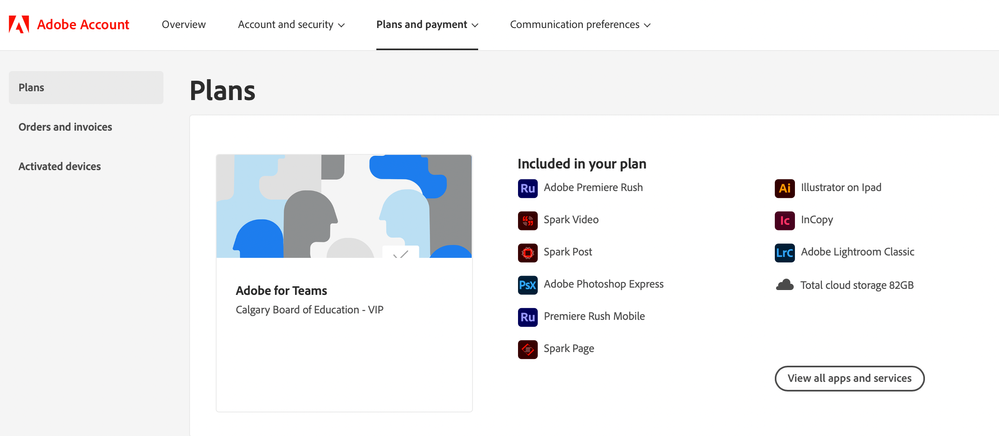- Home
- Account, Payment, & Plan
- Discussions
- Re: how to see the expire date of Adobe creative c...
- Re: how to see the expire date of Adobe creative c...
Copy link to clipboard
Copied
I wanna see the expire date of adobe creative cloud, Can anyone help me ?
 1 Correct answer
1 Correct answer
Please follow the steps below.
- Click here to access your Adobe ID account online, and sign in with your Adobe ID and password.
Copy link to clipboard
Copied
Hi,
I am having the same issue and I did what you have mentioned there but getting the same screen like the zzz22021388 got .
Can you please let me know to find the way. The expire date on adobe licens.
I am getting emails which telling me my license will be expired on **** this date. So I want to check it exactly. Please help.
Copy link to clipboard
Copied
You have a different plan: Creative Cloud for Teams.
Ask your Team administrator for your expiry date.
Copy link to clipboard
Copied
Or by opening the Creative Cloud App, on the Apps tab, the expiration date will also show
Copy link to clipboard
Copied
I have the same problem. My school give me this plan for Graphic Design. Can anyone help me?
Copy link to clipboard
Copied
It looks like you have a Team plan from Calgary Board of Education. Reach out to your IT dept's Team plan Administrator to find out what you have. It originates at their end.
Copy link to clipboard
Copied
A little late the reply, I know, but Dania - you are looking only at half of the page. Scroll to the right to see what info is on the other half. That's where I see my expiry date. Still it might not be shown because the school decide when the plan expires.
Copy link to clipboard
Copied
It seems like many people has same problem and adobe doesn't do anything about it, i couldn't find expirity date also, tried it on several different searching apps but it just doesn't show
Copy link to clipboard
Copied
Copy link to clipboard
Copied
wonderful human being that did everything i needed to. Ill delete my
comment.
Copy link to clipboard
Copied
How were you able to view the expiration date?
Copy link to clipboard
Copied
Copy link to clipboard
Copied
My problem was solved by customer support.
Nandini shoutout to you, Great Work!
Copy link to clipboard
Copied
great. thanks for the follow up.
Copy link to clipboard
Copied
Old thread I know, but if you're searching this then I contacted an agent via the help button on the desktop creative cloud app.
Asked when my plan expired. they know what you're up to! They'll come to you with an offer of the improved price. I had two months left (I worked this out from the redemption fee they would have charged)
Adobe should make this easier to find, however, chatting with an agent I got a better price, 90 days free and a refund for the remaining two months difference.
TLDR - ask the agent if you have a couple of months left they'll likely make you an offer you can't refuse!
Copy link to clipboard
Copied
Agreed - there is no "expiry date" on my page, either. It DOES say "Subscriber since..." which perhaps implies the date, but the expiry date is not shown. These are the exact kinds of practices that are leading me to cut the cord. (Reminder that the FTC and the DOJ sued Adobe and two execs for "Hiding fees, preventing consumers from easily cancelling software subscriptions.)
https://www.ftc.gov/news-events/news/press-releases/2024/06/ftc-takes-action-against-adobe-executive...
Copy link to clipboard
Copied
the expiration date is the same as the subscriber since date (except the year is different).
Copy link to clipboard
Copied
Thanks. Not entirely sure I trust adobe to honor it, since the words don't say "expire." It took adobe chat 2.25 hours to answer a yes or no question just now. Sure speaks to the FTC claims that consumers "encounter resistance and delay from Adobe representatives" and "also experience other obstacles, such as dropped calls and chats, and multiple transfers." This is EXACTLY why I want out.
Copy link to clipboard
Copied
then, if you're planning to cancel, cancel a few days before the renewal/subscriber since date.
Copy link to clipboard
Copied
Yes, thank you. BIIIIG reminder in my calendar!
Copy link to clipboard
Copied
make sure you're prepared. make sure you're aware of the cancellation terms by selecting your plan type (at the top of the page here), https://helpx.adobe.com/manage-account/using/creative-cloud-subscription-terms.html
for info on how to cancel your subscription, this page describes the few steps involved, https://helpx.adobe.com/manage-account/using/cancel-subscription.html
if you want to cancel but are unable to follow the steps described in the "how to cancel page", contact adobe support.
there are 2 ways to contact adobe; chat and twitter (now x):
chat:
use a browser that allows popups and cookies, and click here, https://helpx.adobe.com/contact.html?rghtup=autoOpen
in the chat field (lower right), type AGENT
be patient, it can take quite a while to reach a human.
twitter/x:
tweet @AdobeCare
p.s. if you're contacted by anyone (via email or private message), it's much more likely to be a scammer than an adobe representative.
Copy link to clipboard
Copied
Thank you - I appreciate the tips!
Copy link to clipboard
Copied
you're welcome.
Copy link to clipboard
Copied
I've just tried to find out when my Adobe subscription plans expire. I couldn't find the information anywhere - it seems Adobe are purposefully hiding this information to make it harder to know when to cancel any subscriptions. I eventually found that I had to go through Adobe Support, which was painful (my question was initially answered by a chatbot, then finally got through to a human who could tell me when they were expiring).
Copy link to clipboard
Copied
again, there are 2 ways to contact adobe support; chat and twitter (now x):
chat:
if you have or want to purchase a subscription, use a browser that allows popups and cookies
and click here, https://helpx.adobe.com/contact.html?rghtup=autoOpen
in the chat field (lower right), type AGENT
be patient, it can take quite a while to reach a human.
twitter/x:
tweet @AdobeCare
p.s. if you're contacted by anyone (via email or private message), it's much more likely to be a scammer than an adobe representative.
-
- 1
- 2
Find more inspiration, events, and resources on the new Adobe Community
Explore Now