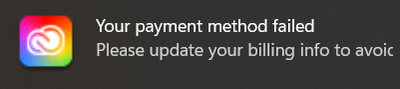- Home
- Account, Payment, & Plan
- Discussions
- Payment method failed, but card was charged
- Payment method failed, but card was charged
Copy link to clipboard
Copied
I am getting notifications that my "payment method failed". I only have one subscription (to Creative Cloud), and I can see that my card was successfully charged today. Despite this, Adobe seems to think that the payment method isn't working. Is there something I'm doing wrong/anything I can do to fix this?
[Moderator moved the thread to the correct forum]
 2 Correct answers
2 Correct answers
You can contact Adobe customer care for confirming the payement. You can also look into your account (https://account.adobe.com/plans) to check the status.
Adobe customer care can be contacted by beginning a secure chat session at https://helpx.adobe.com/contact.html?rghtup=autoOpen. Pop-up blockers need to be disabled! If the chat window fails to open, or is non-responsive, use a different device to start the interaction.
Support phone numbers may be found here: https://helpx.adobe.com/contact/phone.html
Thanks for your help, I have fixed my issue. It seemed that, although my payment method was valid, the Adobe app was continuing to send notifications that it wasn't. When I restarted the app, the notifications stopped.
Copy link to clipboard
Copied
You can contact Adobe customer care for confirming the payement. You can also look into your account (https://account.adobe.com/plans) to check the status.
Adobe customer care can be contacted by beginning a secure chat session at https://helpx.adobe.com/contact.html?rghtup=autoOpen. Pop-up blockers need to be disabled! If the chat window fails to open, or is non-responsive, use a different device to start the interaction.
Support phone numbers may be found here: https://helpx.adobe.com/contact/phone.html. Please note that phone charges may apply.
For support via Twitter:
https://twitter.com/AdobeCare
(see also here: https://community.adobe.com/t5/creative-cloud-services/how-to-contact-adobe-support/td-p/11875703 or here
https://community.adobe.com/t5/account-payment-plan/how-to-contact-adobe-support/td-p/11843852)
Copy link to clipboard
Copied
Thanks for your help, I have fixed my issue. It seemed that, although my payment method was valid, the Adobe app was continuing to send notifications that it wasn't. When I restarted the app, the notifications stopped.
Copy link to clipboard
Copied
Thanks for the update!
Find more inspiration, events, and resources on the new Adobe Community
Explore Now