Copy link to clipboard
Copied
The sign in page tells me that I have 'signed out' and need to sign in when I enter my password. I changed passwords and the same thing happens. What is happening?
 1 Correct answer
1 Correct answer
Please navigate to C/Users/User Name/AppData/Local/Adobe/OOBE/opm.db and delete it(Windows).
Mac: ~/Library/Application Support/Adobe/OOBE/opm.db and trash it.
Enable user library: http://helpx.adobe.com/x-productkb/global/access-hidden-user-library-files.html.
Launch CC desktop and try to sign in.
Kindly let us know whether it worked.
Regards,
Romit Sinha
Copy link to clipboard
Copied
Perfect! This fixed it. Thank you!
Copy link to clipboard
Copied
U r wellcome
2014-05-06 3:10 GMT+02:00 mchiaravalle <forums_noreply@adobe.com>:
sign in help created by mchiaravalle<https://forums.adobe.com/people/mchiaravalle>in *Adobe
Creative Cloud* - View the full discussion<https://forums.adobe.com/message/6356573#6356573>
Copy link to clipboard
Copied
so now what?
the cloud will not sign me in. I have done the IMS Lib thing... NOPE
I have tried the CC Cleaner... NOPE
I have done the quit then uninstall then... NOPE
I have tried pretty much everything on these boards. Nothing works.
Copy link to clipboard
Copied
This did fix it - I did not go searching for this type of a technical issue until I had spent 20 minutes trying other things.
At first I thought I forgot my password - so I changed it - still did not work.
Then I uninstalled and reinstalled - did not fix it.
I verified I could login via the web - so I turned to Sysinternals Suite - turned on Process Monitor and saw that the file mentioned in this post
opm.db was from an Exclusive Lock with a Fail Immediately of True. And then it would try to create file opm-db.journal - and got a NAME-NOT-FOUND.
So when I saw the idea of deleting the opm.db - in this forum - it seemed right - and for me it worked.
I did have to go find the creative cloud processes running in Task Manager and kill them as the file was locked until I did.
But I agree - the software should NEVER have locked up like this and require the technical digging to find a solution - need a better QA process on this.
Copy link to clipboard
Copied
Deleting the opm.db and re-installing the CC Desktop worked for me. Thanks for the help!
Copy link to clipboard
Copied
This worked. Thank you!
Copy link to clipboard
Copied
Hi all. I had this same problem, and tried every suggestion mentioned in these forums. Finally I asked my IT team at work to assist, after talking with Adobes online tech support. They found a malware program on my computer call SafeGaurd with RocketTab. After the program was removed I could log in and download the trial of Photoshop, no problem. I suggest looking for malware on your computer if none of the a fore mentioned suggestions work for you. Good luck!
Copy link to clipboard
Copied
This is rich. I tried to delete the opm.db file as you suggested.
But it won't let me because...It says it's open in creative cloud.
Now what?
Copy link to clipboard
Copied
ttaleman quincy, You must quit the Creative Cloud app prior to deleting the opm.bd file.
Copy link to clipboard
Copied
Will no let me delete the OPM.db file (WIndows). Says it is open/active.
Copy link to clipboard
Copied
THIS DOESN'T WORK, NOW YOU ARE TELLING ME THAT I CAN'T MAKE SPEEDART, I CAN'T USE PHOTOSHOP THAT I BOUGHT ?! SERIOUSLY ADOBE ? YOU ARE MAKING THIS REALLY ?!
Copy link to clipboard
Copied
I have done this EACH AND EVERY time I attempt to login to the CC app. It sometimes works and sometimes does NOT! Today it is not working at all.
This is INFURIATING!!! Makes me wonder why I am subscribing to CC!! ![]()
Copy link to clipboard
Copied
U r right
El 01/08/2014 20:32, "gnjgnj" <forums_noreply@adobe.com> escribió:
sign in help created by gnjgnj
<https://forums.adobe.com/people/gnjgnj> in Adobe Creative Cloud - View
the full discussion <https://forums.adobe.com/message/6604416#6604416>
Copy link to clipboard
Copied
MY PC CANNOT FIND AN EXISTING FILE -C/Users/User Name/AppData/Local/Adobe/OOBE/opm.db
Copy link to clipboard
Copied
They are under hidden folders :
Here's how to display hidden files and folders.
Open Folder Options by clicking the Start button  , clicking Control Panel, clicking Appearance and Personalization, and then clicking Folder Options.
, clicking Control Panel, clicking Appearance and Personalization, and then clicking Folder Options.
- Click the View tab.
- Under Advanced settings, click Show hidden files, folders, and drives, and then click OK.
Show hidden files - Windows Help
OR
Display hidden files and folders:
- Right-click the Windows Logo button and choose Open Windows Explorer.
- Click Organize and choose Folder and Search Options.
- Click the View tab, select Show hidden files and folders and then clear the checkbox for Hide protected system operating files.
- Click Yes on the warning and then click OK.
Refer to Display hidden files and folders or search for files using Windows
Regards
Rajshree
Copy link to clipboard
Copied
Worked for me as well.
On a Mac, go into the Activity Monitor to quit Creative Cloud.
.
Copy link to clipboard
Copied
Did't work for me.
Copy link to clipboard
Copied
Its such a shame Adobe is the industrial standard and we have to deal with this crap. I'm still dealing with it. $50 a month mhm Adobe...
Copy link to clipboard
Copied
I was having this trouble for many months with the 'you have been signed" problem with the CC app.
However, when the new versions of Lightroom and Photoshop were released, I "quit" the CC application, then tried to log back in with CC last month and, much to my surprise, the "bad" CC application was automatically deleted (I didn't do it) and then re-installed with the newer error-free version. This happened on two computers. Adobe did something positive about the CC problem, I'm pretty sure. I have had no problems with the CC application since.
Copy link to clipboard
Copied
don't have that file on mac
Copy link to clipboard
Copied
I get nothing but a "please wait for a moment" screen when trying to open any CC program (PS, IL, DW, etc) on my MacBook Pro. My subscription has expired but I don't need to run any updates or access anything online other than sharing my finished products. My wife has the same setup on her MacBook Pro, her license has expired, but she's still able to open and use the programs without error. What Can I do to be able to use at least photoshop again??
I get this window for DAYS:
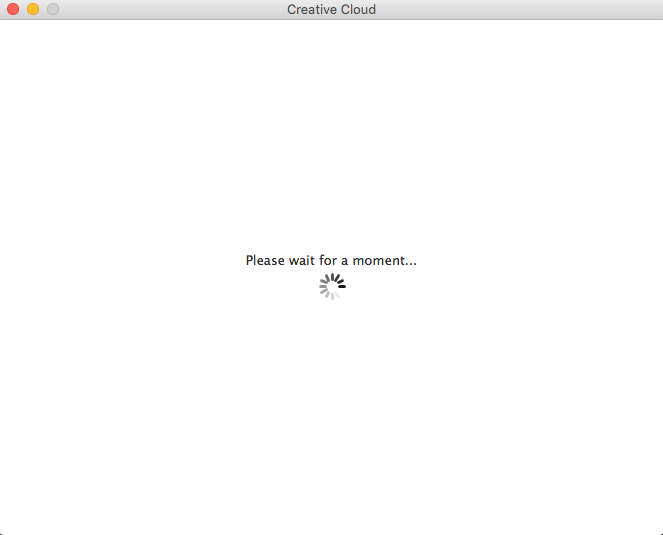 .
.
Copy link to clipboard
Copied
Thank you. This worked for me. But why is this happening? Very frustrating since Adobe Cloud is the only alternative to using Adobe products now.
Copy link to clipboard
Copied
hey, I am from 2016 and the issue still exist.
I've tried to delete oobe.db on my mac but it's not helped me
then I've stopped all processes with CC icon in my activity monitor, then reinstalled the CC cloud app and finally got the sign in window!
hope this will help
Copy link to clipboard
Copied
Hello. I recently had the same problem, and i tried first to delete it like you said, but i tried everithing, and it still appearing the same message. Can someone please help-me: I'm working on a project with these apps, and without them, I can't continue!
Copy link to clipboard
Copied
Same here. It's killing me. I have tried all the posted fixes. It seems that logging in to one app signs me out of creative cloud. Its really poor show for an expensive app. It is making me look for non-adobe alternatives.
Find more inspiration, events, and resources on the new Adobe Community
Explore Now