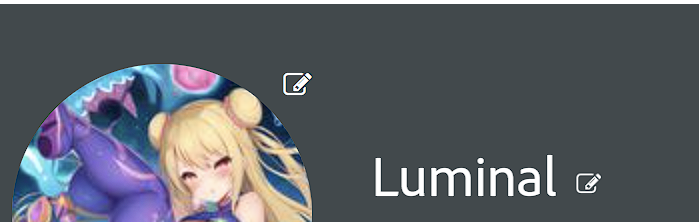- Home
- Account, Payment, & Plan
- Discussions
- Unable to remove profile image from Adobe ID
- Unable to remove profile image from Adobe ID
Copy link to clipboard
Copied
 1 Correct answer
1 Correct answer
Ah, that's what you meant!
The avatar that appears in the signed-in programs is synced with your Adobe Account. Once you've uploaded an image, it doesn't seem to be removable.
Since you can't remove it, create a square with your initials in it in something like Paint or Visio or Snagit (or Photoshop or Illustrator or ...), then save it to a small PNG file and upload it to your Adobe Account as a new profile picture.
- Go to https://account.adobe.com/profile
- Click Change.
- Click Upload Image
Copy link to clipboard
Copied
i assume you want to delete your adobe id. if so, go to https://www.adobe.com/privacy.html, click contact us and request your adobe id be deleted.
Copy link to clipboard
Copied
No, just remove my profile photo to default/ no photo state.
Copy link to clipboard
Copied
And if what you want to know is how to remove that red ball/avatar next to your name so that there's no graphic image there, the answer is No.
You will have an avatar there that is assigned by Adobe or you will have an avatar that consists of a picture you upload. This is part of the board software.
Edited to add: I am moving this thread to the Using the Community forum, since it concerns how to use the forum software.
Copy link to clipboard
Copied
Thanks for replying, so there is no way to return to the default state of the avatar assigned by Adobe (Initial letter of the username)? The point is that I don't want to have an image, there is no way to remove it, is what you saying, right?
Copy link to clipboard
Copied
Hi @Daniel Cuevas,
Sorry about all the confusion. In fact, Adobe has nothing to do with forum avatars. The forum system software is leased from a 3rd party. And the Khoros system automatically gives each forum user a system avatar. So having no avatar is not an option, sorry.
I hope that clarifies matters.
Copy link to clipboard
Copied
Thanks for the clarification, my question is about the profile photo of my general Adobe Account, not about the avatar of the Adobe Support Community Profile, the only thing I would like to do is remove my current image, not change it for another, apparently there is no one option to remove photo 😞
Copy link to clipboard
Copied
Is it different from your Adobe forum avatar?
Do you have a Behance page?
Copy link to clipboard
Copied
Yes, it is different from my Adobe forum avatar and I have a Behance profile too.
*I attached a screenshot at the beginning of the thread.
Copy link to clipboard
Copied
change it to whatever you want including an alpha = 0 image or the default image (download someone's default image and use it for yours, if that's what you want)..
Copy link to clipboard
Copied
Yes. Your forum avatar can be different from your Adobe Profile Image (https://account.adobe.com/profile).
I have never tried this myself but try uploading a no-pixel, transparent PNG image and see if the system accepts it as your profile image. I've attached one below. Let us know if it works. 🙂
Copy link to clipboard
Copied
I think we are turning something simple into something more complex than it actually is, kglad and Nancy thanks for the suggested solution of placing an image with alpha = 0 (no- pixel) but this only goes back to the cycle of the problem, there is still an image with transparency that gives the impression that there is no image right, apparently there is no way to remove it completely.
The main reason for all this is the following: I'm a Adobe Xd user and I use co-editing feature with other users, the latest update includes live cursors that show the avatar of each user moving through space, sometimes it can be difficult to identify the avatar of a specific person so it is easier to see the initial of their name (apparently this is only possible if the user does not have a profile image in their Adobe account, it is the default state before placing a profile picture); with that said, hope I have clarified my question, is there a way to go back to the default state to be able to have my username initial again without having a photo?
I attach an Xd image with a user who does not have a profile picture but an avatar of his initials.
Thank you
Copy link to clipboard
Copied
Ah, that's what you meant!
The avatar that appears in the signed-in programs is synced with your Adobe Account. Once you've uploaded an image, it doesn't seem to be removable.
Since you can't remove it, create a square with your initials in it in something like Paint or Visio or Snagit (or Photoshop or Illustrator or ...), then save it to a small PNG file and upload it to your Adobe Account as a new profile picture.
- Go to https://account.adobe.com/profile
- Click Change.
- Click Upload Image
- Upload your little square with your initials
- Click Save
Copy link to clipboard
Copied
Ok so the answer is that the image is not removable, thanks, the option you suggest is more work but at the end it works.
It is important to see if in the future Adobe adds this option to remove profile picture, I think it is a must in profile settings and the vast majority of products have this feature.
Thanks to everyone who answered this thread or suggested a solution, I appreciate it.
Cheers.
Copy link to clipboard
Copied
Yeah this is pretty odd and hard for new users. Expression is at the forefront "adobe" to not be able to edit simple things becomes mundane and idiotic.
Copy link to clipboard
Copied
Copy link to clipboard
Copied
Copy link to clipboard
Copied
Oh no I am okay thank you! I was just showing users how to do it!
Copy link to clipboard
Copied
ok
Find more inspiration, events, and resources on the new Adobe Community
Explore Now