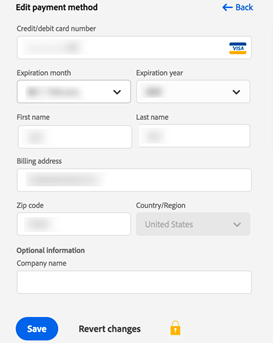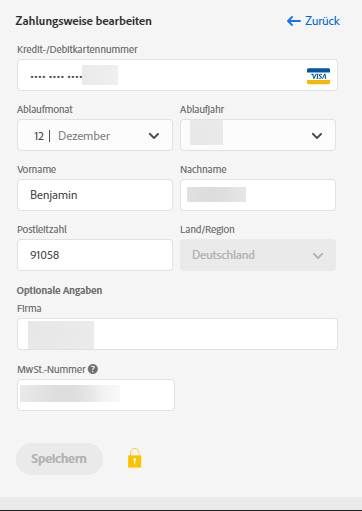- Home
- Account, Payment, & Plan
- Discussions
- Re: Where can I change my billing address?
- Re: Where can I change my billing address?
Copy link to clipboard
Copied
Hi,
I moved and so I need to change the billing address that goes on my invoices but I can't figure out where I can do that? I can change my credit card and my profile details but there's no way to change my address?
I've tried contact support but the chatbox or whatever it is that pops open when you select "Contact us" doesn't work.
Thank you.
 1 Correct answer
1 Correct answer
Hi,
In order to update the Credit card or the billing address please follow the steps shared in this link:
https://helpx.adobe.com/manage-account/using/update-billing-information.html
Thanks
Kanika
Copy link to clipboard
Copied
Copy link to clipboard
Copied
can change everything else, but I can't see where to change my billing
address.
Sofie Couwenbergh
InfluInspect.com- Influencer vetting for thetravel industry
WonderfulWanderings.com- Tripitineraries and practical travel advice
Copy link to clipboard
Copied
Sorry, Sophie.
You may try the suggestion by Sheena here:
Failing that you may try to send a PM/private message to Sheena about the issue.
Copy link to clipboard
Copied
Sofie Couwenbergh
InfluInspect.com- Influencer vetting for thetravel industry
WonderfulWanderings.com- Tripitineraries and practical travel advice
Copy link to clipboard
Copied
You do that with your Credit Card Company. If the CC company has the right address then it doesn't matter what shows up on whatever invoice Adobe sends out. It can be Cross Referenced to your CC statement.
Copy link to clipboard
Copied
address and sends my credit card statements to my new address, yet the new
address doesn't show up on my Adobe invoice.
Sofie Couwenbergh
InfluInspect.com- Influencer vetting for thetravel industry
WonderfulWanderings.com- Tripitineraries and practical travel advice
Copy link to clipboard
Copied
You are missing the point. You Cross Reference the CC statement to the Adobe invoice.
Not really sure why you even need the Adobe invoice as if this is billed to your company you just Right it off from the CC statements as a business expense.
Copy link to clipboard
Copied
address, in order to be able to deduct the cost.
Sofie Couwenbergh
InfluInspect.com- Influencer vetting for thetravel industry
WonderfulWanderings.com- Tripitineraries and practical travel advice
Copy link to clipboard
Copied
Dag Sophie,
Ik zit met hetzelfde probleem. Heb jij daar inmiddels een antwoord op gevonden?
Thanks,
Sarah
Copy link to clipboard
Copied
Sofie Couwenbergh
LetMeWriteThatDownforYou.com - Content strategy and copywriting
WonderfulWanderings.com- Tripitineraries and practical travel advice
Copy link to clipboard
Copied
Hi,
In order to update the Credit card or the billing address please follow the steps shared in this link:
https://helpx.adobe.com/manage-account/using/update-billing-information.html
Thanks
Kanika
Copy link to clipboard
Copied
I've been trying to follow these instructions too. The 'Billing Address' box simply does not display in the way the help page shows. Everything else is there, including post code, but nowhere to enter the street and town.
Business invoices need to show the correct address.
Copy link to clipboard
Copied
It seems this problem still exists.
The help shows this:
But my screen looks like this:
There is no address field I could change
Copy link to clipboard
Copied
Yup, this problem still hasn't been fixed and customer support is worthless, meaning I'm not able to expense my subscription because I can't get the correct invoices.
Copy link to clipboard
Copied
I had the same problem. Are you trying on a mobile phone or a pc?
Copy link to clipboard
Copied
Hi,
I am also having this problem. My old address was in Sweden, but now I've been working in Germany. I'm using my German card but the address of the invoice from Adobe is still in Sweden. I could change the postcode but not the country. Upon reading the support says I have to contact Adobe to change the country but I haven't been able to reach them through phone/ chat at all. Have they removed real people support?
Copy link to clipboard
Copied
I am having the same problem here in Australia. Ridiculous!!
Copy link to clipboard
Copied
Copy link to clipboard
Copied
Hi! I had the same problem. Try this:
On Adobe's website, go to "Edit billing and payment".
Where it says something like "logged in to PayPal account", click "Edit.
Click "Change PayPal account".
Click "Hi X! Isn't this you?".
Then just log in you PayPal account like the first time.
If you've updated your address in PayPal, Adobe will update it now too. Hope this works for you!
Find more inspiration, events, and resources on the new Adobe Community
Explore Now