Acrobat Crahses on Start up (Error Code 205)
As from yesterday, Acrobat now crashes on start up. It tells me to contact Support for Error Code 205. There is no documentation on this error. The closest I cna find is for download and installation errors. The issue being that its downloaded and istalled so does not appear to be that type of error.
Acrobat starts, and during its initialization, crashes out with teh following message. Note that it has not yet signed me in to my account, which may be a clue. (Top right still says Sign In)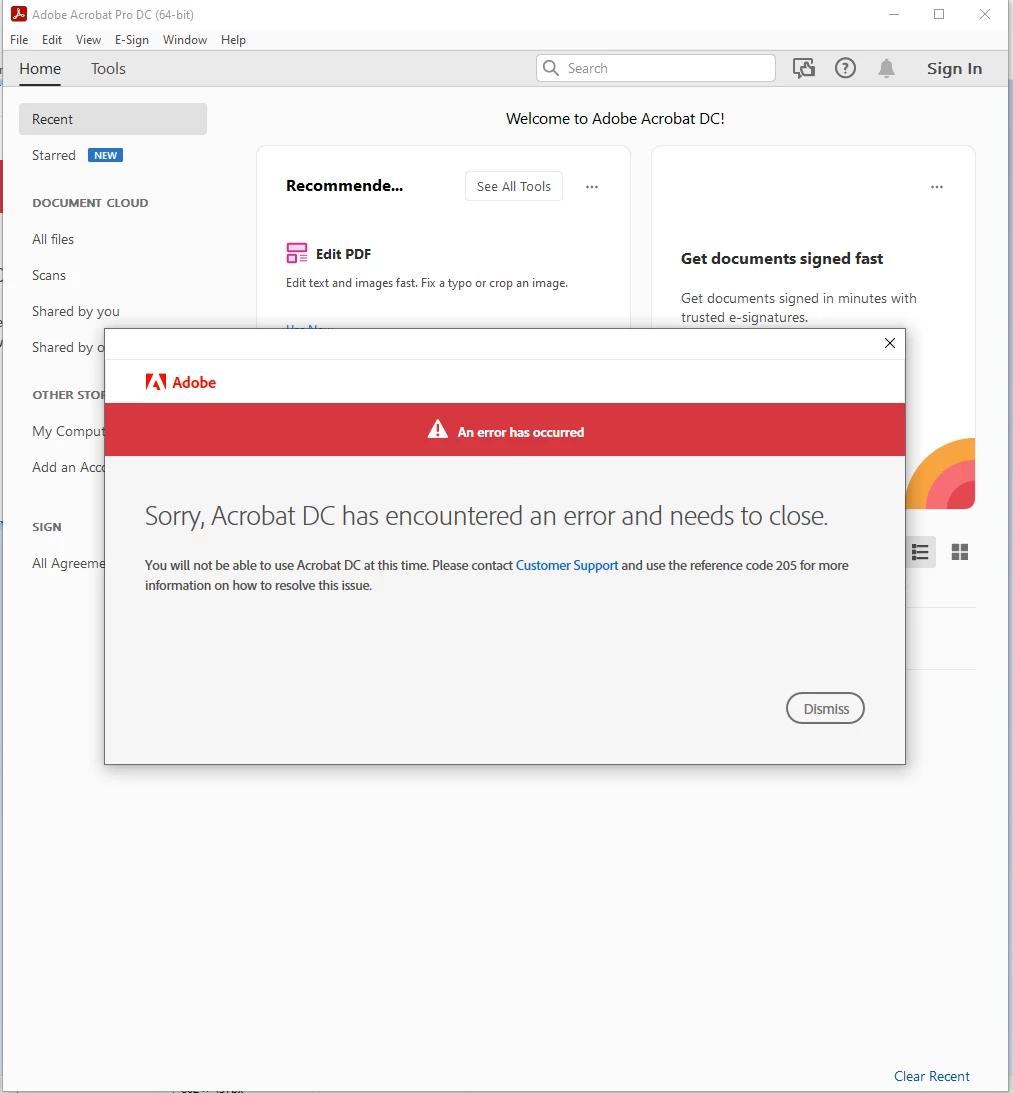
I have uninstalled and reinstalled - problem still exists
I have uninstalled deleted the acrobat folder in %appdata% and reinstalled - problem still exists
I have uninstalled tried running cc clearner ... but no option in the Adobe CC listings for Acrobat -
Is there a crash log that I can review?

