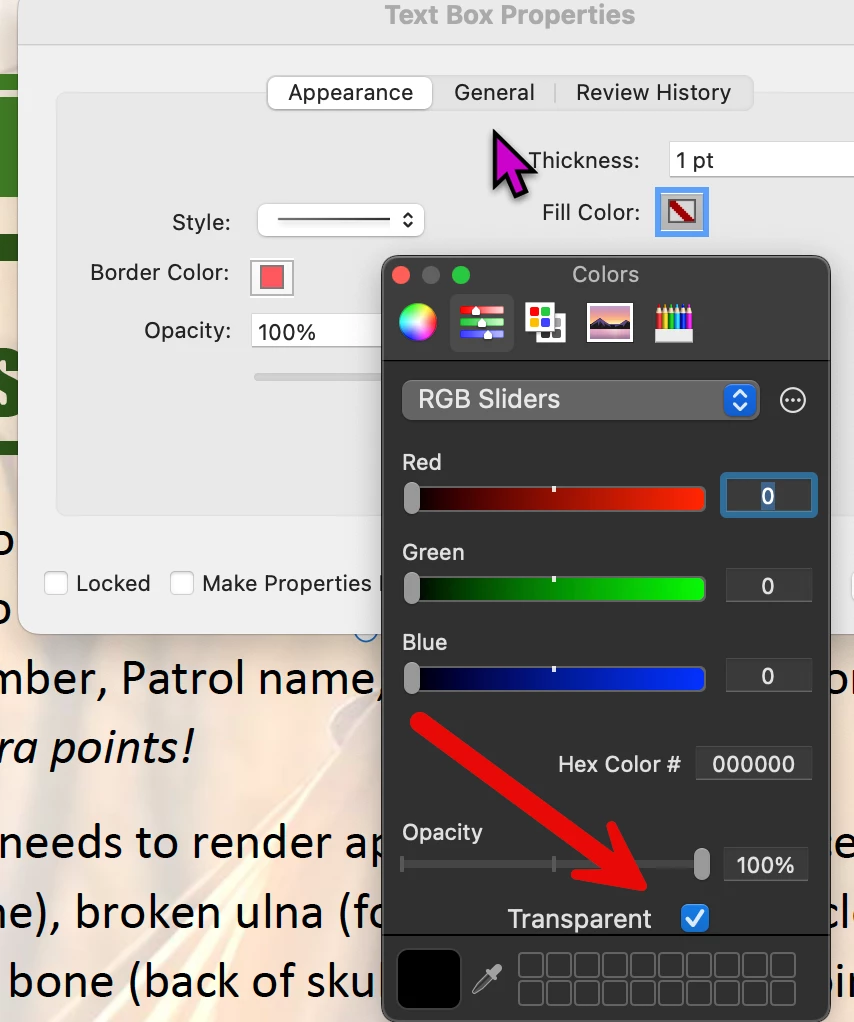Acrobat doesn't have transparent fill for shapes
I'm trying to create transparent fill shapes (with an outline) in Acrobat DC, and there is no "transparent fill" option. Where did this go?? I've been able to create outlined shapes with transparent fills in every other version of the program.