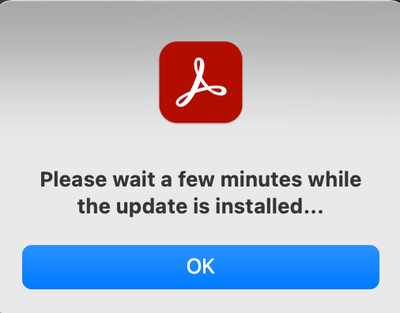- Home
- Acrobat
- Discussions
- Re: Acrobat Pro DC please wait a few minutes while...
- Re: Acrobat Pro DC please wait a few minutes while...
Copy link to clipboard
Copied
This is an on going problem with my iMac, running High Sierra v 10.13.6.
Regularly, my acrobat will stop printing. I can open a file, but when I hit Ctrl-P I get the spinning beach ball.
I restarted my computer, now it tells me that I should "please wait a few minutes while the update is installed..."
This comes after I have already uninstalled the application, reinstalled it, restarted my mac, reset my prefs, restarted my mac, searched for a solution, and it never finishes this phantom "update install".
I'll force quit the app, uninstall it again, reinstall it, and maybe it will work?
david
Copy link to clipboard
Copied
I had the same issue, MacOS 11.4 and the latest version of acrobat.
I tried
- Quiting CC and reopening - didnt work
- Restart - didnt work
- uninstall Acrobat - didnt work
- Opened a recently updated photoshop (it said verifying update as i opend it) then opened acrobat and problems solved!
So not sure why but maybe it was a permissions issue or something to do with verifying a recent update
Copy link to clipboard
Copied
Hi Kahmun,
Please try this link to run the cleaner tool https://www.adobe.com/devnet-docs/acrobatetk/tools/Labs/cleaner.html
Once done, try installing the application once again through the link shared above: https://helpx.adobe.com/download-install/kb/download-install-acrobat-subscription.html
Let us know if it still doesn't work.
Thanks,
Akanchha
Copy link to clipboard
Copied
I'm at 11.3.1 OS and I'm trying to start my Adobe Acrobat pro and I get the same phantom message, "Please wait a few minutes while the update is installed...", which it never does.
Mark
Copy link to clipboard
Copied
Yep same here. Mac OS Mojave, MBP.
I cannot actually use Acrobat now until this is resolved. I've tried uninstalling and then re-installing but still not working.
Copy link to clipboard
Copied
I had the same issue, MacOS 11.4 and the latest version of acrobat.
I tried
- Quiting CC and reopening - didnt work
- Restart - didnt work
- uninstall Acrobat - didnt work
- Opened a recently updated photoshop (it said verifying update as i opend it) then opened acrobat and problems solved!
So not sure why but maybe it was a permissions issue or something to do with verifying a recent update
Copy link to clipboard
Copied
Genius. And so random. But it worked...
Copy link to clipboard
Copied
Ridiculous... somehow this worked for me too
Copy link to clipboard
Copied
great, worked for me too. Adobe, please hire this person 🙂
Copy link to clipboard
Copied
I updated Photoshop and Acrobat worked. WTF? You're a genius! Thanks for sharing!
Copy link to clipboard
Copied
Thanx a lot, you made my day!! 😀
Question to Adobe: Hello, anybody home??? 😡
Copy link to clipboard
Copied
Thanks! Thought I was going crazy. Adobe is crazy!!
Copy link to clipboard
Copied
worked for me too!
Copy link to clipboard
Copied
Hey!
Any solution for those that we don't use photoshop!? 😞
Thssss
Copy link to clipboard
Copied
Hello,
I'm using MacOS 12.4 and suddenly seen the concerned message "please wait..." when tried to open Acrobat Adobe this morning. Not sure why it happened. Followed all the methods described in this page but still failed to get rid of it and the Adobe still failed to open. Then I used the following method to "solve" the problem. Hope this is useful to those without Photoshop.
- As "original user", uninstall the Adobe Acrobatat CC panel.
- Create a new MacOS user account (User A), and grant an admin right to this account.
- Reboot the machine, then login User A.
- Forget about those Apple ID login while logging in the machine as User A.
- Open CC in User A.
- Login Adobe account in CC.
- Install Adobe Acrobat in CC panel (i.e. using User A to install Adobe Acrobat for all users in the computer).
- After install, should be able to open Adobe Acrobat in User A.
- Then, reboot the machine.
- Login back to "original user".
- This time, open Adobe Acrobat.
The above works for me. Hope it also works for those without Photoshop.
Copy link to clipboard
Copied
Sorry for typos in 1st paragraph of the reply. Here is the correct version.
//
I'm using MacOS 12.4 and suddenly seen the concerned message "please wait..." when tried to open Acrobat Adobe Adobe Acrobat this morning. Not sure why it happened. Followed all the methods described in this page but still failed to get rid of it and the Adobe Acrobat still failed to open. Then I used the following method to "solve" the problem. Hope this is useful to those without Photoshop.
//
Copy link to clipboard
Copied
I just had this issue happen for the first time (MacOS 12.3.1). I already had opened PS (which was just updated today). Acrobat (which did not have an update today) actually STOPPED working and displayed the please wait message once I did my PS & Illy updates (and restarted). After seeing this thread, I tabbed to my PS app (already open and working on a photo), then clicked on Acrobat App and it opened! This after uninstalling / reinstalling / restarting several times until I found this thread. Thank YOU!
Copy link to clipboard
Copied
The Photoshop trick worked for me too! Thank you for sharing such a dumb, easy solution!
Copy link to clipboard
Copied
Opening Photoshop instantly solved the problem for me. Thanks for posting this!
Copy link to clipboard
Copied
FYI, I also got it to resolve after updating Illustrator (not Photoshop). Still random...
Copy link to clipboard
Copied
Weird indeed. Updated Photoshop then Acrobat opened for me as well.
Copy link to clipboard
Copied
MY DEAR!!! You are my hero. I went into login items... and click it off... open the app again = it worked. Of course clicked back on. WOW and ADOBE LTD. could not answer this for all of us. (Raising my eyebrows here)
Copy link to clipboard
Copied
Same issue in 2025 and cleared by opening PS
Thanks!
Copy link to clipboard
Copied
Same issue here... you guys found a solution yet?
Copy link to clipboard
Copied
Hi Fransj,
Sorry for the trouble caused.
Could you please let us know the Acrobat and OS version number? Also, share the screenshot of the message that appears.
Try once to uninstall the application using the cleaner tool (https://www.adobe.com/devnet-docs/acrobatetk/tools/Labs/cleaner.html) and reboot the machine. Then reinstall the application from this link: https://helpx.adobe.com/download-install/kb/download-install-acrobat-subscription.html
Thanks,
Meenakshi
Copy link to clipboard
Copied
Hi, this link does not work in the South East Asian region. Still getting the same issue. Screenshot appended below.
I am on the macOS Big Sur 11.6
Thanks!
Copy link to clipboard
Copied
Hi Kahmun,
Please try this link to run the cleaner tool https://www.adobe.com/devnet-docs/acrobatetk/tools/Labs/cleaner.html
Once done, try installing the application once again through the link shared above: https://helpx.adobe.com/download-install/kb/download-install-acrobat-subscription.html
Let us know if it still doesn't work.
Thanks,
Akanchha
-
- 1
- 2
Find more inspiration, events, and resources on the new Adobe Community
Explore Now