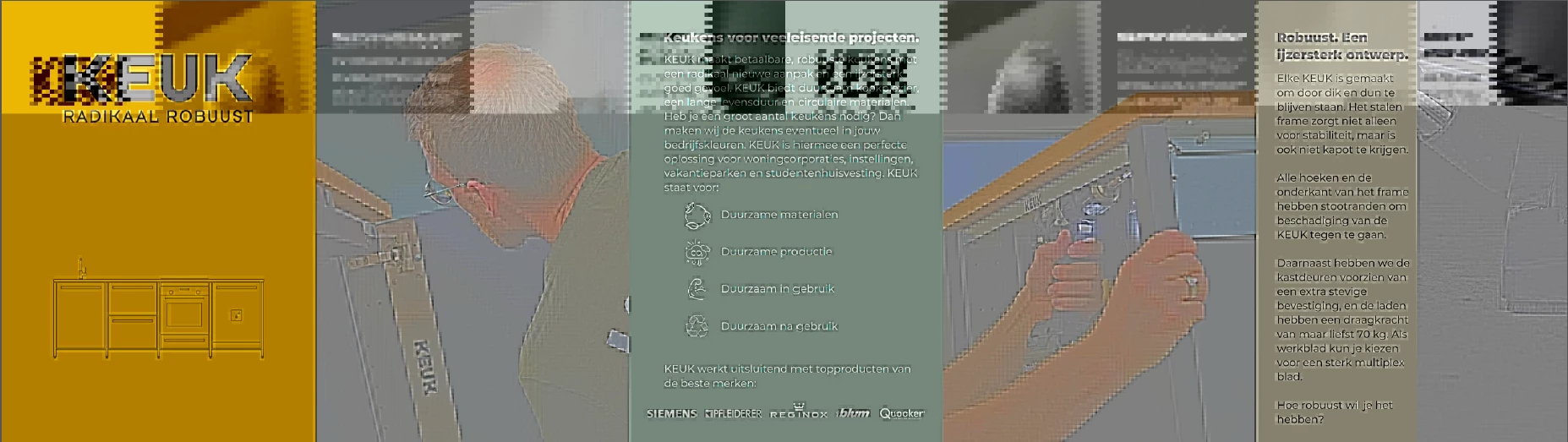Question
Acrobat x pro 10.1.16 Image Bug
My windows 10 has an Acrobat x pro 10.1.16 and since a few days ago, PDF file from outer parties (not made by me) shows downgrated images, which makes me read documents impossible. When I open them in chrome, there is no problem.
Does someone help me this bug?