Answered
Add header in pdf print
Hi,
I have to add an header during the pdf print from MS Excel.
at the beginning of each page i wish to add an image like this:
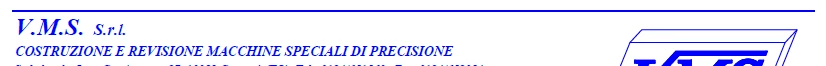
How can i do?
it would be useful also add a footer at the end of the document.
Hi,
I have to add an header during the pdf print from MS Excel.
at the beginning of each page i wish to add an image like this:
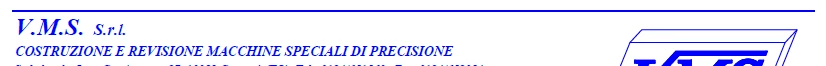
How can i do?
it would be useful also add a footer at the end of the document.
Another option is to do it in Excel as a header.
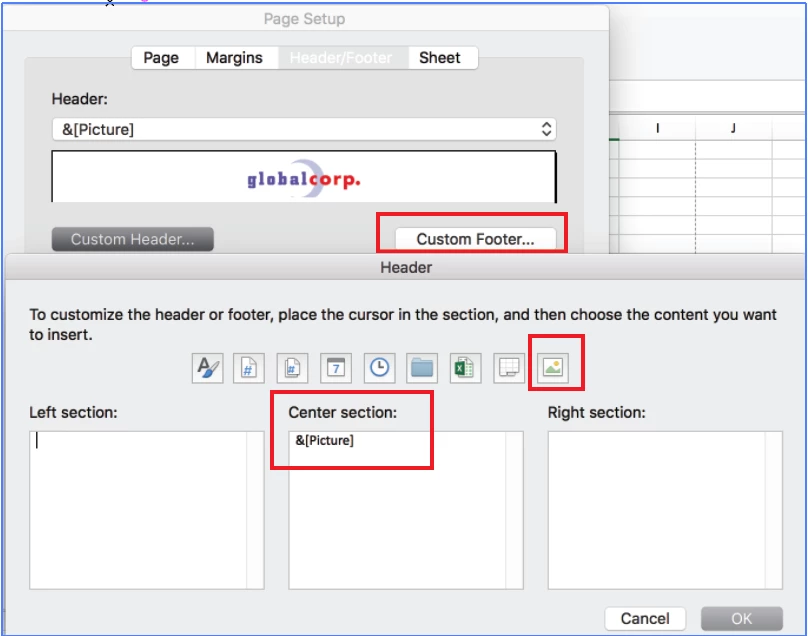
Already have an account? Login
Enter your E-mail address. We'll send you an e-mail with instructions to reset your password.