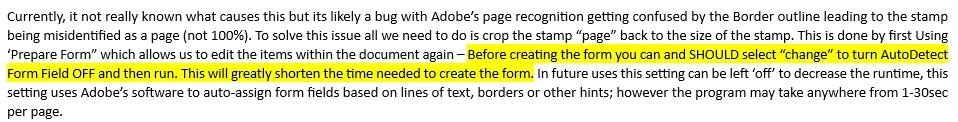Adobe Acrobat Custom Stamp Preview distortion
Good afternoon, I'm writing today becaause after finishing my dynamic stamps, I have a small issue when placing the stamps. Previosuly the stamps would place exactly as the preview shows, however with a new set of stamps, these seems to have teh same actual size when placed bur the preview is considerably distorted. Is there any simple fixes for this?
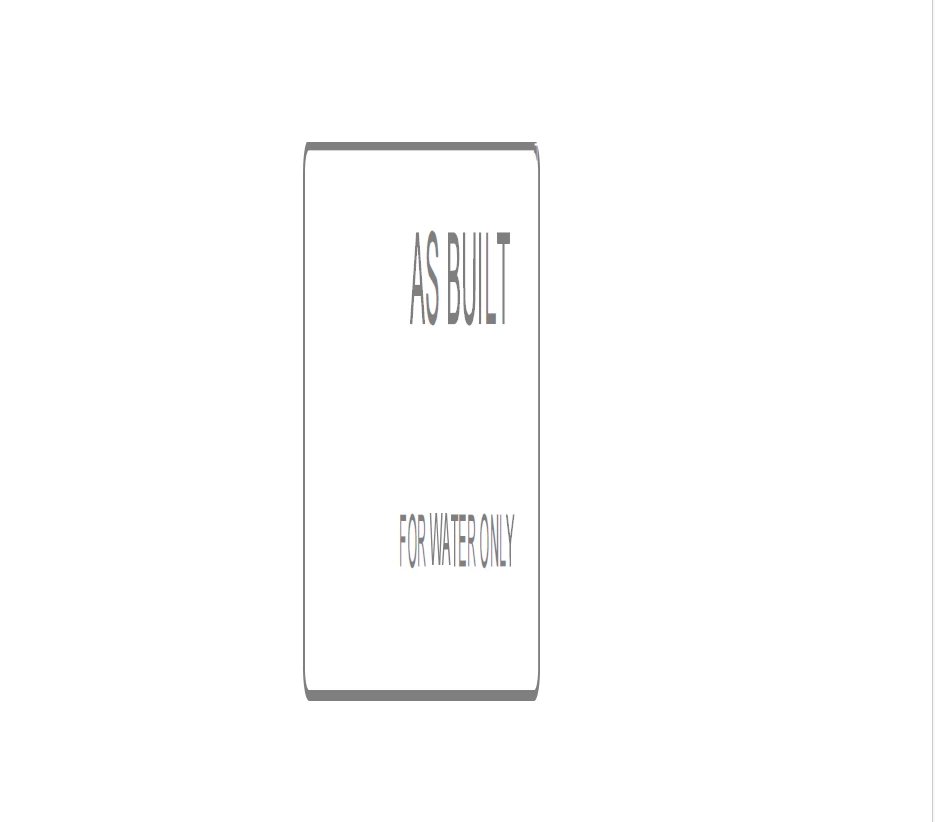

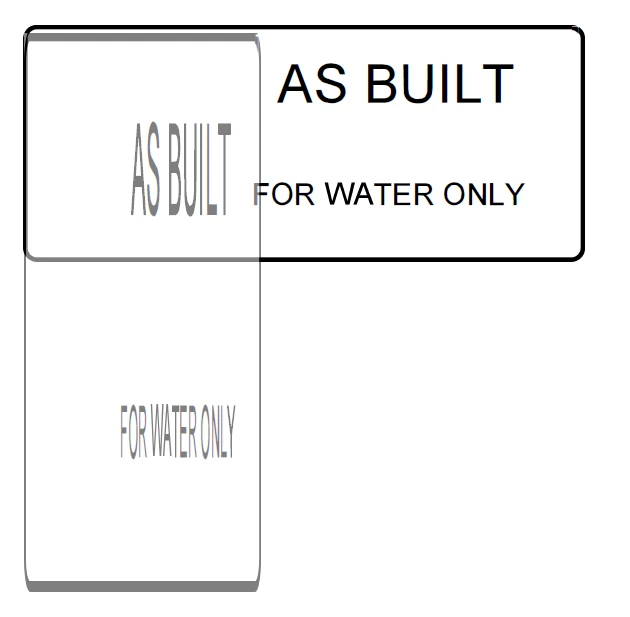
As you can see the preview of the stamp is considerably distorted vertically