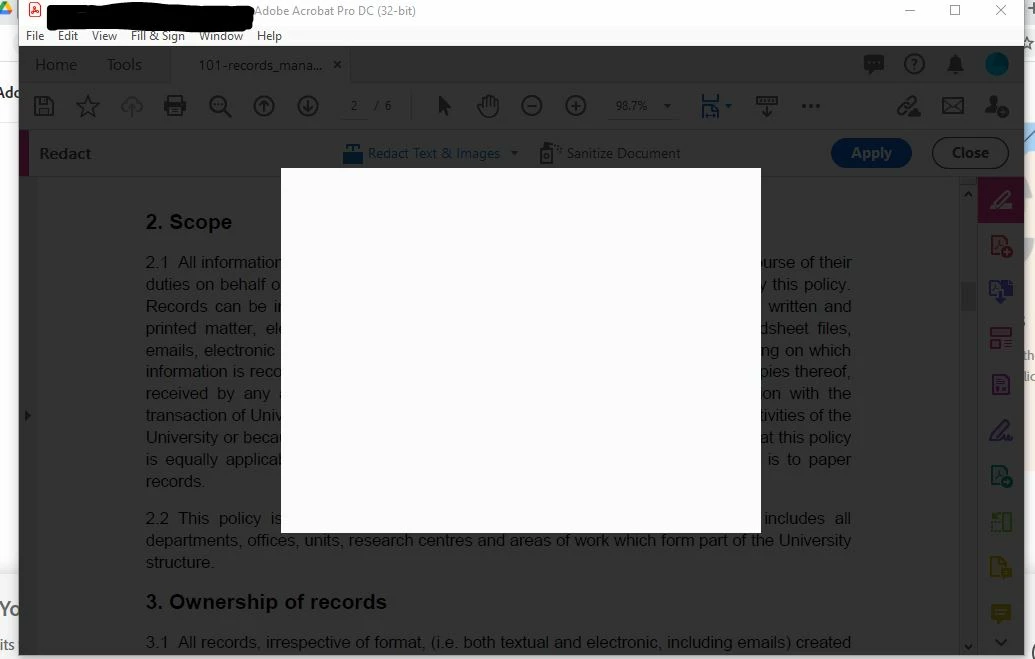Answered
Adobe Acrobat Pro DC - Redaction tool not working
I continually have a problem with Adobe Acrobat Pro DC when I try to use the redaction tool.
- I select the text I want to redact
- I click 'Apply'
- The pop-up which should appear (confirming redaction, etc.) appears as a blank box, and the entire programme basically freezes. I can do nothing else, except open my computer's Task Manager and click 'End Task' for Adobe Acrobat.
(See attached image.)
This is a huge problem, since my role as an employee and my unit's function requires the ability to fully and securely redact on a daily basis.
I am using Adobe Acrobat Pro DC - Version 2021.005.20048
Can anyone help?