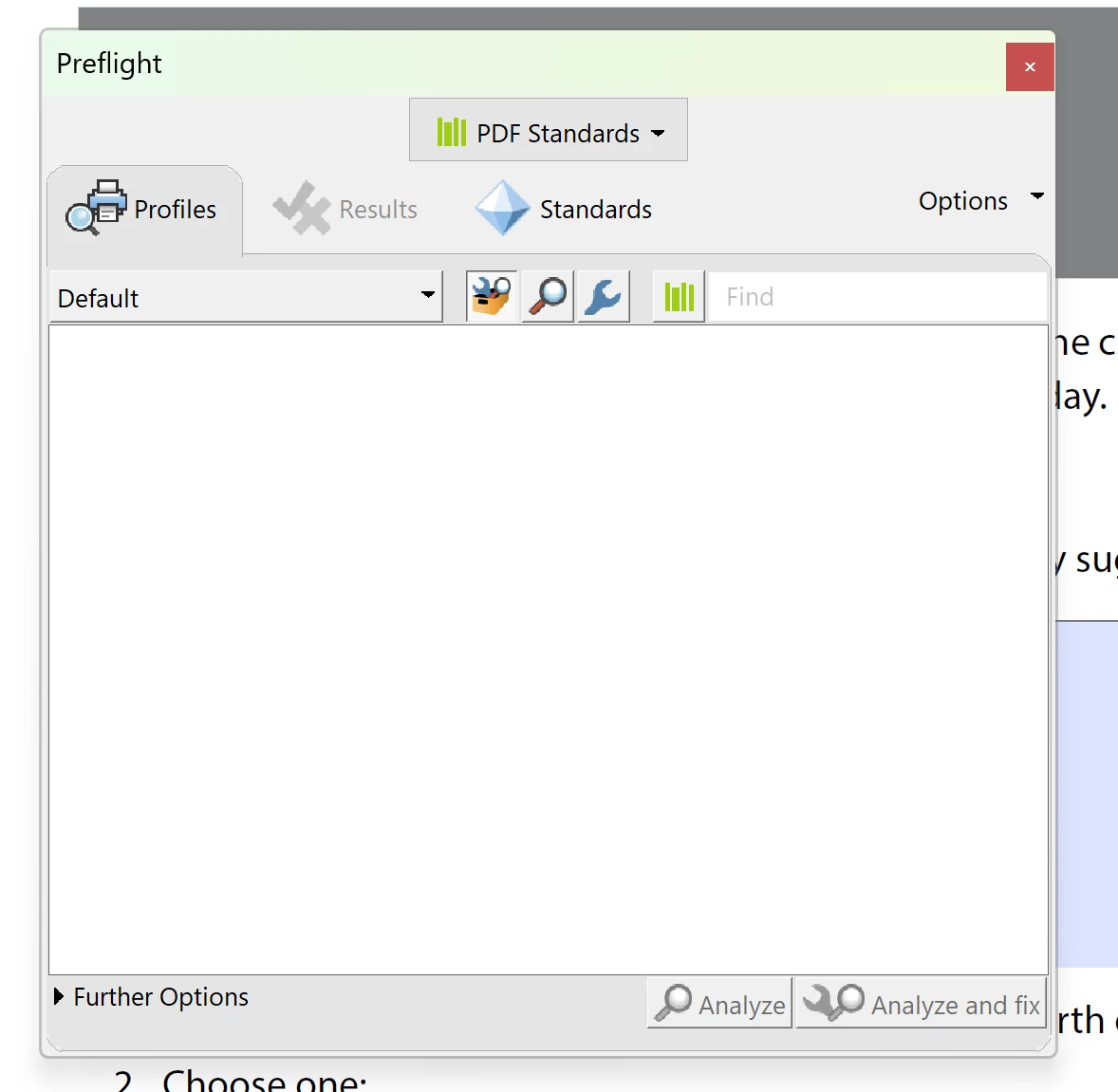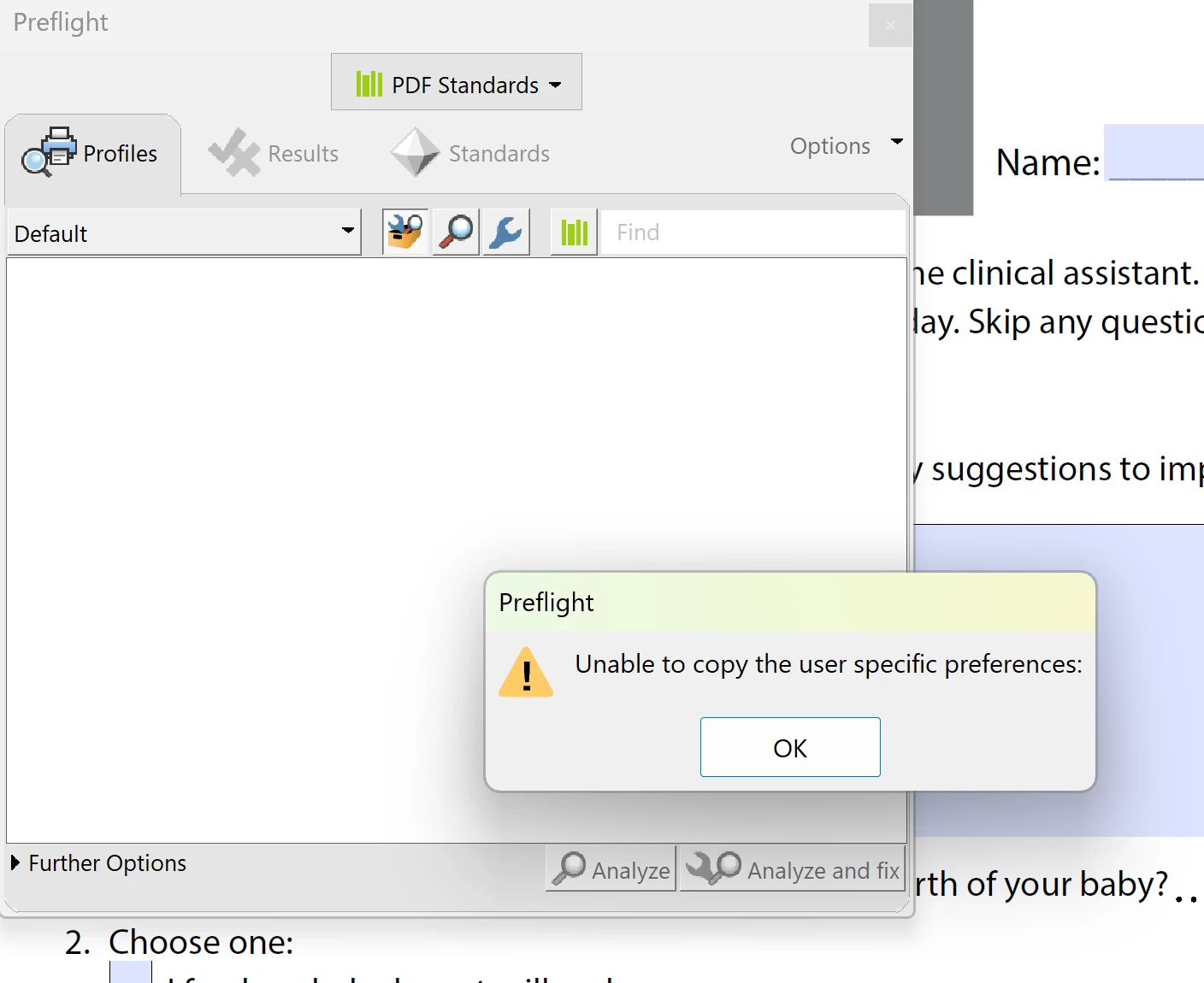Adobe Preflight tool loads but is blank
Hi there,
I have a customer that is unable to load Preflight properly. When it opens, there is nothing shown under 'Profiles' tab. I have tried changing the drop down at the top to show 'PDF standards' and under 'Profiles' I put the drop down box to 'Show all' however there is still nothing. I have checked my own Adobe Acrobat DC and it loads the profile with no issue. On top of removing Preflight and adding it back in, I've done a repair on Adobe Acrobat, reinstall and pushed a newer version of the software over. Photo attached is what it's supposed to load automatically. Red lining is everything that is not loading and showing blank on the customer's side.